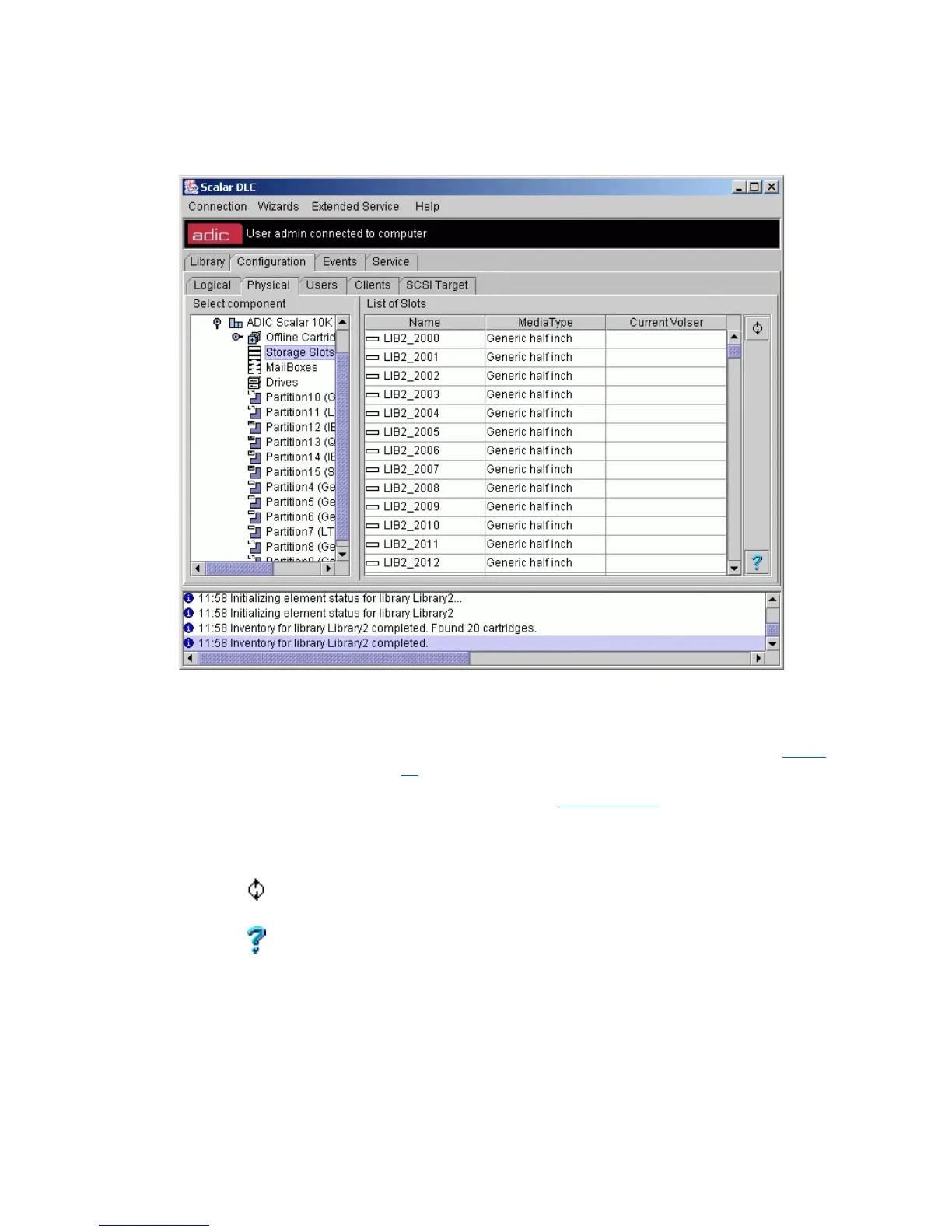124 Configuration Tab
Storage Slots
In the Select Components area of the pane, selectable Storage Slots are displayed.
Figure 91 Physical Storage Slots
Field/Button Icon Operation Description
Name Supplied The slot name. The icon also shows the slot state. See Table
14 on page 65.
Media Type Supplied The slot type. Refer to S
torage Types on page 247.
Current volser Supplied If the slot is occupied, a contained cartridge is shown. For the
optical disk, two cartridges are shown.
Refresh Click Force refresh the cartridge list and apply changes in case of
any difference.
Help Click Open online help for the current pane.
