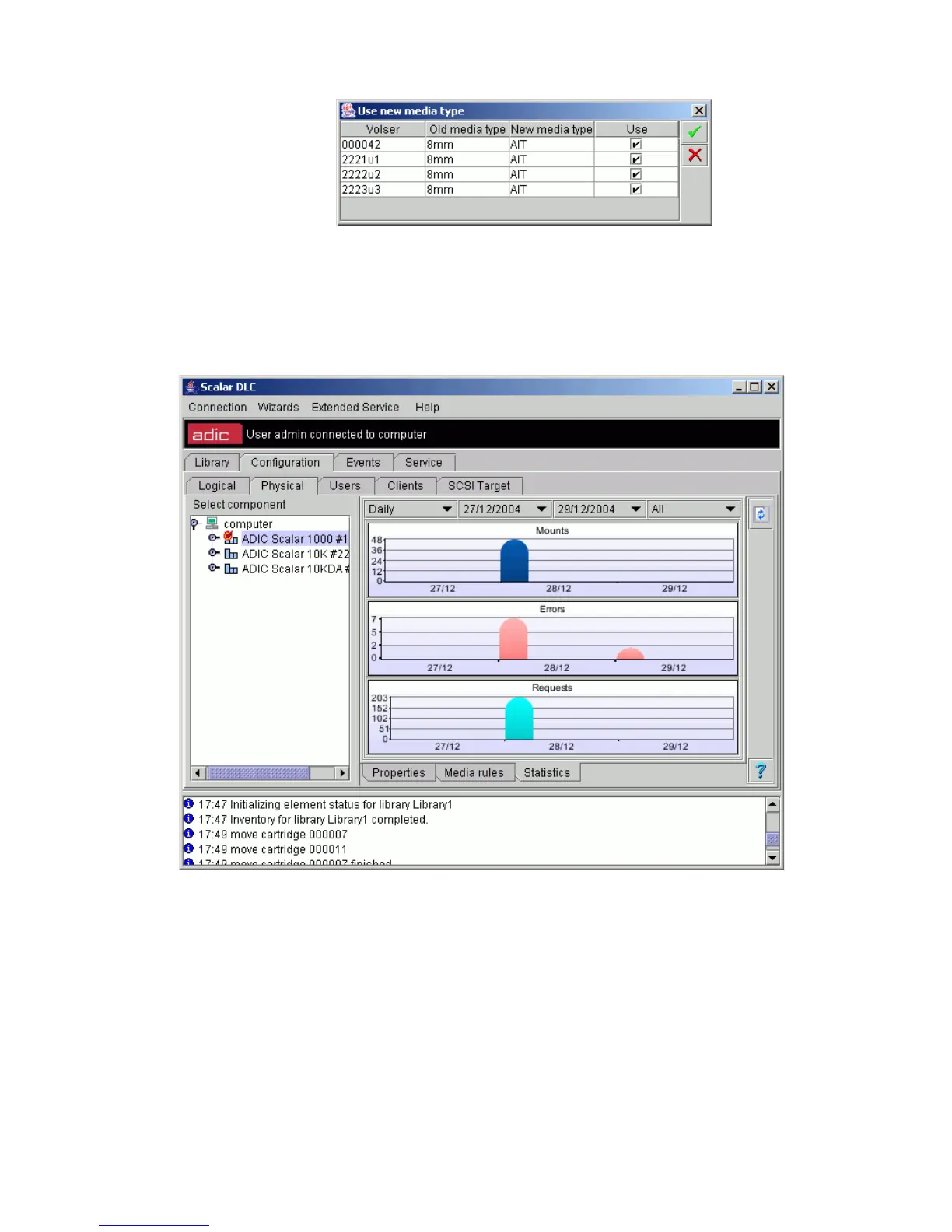Scalar DLC Reference Guide 117
Figure 84 Apply Media Rule
For every Volser, check whether the New media type should be used instead of Old media type. Leave Use
check box blank if it is not true. Click OK to apply the media rule. Press Cancel to close the pane without
applying the rule.
Statistics
Figure 85 Physical Library Statistics
Field/Button Icon Operation Description
Statistics rate Select Show daily/weekly statistics.
Start date Select Start date in range.
End date Select End date in range.
Statistics type Select Statistics type (All / Mounts only / Errors only / Requests only).
Mounts Supplied Mounts executed in physical library.
Errors Supplied Errors encountered in physical library.
