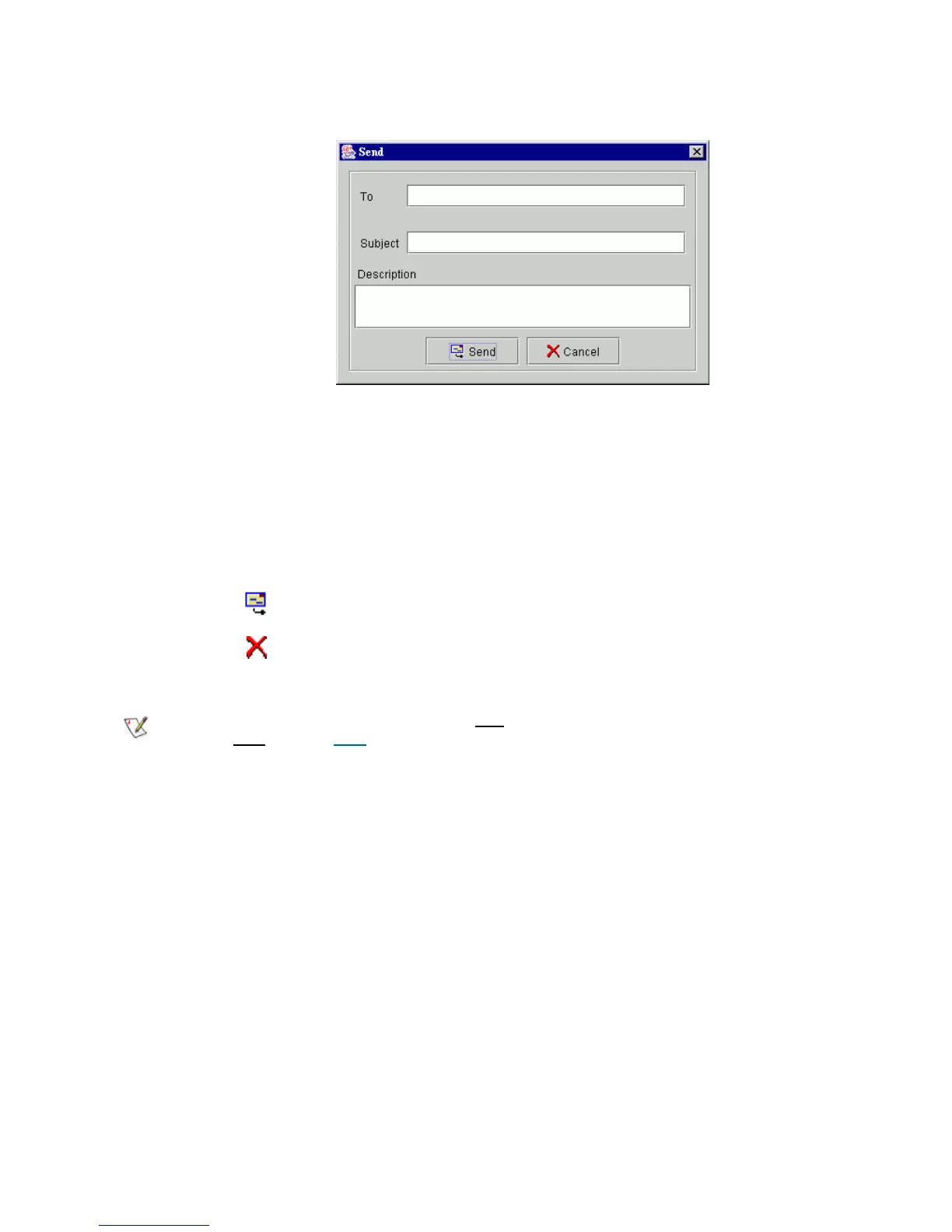Scalar DLC Reference Guide 185
Send Log via Email
Figure 128 Email Data
Field/Button Icon Operation Description
To Enter The recipient email address associated with the data. Multiple
email addresses must be separated with semicolons.
Subject Enter The subject of the email.
Description Enter The email message text (the data will be attached in a
separate file).
Send Click Send the email to the recipient.
Cancel Click Close the Email dialog without sending email.
Note
The email will be sent successfully only if the email parameters of the current user are
valid
. Refer to User on page 131 for the details on the user’s email parameters.
