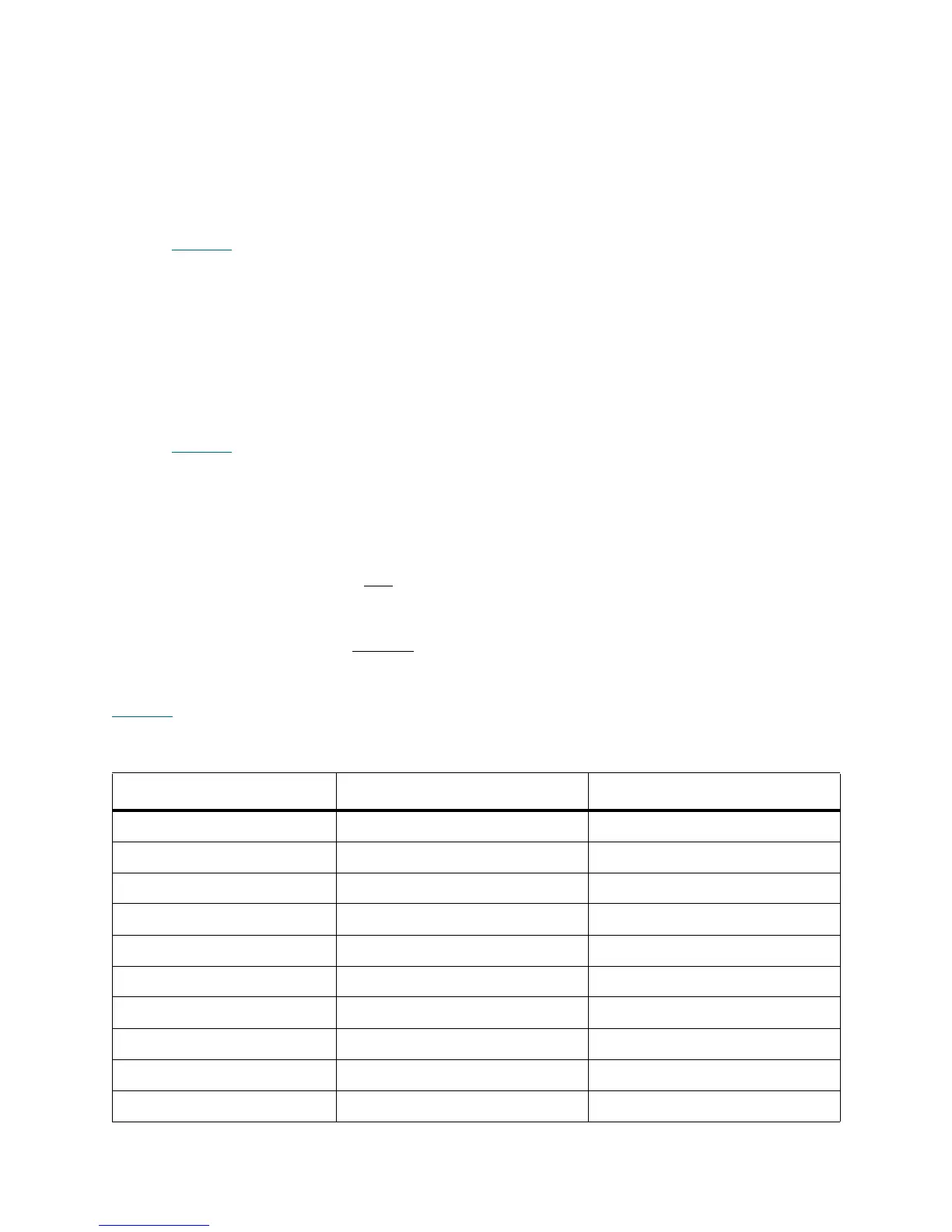Scalar DLC Reference Guide 261
Client Management
• Reserve/release a drive for a client
• Reserve/release a volser for a client
• Modify access privileges for a client
• Modify execution parameters
Refer to Table 39
on page 265 for the details.
Scratch Pool Management
• Add volser(s) to the scratch pool
• Remove volser from the scratch pool
• Get volser from the scratch pool
• View scratch pool information
Refer to Table 40
on page 265 for the details.
Define and Reserve
Although the DAS Client may typically access all resources of the library which is configured to it, there are
situations when the access rights need to be temporarily modified.
Define means the client may access only
the defined drives and/or cartridges. The defined resource could
be used by several clients. No definition means the client can use all available resources (whole logical
library).
Reserve (allocate) means only the specified
client may use the reserved drives and/or cartridges. The
reserved resource cannot be used by other client until the reservation is removed. No allocation means the
client uses common resources that can be also accessed by other clients.
Table 36
lists all DAS/ACI commands that use either define or reserve features (or both).
Table 36 Usage of Define and Reserve
Command Used Define Used Reserve
allocd drives drive
allocv - volser
carry drive, volser drive, volser
cellinfo volser -
clean drive, volser drive, volser
dismount drive, volser drive, volser
eject volser volser
eject2 volser volser
eject3 volser volser
ejectcl volser volser
