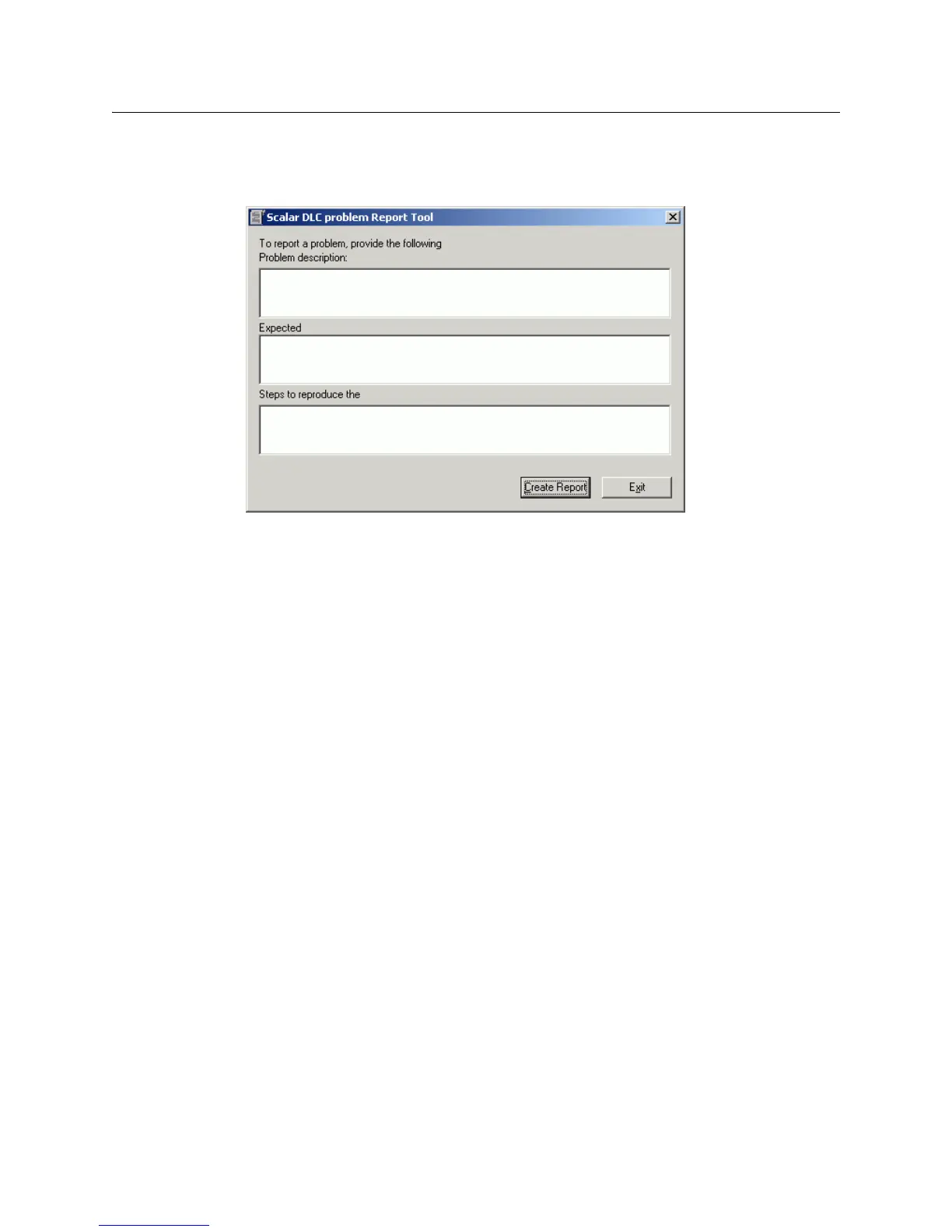220 Tools and Utilities
Problem Report Tool
To start the Report Tool launch a shortcut: Start > Programs > ADIC Distributed Library Controller >
Scalar DLC Problem Report Tool.
Figure 159 Problem Report Tool
Describe the problem step-by-step. Clarify what has been expected and what should be done to reproduce
the problem. Then press Create Report to save the report file on disk; the report file will include the entered
description, the system register, and so forth.
After the report file is saved, it can be sent to the ADIC customer support via email.
