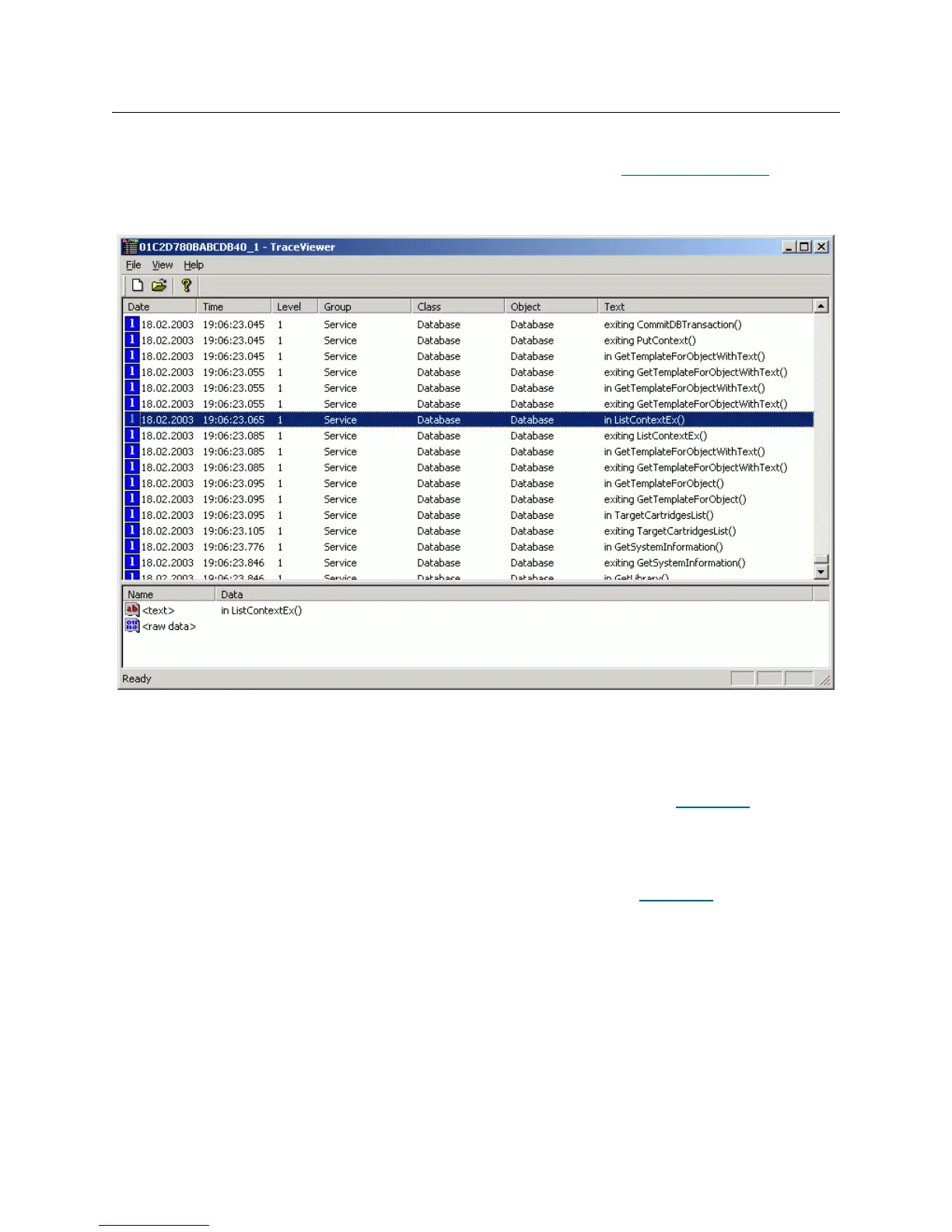230 Tools and Utilities
Trace Viewer Utility
To launch the tool, right-click on Scalar DLC status icon and select Tools > Trace Viewer.
The Trace Viewer tool is designed for viewing the trace files generated by T
race Manager Utility on page
226 during execution of the Scalar DLC software.
Figure 177 Trace Viewer Main Window
Double-click on the trace record to display the trace in a more detailed form (Figure 178
on page 231).
Menu Description
File Typical trace-file operations: current, open, exit.
View Viewer options: show current record context using <Enter> (see Figure 178
on page
231), show tool bar, show status bar, refresh using <F5>.
Help Trace Viewer current version.
