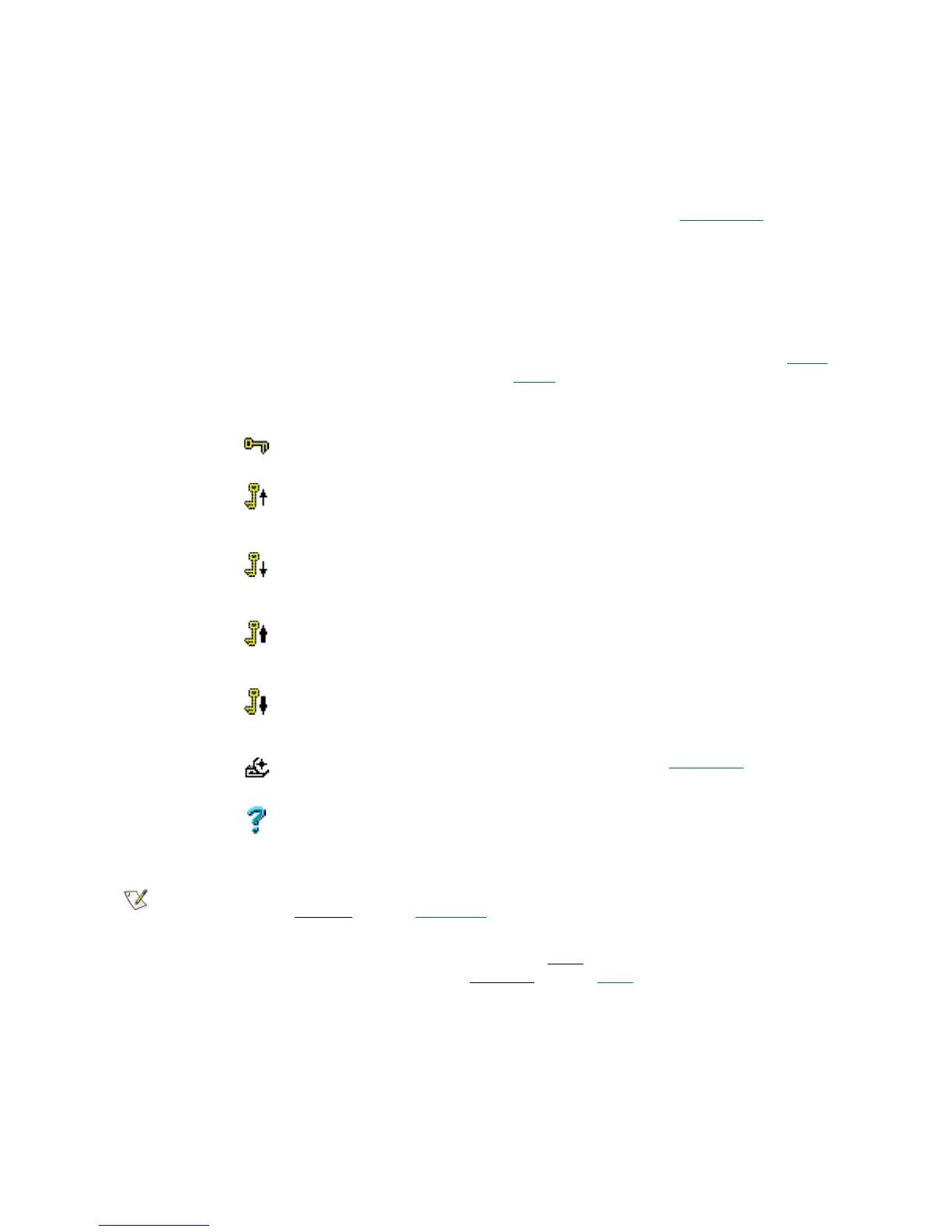Scalar DLC Reference Guide 139
Field/Button Icon Operation Description
Reserving Supplied The drive reserving list.
Select Drive The drive name.
Select Media Type The drive type. Refer to Drive Type
s on page
249.
Select Client The drive owner, if any.
Defining Supplied The drive defining list.
Select Drive The drive name.
Select Media Type The drive type. The drive type. Refer to Drive
Types on page 249.
Select Client The drive owner.
Unreserve All Click Unreserve all slots currently reserved for the client (storage,
I/E, and drives).
Up Click Reserve the selected drive for the client, the drive should be
empty. Has the same effect as the DAS command “allocd
drive UP”. Refer to DAS Administration Guide.
Down Click Unreserve the selected drive for the client, the drive should be
empty. Has the same effect as the DAS command “allocd
drive DOWN”. Refer to DAS Administration Guide.
Force Up Click Reserve the selected drive for the client. Has the same effect
as the DAS command “allocd drive FUP”. Refer to DAS
Administration Guide.
Force Down Click Unreserve the selected drive for the client. Has the same
effect as the DAS command “allocd drive FDOWN”. Refer to
DAS Administration Guide.
Define Click Open pop-up Define Drives pane. See Figure 101
on page
140.
Help Click Open online help for the current pane.
Note
The client may access only the reserved drives if there is Requires Drive Allocation
property checked
(refer to Properties on page 136); if this property is not checked, the
client does not need reserving the drive(s).
Reserving drive(s) however guaranties that no other
client will access the reserved drive,
especially when the reservation is exclusive
(refer to Drive on page 104).
