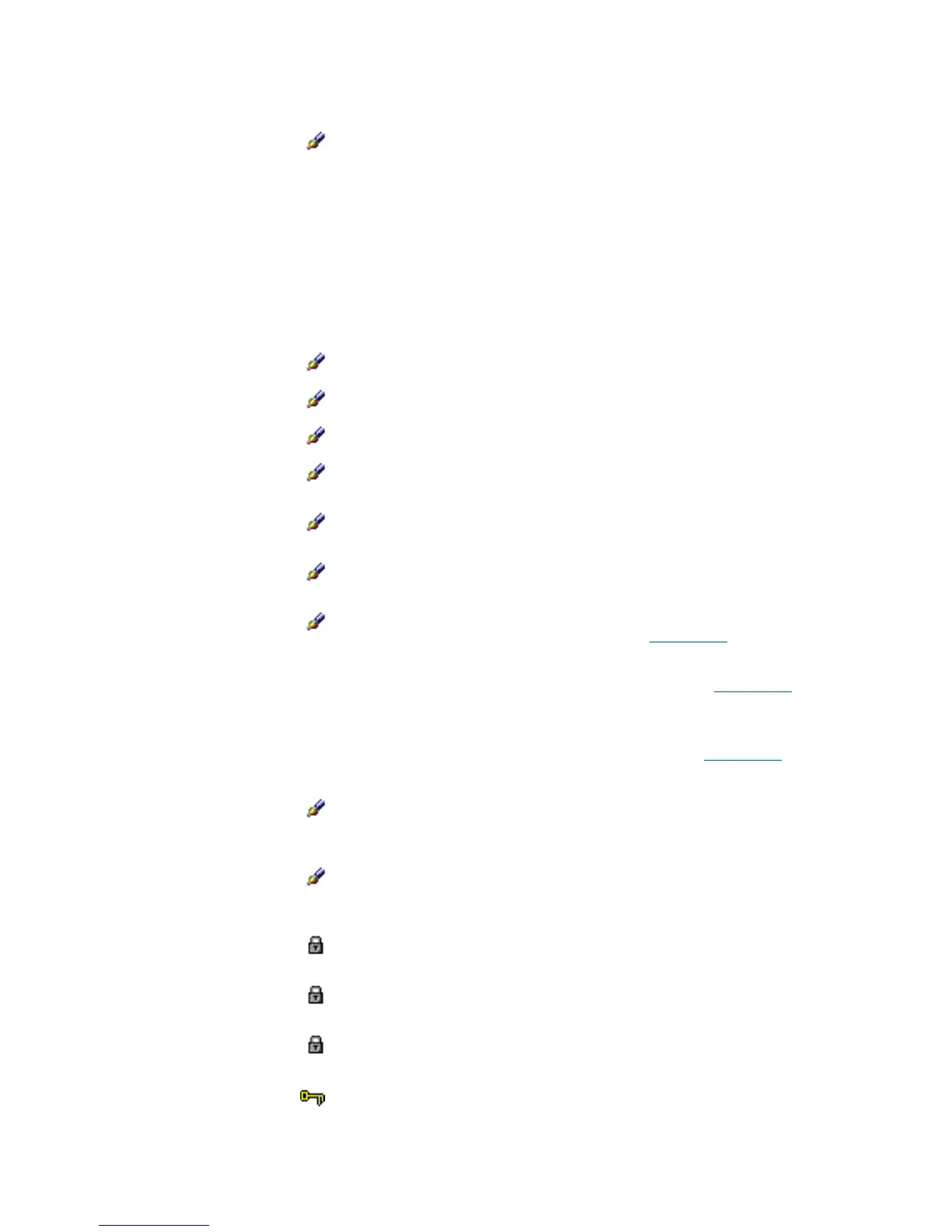Scalar DLC Reference Guide 159
Client Host Name Enter The host name of the computer running the client
software. ADIC recommends using the following:
• client host IP address
• client host DNS name, short
• client host DNS name, full
• localhost for the client operating from local host
(possible but not recommended because of security
reasons)
• any for the client operating from any host (possible
but not recommended because of security reasons)
Host alias Enter Host alias (ROBAR format).
Numeric system Select Numeric system format (decimal/hexadecimal).
Clean pool prefix Enter Clean pool prefix used by ROBAR client.
Dismount after clean Check Indicates whether the cleaning cartridge should be
dismounted after the cleaning ends.
Host is allowed to set
the time
Do not check A client host should not be allowed to set the time.
Notification sender
name
Enter Notification sender (ROBAR format).
Priority Select Low means the client-sent commands have the lowest
priority in a queue. Refer to Queue Tab
on page 174.
Medium means the client-sent commands have the
standard priority in a queue. Refer to Queue Tab
on
page 174.
High means the client-sent commands have the
highest priority in a queue. Refer to Queue Tab
on
page 174.
Sequence Do not check Commands sent by client without sequence option will
be executed as they are ready. The system will not
wait until the previous client command is finished.
HCC Major Do not check Commands send by client without major host
parameter cannot be addressed/replied via the HCC/
MVS application.
Number of reserved
storages
Supplied The number of storage slots assigned to the client.
Number of reserved
I/E slots
Supplied The number of mailbox (I/E) slots assigned to the
client.
Number of reserved
drives
Supplied The number of drives assigned to the client.
Unreserve All Click De-allocates all slots currently allocated for the client
(storage, I/E, and drives).
Field/Button Icon Operation Description
