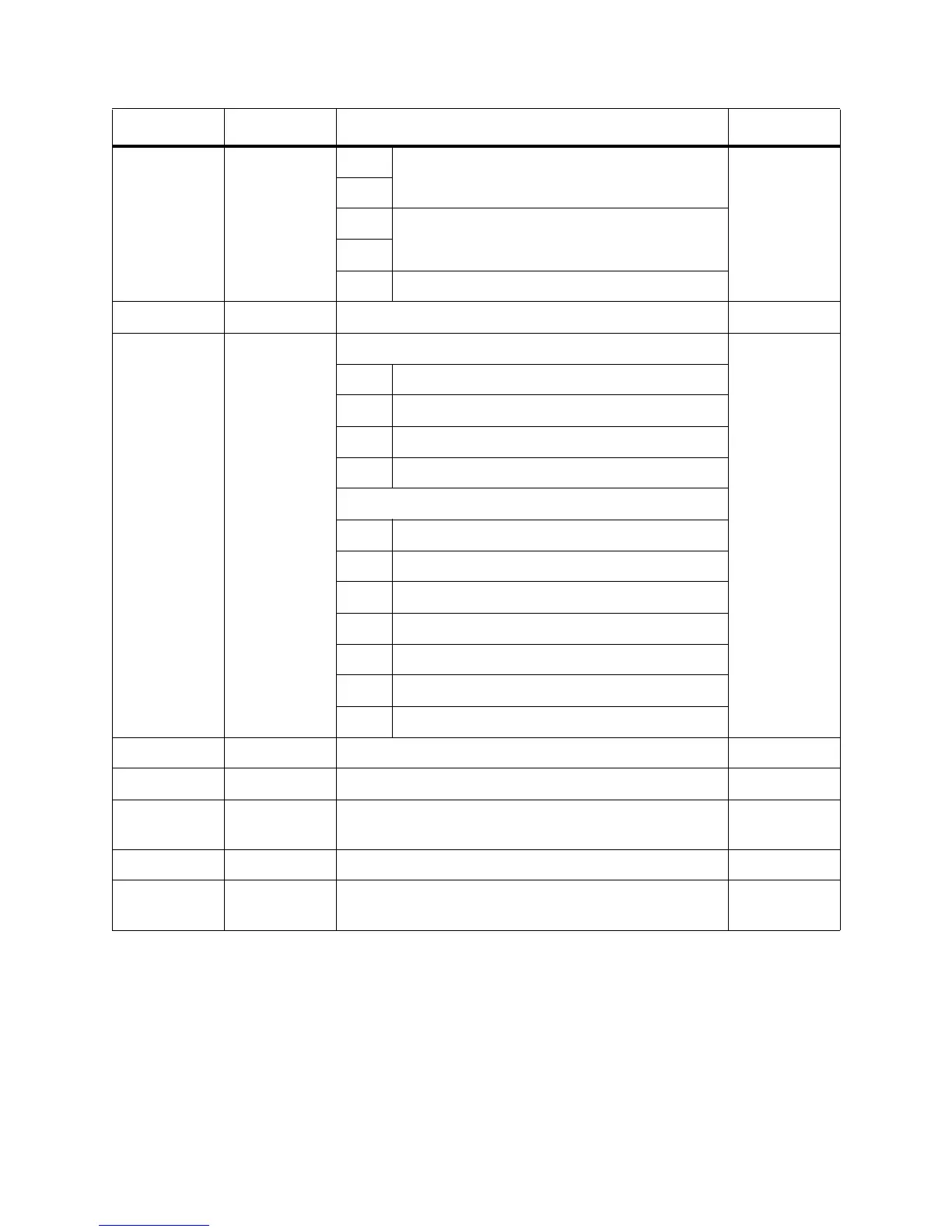282 ROBAR Guide
The following example represents the typical ROBAR command.
<A1H5A00,0010,MO , , ,1,2,D0R,GR0012, 1,02321810, ,26/
211032,H1,0815>
Most ROBAR commands return an answer string that has the same structure as the command string. The
answer string is returned whether the command is executed successfully or not.
Device 3 Dxx Drive name. D0R
0xx
Ixx Logical range of the Insert/Eject unit.
Exx
Pxx Pool name.
Volser 6 Volume serial number. GR0815
Status 2 Coordinate/cartridge type (1st byte): MB
C Cleaning cartridge.
M Data cartridge.
O Optical Disk.
0 Empty (Null).
Coordinate/cartridge status (2nd byte):
B Occupied.
E Ejected.
M Mounted.
O Optical disk mounted other side.
J Optical disk in Jukebox.
LEmpty.
1/0 Barcode reading on/off.
1st param 8 First parameter (mainly the source coordinate) 01010101
2nd param 8 Second parameter (mainly, the target coordinate) 00000Z01
Time stamp 9 Actual Day, hour, minute and seconds used for
synchronization (ROSA)
26/211501
Orig. Host ID 2 Original Host ID in a HCC/MVS Major-Minor Complex H7
Orig.
Request ID
4 Original Host request ID in a HCC/MVS Major-Minor
Complex
0815
Table 43 Command format (Continued)
Field Length Value/Description Example
