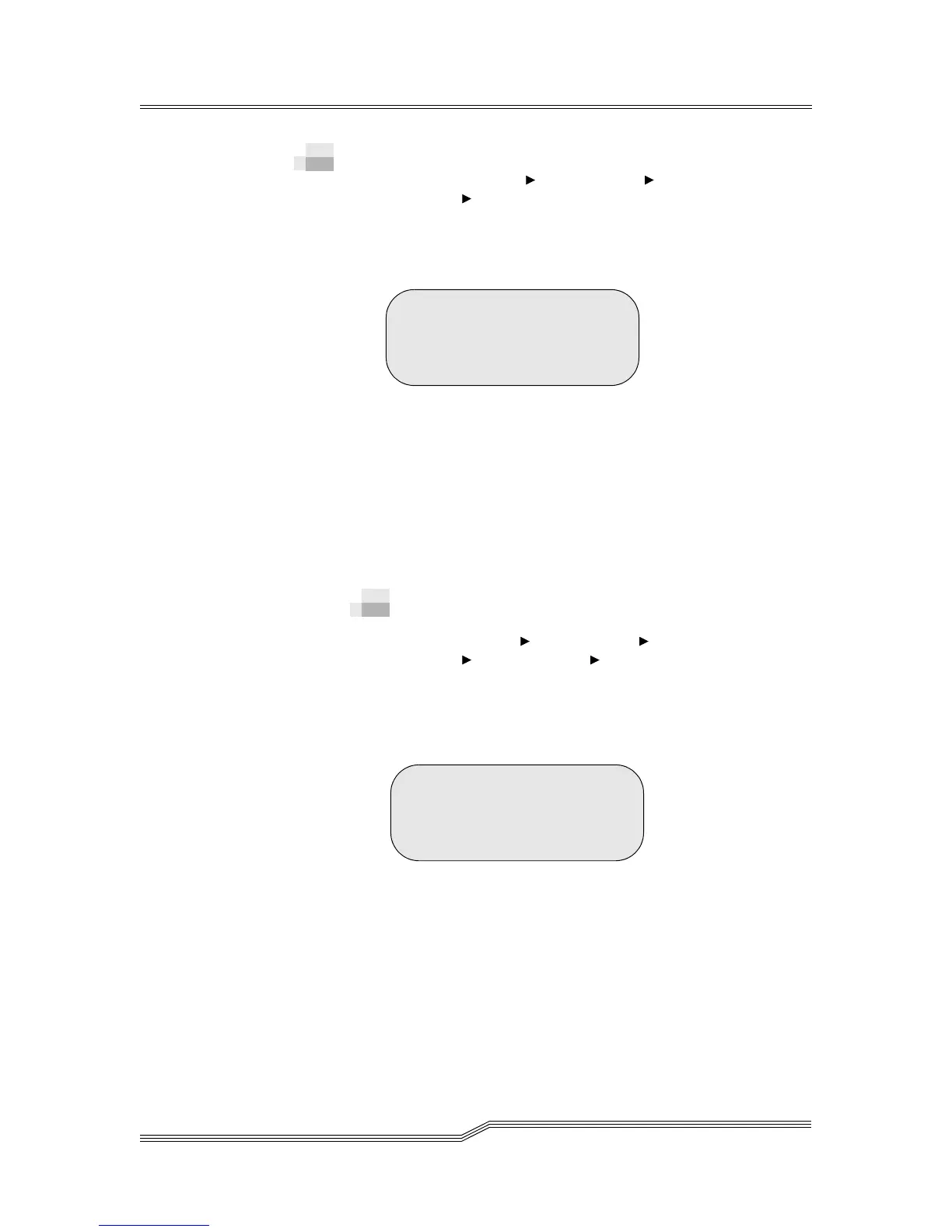5-26 Menus and Commands
6-00054-02 Rev A
Logs Submenu
Path: Main Menu Status Menu Library
Submenu Logs Submenu
Use the Logs Submenu to view command, or error log
history. See Figure 5-24.
Figure 5-24 Logs Submenu
Depending on your selection, you have the following options:
• Command Log Dialog
• Error Log Dialog on page 5-28
• Drive Error Log Dialog on page 5-30
Command Log Dialog
Path: Main Menu Status Menu Library
Submenu Logs Submenu Command Log Dialog
Use the Command Log Dialog to view a running history log
of library operations. A service representative retrieves this
data for problem analysis. See Figure 5-25.
Figure 5-25 Command Log Dialog
>Command Log...
Error Log...
Drive Error Log...
11/10/99 18:25:24.88
SCSIDONE INQ : Status
good
