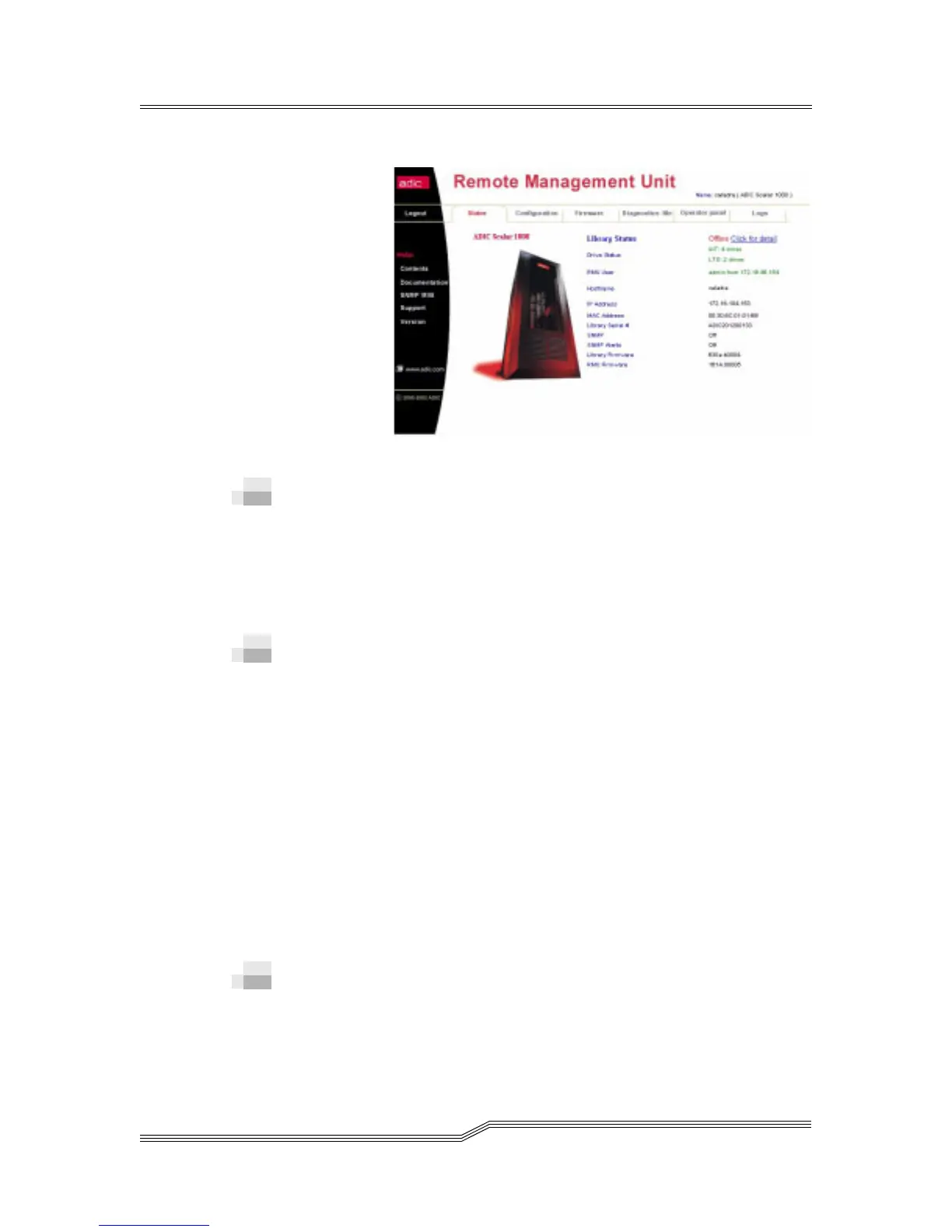4-12 Operation
6-00054-02 Rev A
The following screen is the opening screen of the RMU.
Supported Browsers
The RMU supports the following browsers:
• Microsoft Internet Explorer version 5.0 and above
• Netscape Navigator version 4.01 for Unix and 4.7X for
other environments
System Administrator Responsibilities
The System Administrator (SA) must setup the RMU for
proper operation. The SA responsibilities include establishing
a network address for the RMU and establishing the Uniform
Resource Locator (URL).
The network address consists of an Internet Protocol (IP)
address, subnet mask, and gateway IP address. Refer to RMU
Submenu on page 5-87 for information about setting the
network address via the Operator Panel.
After the network address has been established, the SA
should use the web browser to test the RMU and URL. Once
the URL has been verified and accounts have been created, the
SA can distribute the URL address to the potential RMU
users. The SA can delete users and change any user password.
RMU Prerequisites
The RMU requires a network address that consists of an
Internet Protocol (IP) address, subnet mask, and gateway IP
Address.
