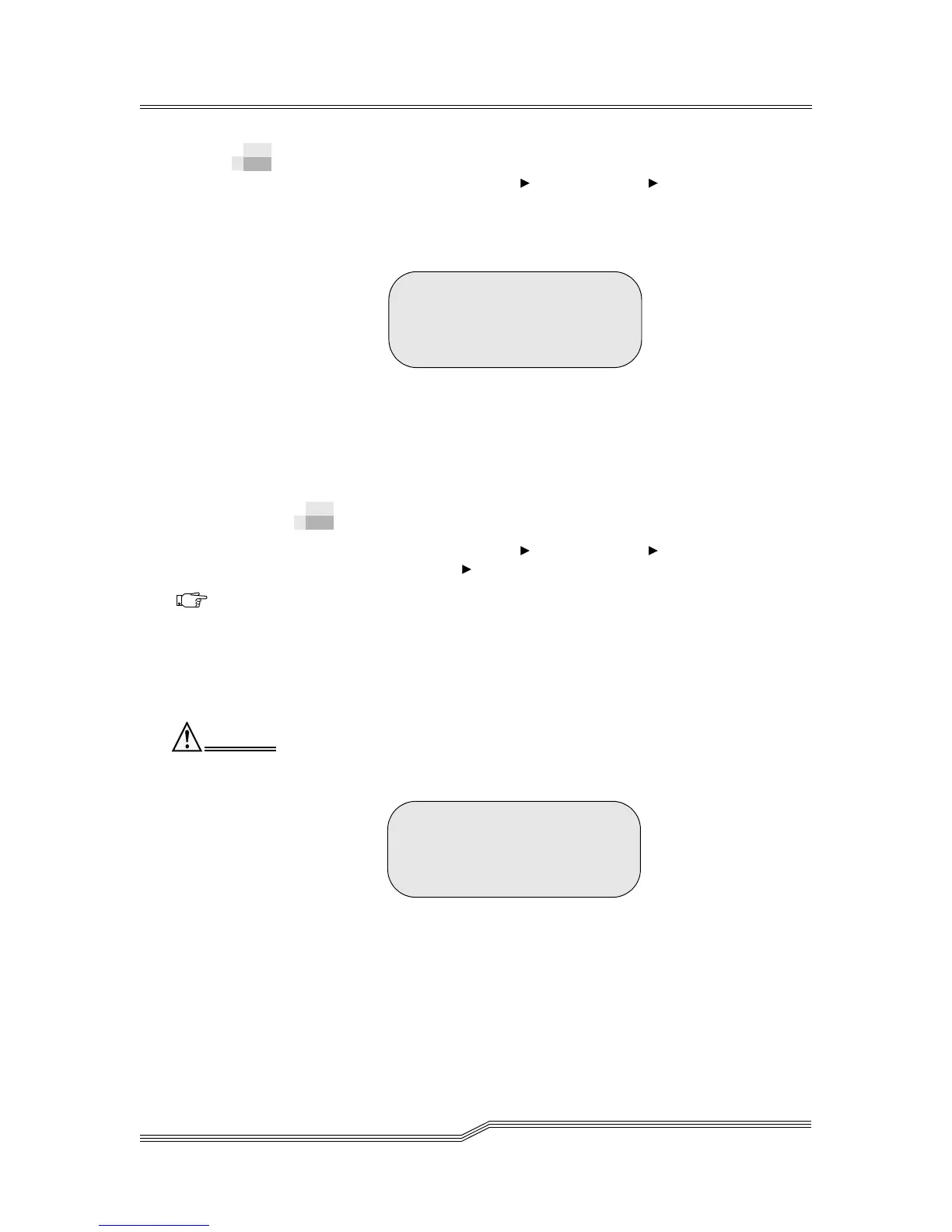5-138 Menus and Commands
6-00054-02 Rev A
Teach Submenu
Path: Main Menu Service Menu Teach Submenu
Use the Teach Submenu to reset and re-initialize the library
configuration. See Figure 5-191.
Figure 5-191 Teach Submenu
Depending on your selection, you have the following options:
• Teach New Dialog
• Teach Current Dialog on page 5-140
Teach New Dialog
Path: Main Menu Service Menu Teach
Submenu Teach New Dialog
Use the Teach New Dialog to reset and re-initialize the
library configuration and calibration information. Before a the
teach operation begins, you are presented with the option to
save all learned offsets in the database. If a teach is performed
and is successful, all previous information is destroyed. An
inventory is required after the Teach New Dialog operation.
Refer to Figure 5-192.
Keeping learned offsets could damage your library. Only
trained service personnel should keep learned offsets.
Figure 5-192 Teach New Dialog
Parameter Value
Continue Y to continue the teach new
N to return to the previous
menu
>Teach New...
Teach Current...
Note
A successful
Teach New
operation clears
all cell statistics.
Caution
A teach new will
clear and reset the
complete database.
Continue: N
