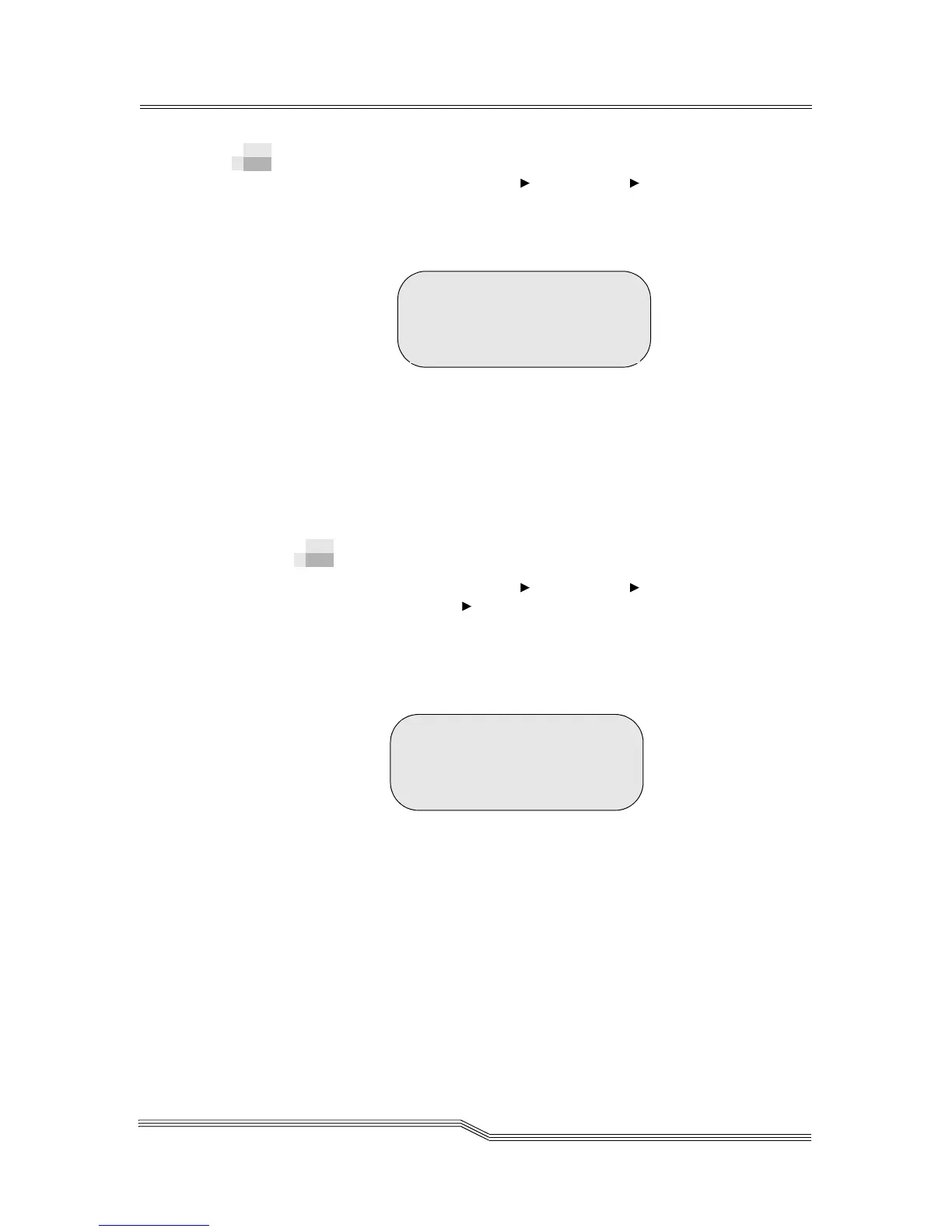Setup Menu 5-93
22 June 2004
Cleaning Submenu
Path: Main Menu Setup Menu Cleaning Submenu
Use the Cleaning Submenu to select how and when you
want to clean your drive. See Figure 5-99.
Figure 5-122 Cleaning Submenu
Depending on your selection, you have the following options:
• Drives Dialog
• Media Dialog on page 5-94
• View Dialog on page 5-96
Drives Dialog
Path: Main Menu Setup Menu Cleaning
Submenu Drives Dialog
Use the Drives Dialog to select automatic or scheduled
(specifying a time) cleaning for all tape drive models except
TD-3610, 3590-B1A, and 3590-E1A. See Figure 5-123.
Figure 5-123 Drives Dialog
Parameter Value
AutoClean Y to enable automatic drive
cleaning
N to reject automatic drive
cleaning
>Drives...
Media...
View...
AutoClean: Y<
Schedule: Delayed
Hours: 00 Min :00
Accept:: N
