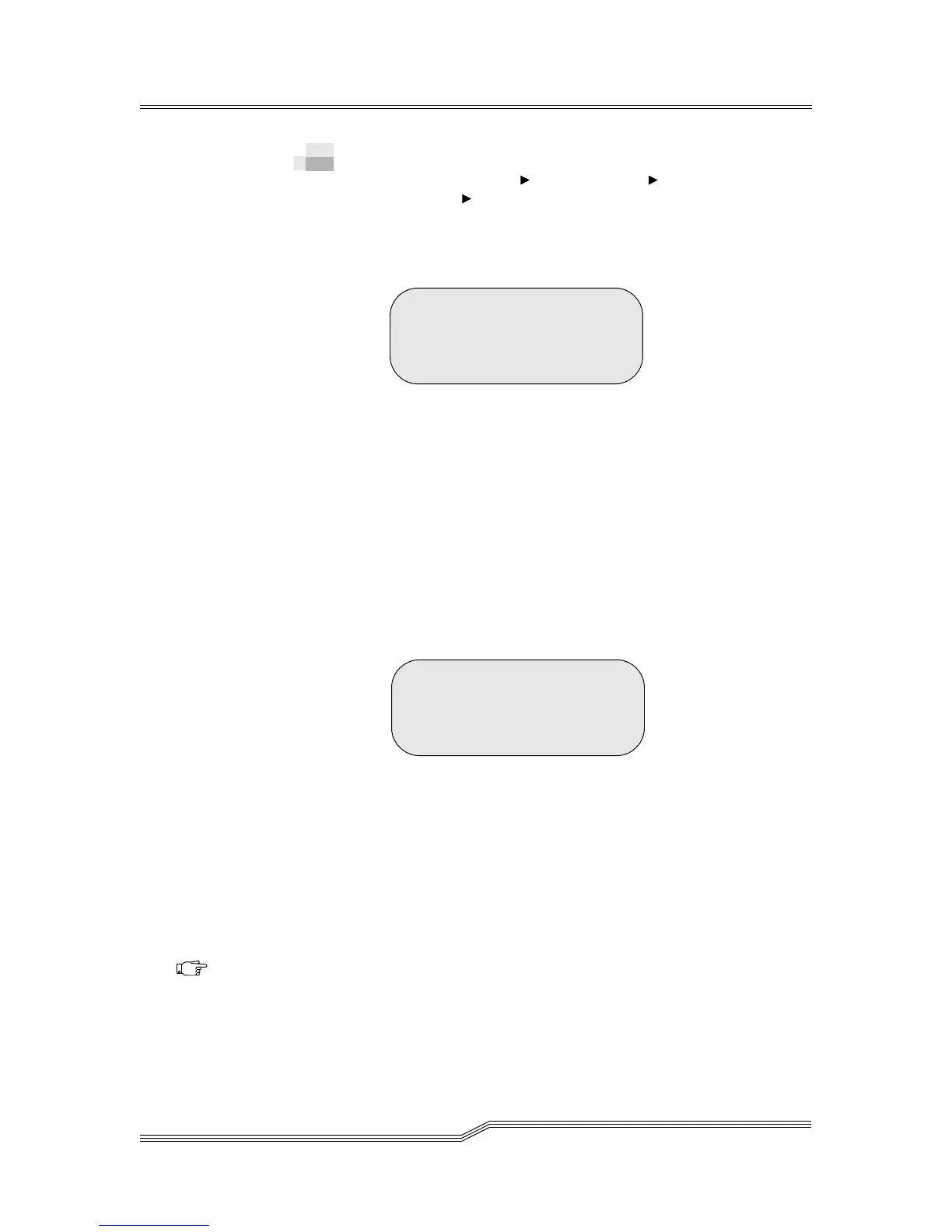5-136 Menus and Commands
6-00054-02 Rev A
SelfTest Dialog
Path: Main Menu Service Menu Diags
Submenu SelfTest Dialog
Use the SelfTest Dialog to run a predetermined
sequence of diagnostics and exercisers. See Figure 5-187.
Figure 5-187 SelfTest Dialog
Parameter Value
Cycles to Run Indicates the desired cycle
count (001–999).
Accept Y to accept changes
N to reject changes
If Y is selected for the Accept parameter value, the
Response Dialog appears. See Figure 5-188. Otherwise,
the changed parameters continue to display but no action
is taken.
Figure 5-188 Response Dialog
Parameter Value
Cycle The number of completed test
cycles of the requested cycles.
Status Shows each test as it runs
(Loopback, Sensors, Lock,
Unlock, Open, Close, Extend,
Retract, Move, Scanner), then
displays the status of the
indicated cycle (Completed,
Error, Canceled).
Cancel Y to cancel the test
N to continue running the test
The selftest runs
a sequence of diags.
Cycles to run: 009<
Accept: N
DIAGS SELF TEST
Cycle : 006 of 009
Status: Running
Cancel: N<
Note
If the operation
stops, the Cancel
parameter no
longer displays.
