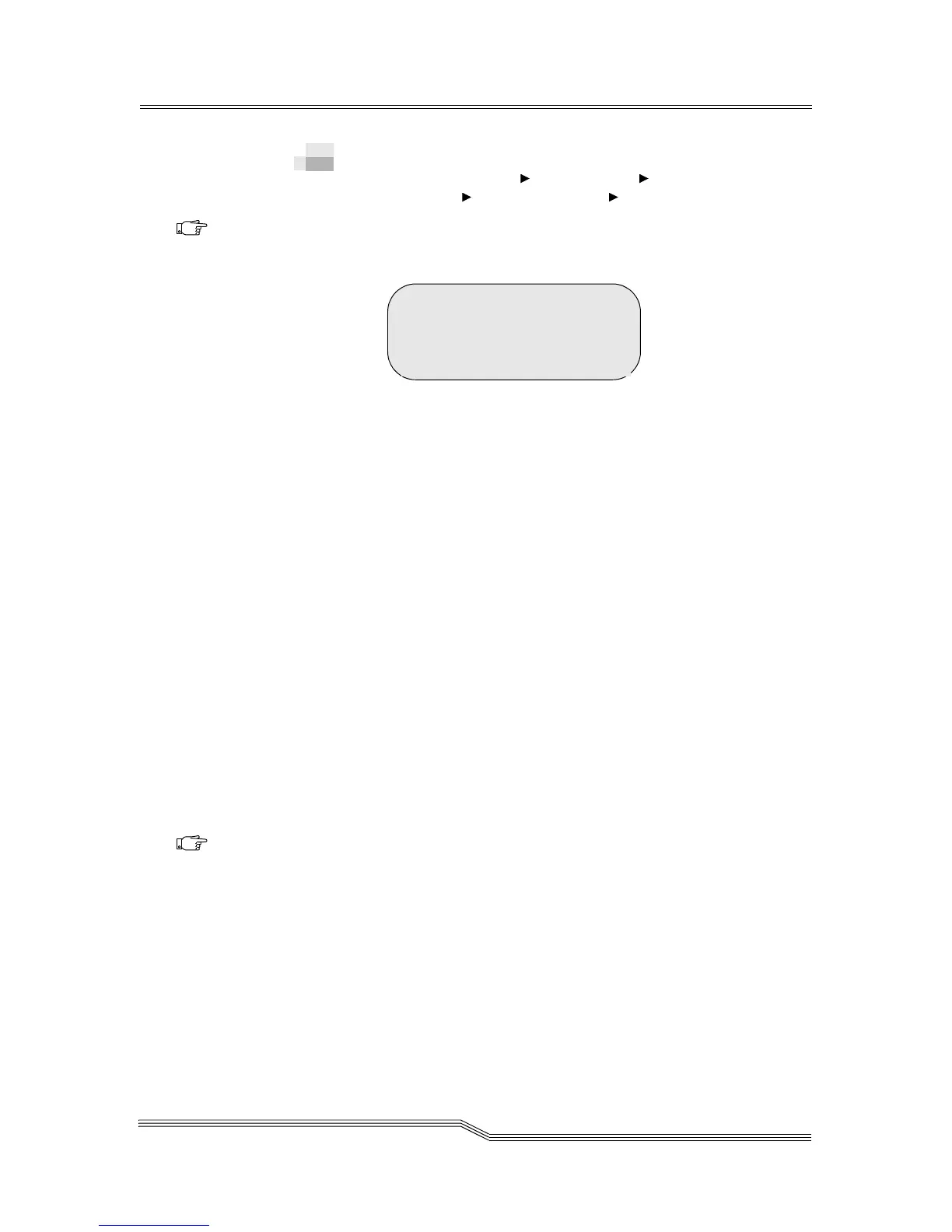Status Menu 5-31
22 June 2004
Drive State Dialog
Path: Main Menu Status Menu Library
Submenu Drives Submenu Drive State Dialog
Use the Drive State Dialog to view the current state of
the selected drive. See Figure 5-35.
Figure 5-35 Drive State Dialog
Parameter Value
Drive Indicates the element index of
the desired drive:
(01200–01247 for all AIT,
SDLT/DLT and LTO drives)
(01200–01215 for all ½-inch
drives)
State Information supplied by the
library firmware. Displays the
condition of the drive:
(LOADED, UNLOADED,
LOADING, UNLOADING,
EJECTED, EMPTY, DRIVE
ERROR, UNKNOWN)
Clean Required Information supplied by the
library firmware. Displays Yes
or No to clean or not clean the
drive.
[more] More information on the
Continuation Screen
Note
The library must
be offline.
Drive: 1200<
State: Loaded
Clean Required: No
[more]
Note
The Continuation
Screen could take
several seconds
to return with the
information.
