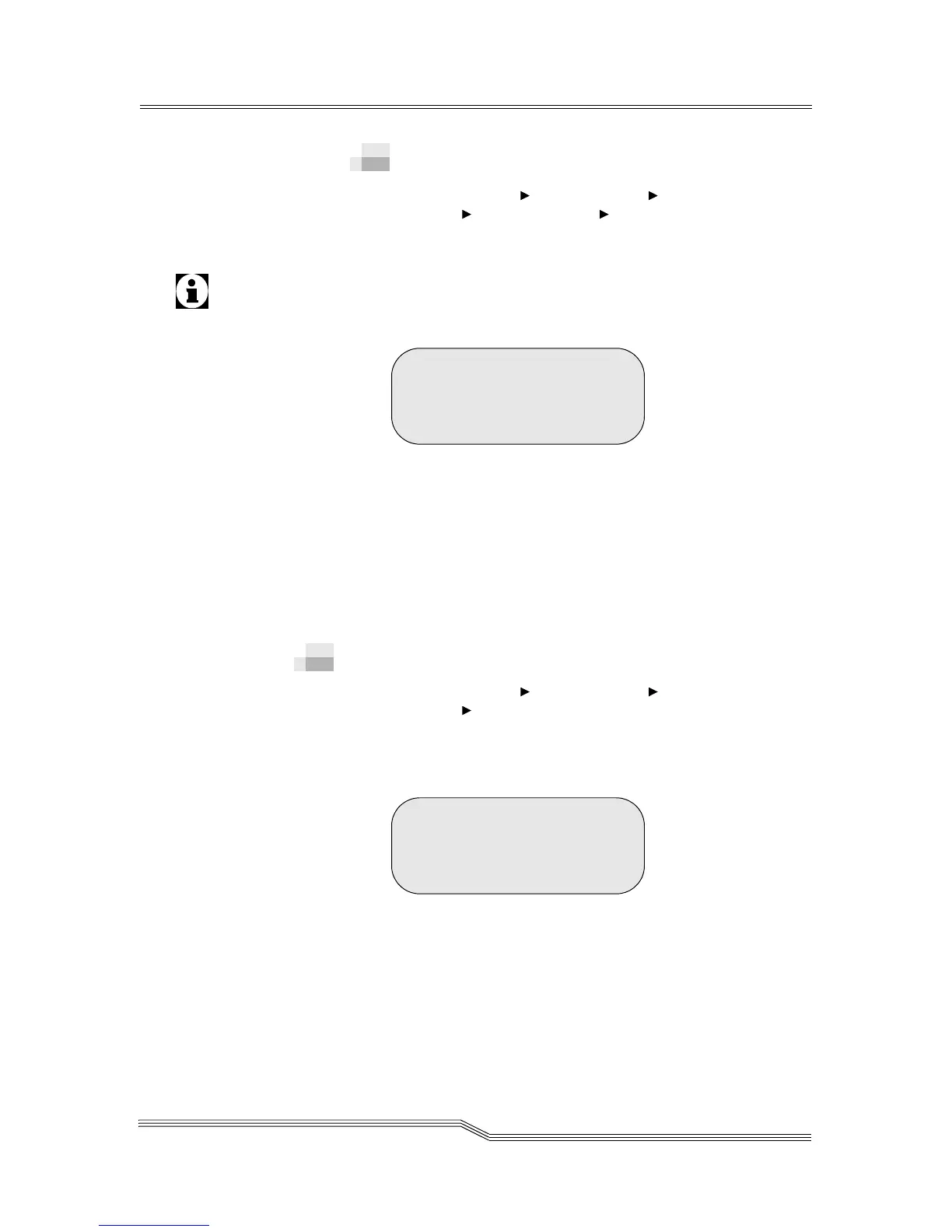Service Menu 5-121
22 June 2004
Locks Dialog
Path: Main Menu Service Menu Diags
Submenu DI/DO Submenu Locks Dialog
Use the Locks Dialog to exercise the I/E station lock
without opening and closing the station. See Figure 5-166.
If media removal has been prevented by the host, the
I/E station should not be unlocked by this method.
Figure 5-166 Locks Dialog
Parameter Value
State Locked indicates that the
Insert/Eject station is locked.
Unlocked indicates that the
Insert/Eject station is
unlocked.
Gripper Submenu
Path: Main Menu Service Menu Diags
Submenu Gripper Submenu
Use the Gripper Submenu to select Get/Put actions for
storage or a drive. See Figure 5-167.
Figure 5-167 Gripper Submenu
Depending on your selection, you have the following options:
• Get/Put Storage Dialog on page 5-122
• Get/Put Drives Dialog on page 5-125
• Step Dialog on page 5-128
Pressing Enter will
toggle the lock.
State : Unlocked
> Get/Put Storage...
Get/Put Drives...
Step...
