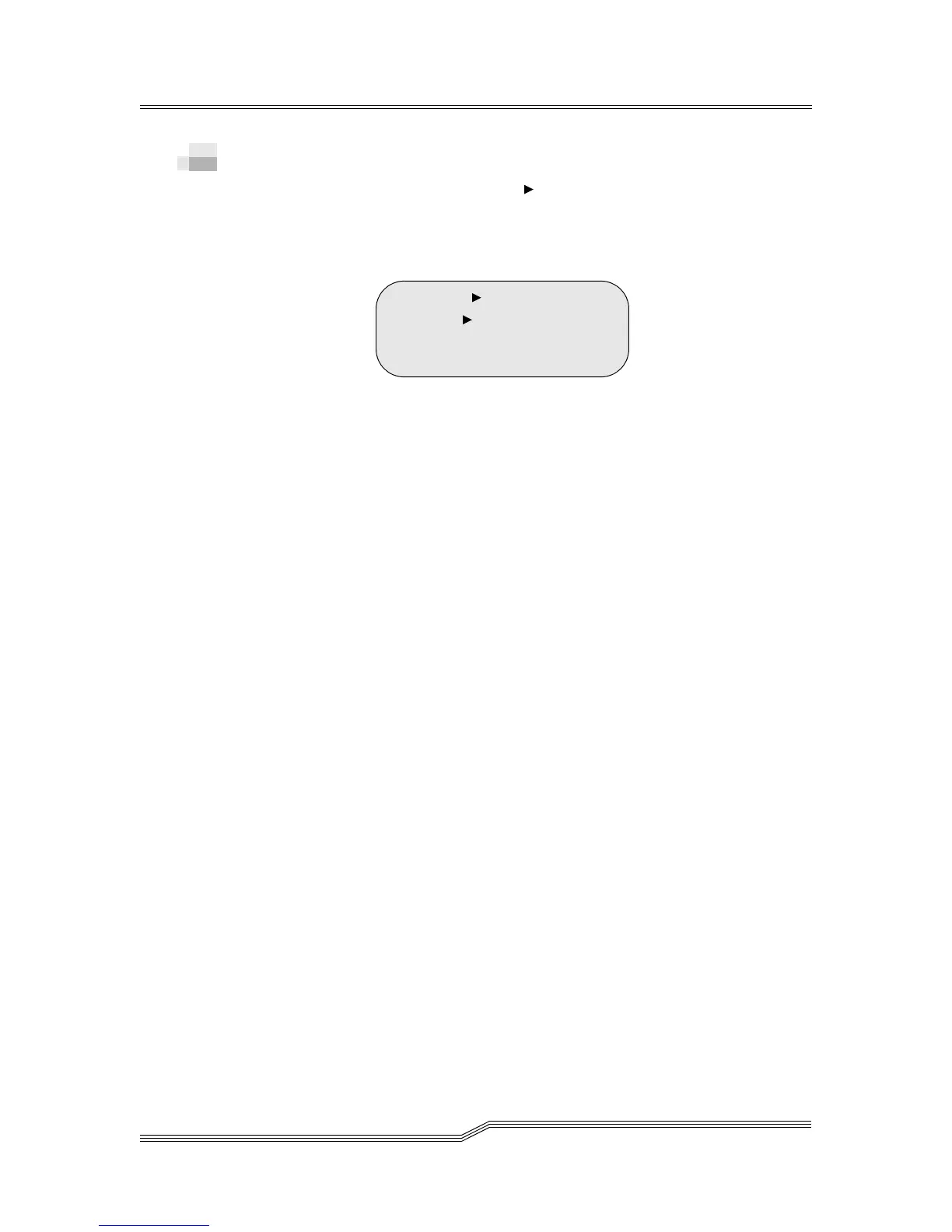5-12 Menus and Commands
6-00054-02 Rev A
Status Menu
Path: Main Menu Status Menu
Use the Status Menu to access views of your library
operating statistics. See Figure 5-7.
Figure 5-7 Status Menu
Depending on your selection, you have the following options:
• Library Submenu on page 5-13
• Drives Submenu on page 5-30
>Library
Drives
