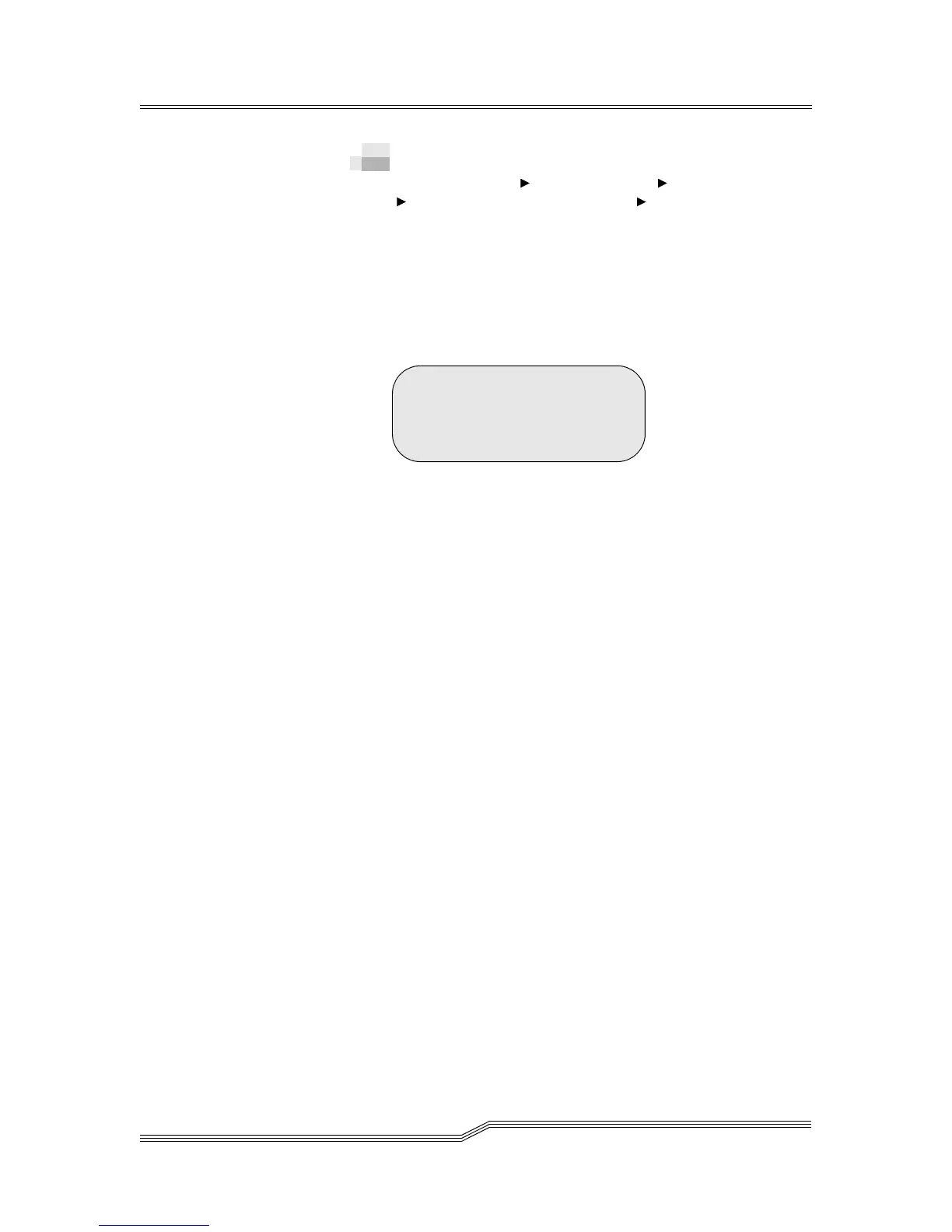5-60 Menus and Commands
6-00054-02 Rev A
By Volser Dialog
Path: Main Menu Commands Menu Insert/Eject
Eject Clean Tape Submenu By VOLSER
Use the By VOLSER to remove cleaning cartridges from the
library without opening the service or access door, or without
host intervention, when the cartridge is not expired or the
coordinate is not known to the user. See Figure 5-83. This
function only displays cartridges that can be physically
ejected from the library.
Figure 5-83 By VOLSER Dialog
Parameter Value
BC This field displays the cleaning
cartridge VOLSER. This is the
barcode label that is present on
the cartridge.
Status Expired This cleaning
cartridge has expired.
Valid The cleaning cartridge is
configured and usable.
In Progress The cleaning
cartridge is configured and a
cleaning operation is currently
in progress.
Count This is the number of clean
cycles the cartridge can be
used before it is expired.
IE OK The Insert/Eject station
has available empty slots to
eject this cartridge.
FULL The Insert/Eject station
is full. To eject cartridges the
operator must remove
cartridges from the Insert/
Eject station.
BC: 20018
Status: Valid
Count: 009 IE: OK
Index: 001< Eject: N