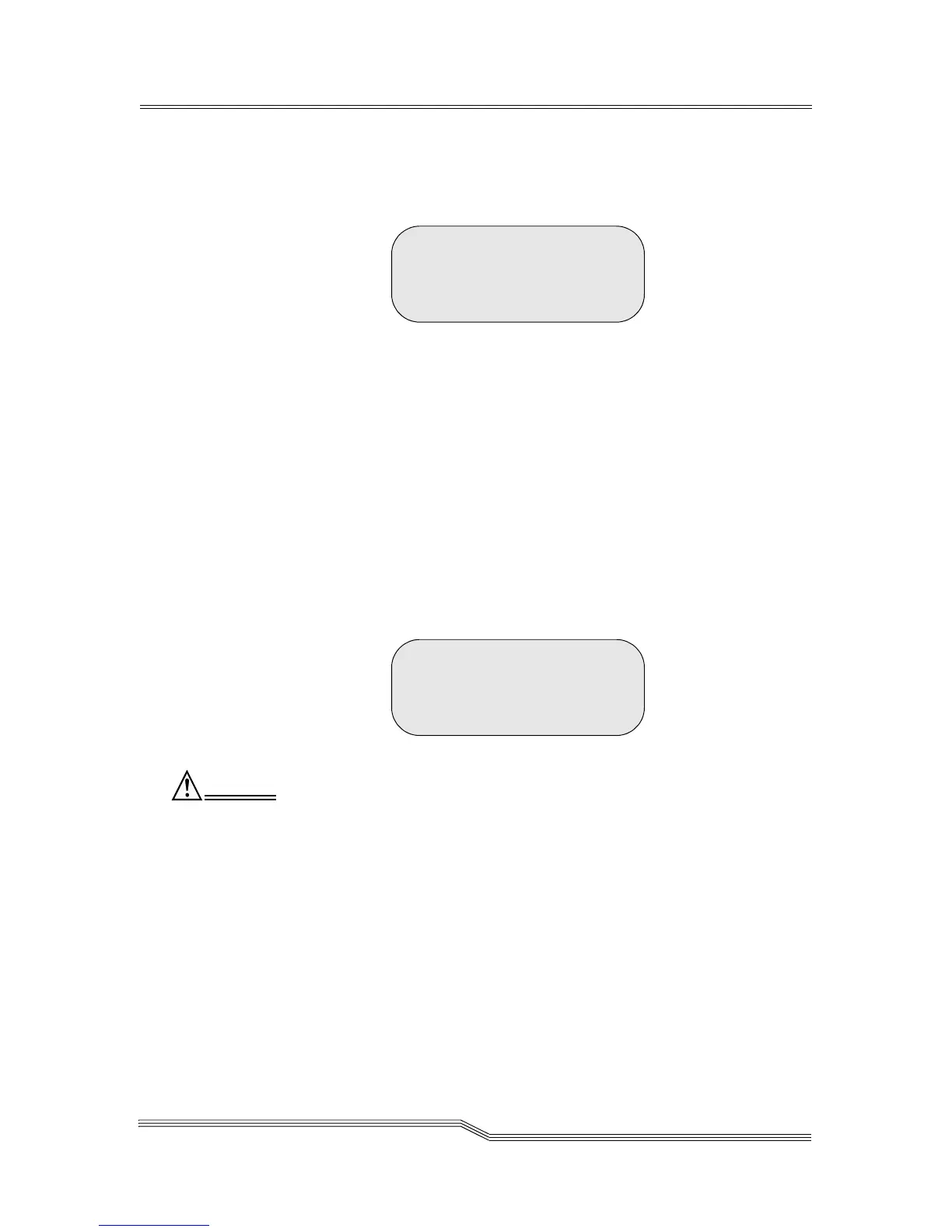Service Menu 5-139
22 June 2004
If Y is selected for the Continue parameter value,
the Keep Learned Offsets Dialog (Figure 5-193 on page
5-139).
Figure 5-193 Keep Learned Offsets Dialog
Parameter Value
Keep offsets? Y to keep learned offsets
N to reject keeping learned
offsets. N is the default setting.
If Y is selected for the Keep offsets parameter value, the
Conformation Screen (Figure 5-194 on page 5-139)
appears.
If N is selected, the Progress Screen (Figure 5-195 on
page 5-140) appears followed by the Response Screen
(Figure 5-196 on page 5-140) or the error screen
(Figure 5-197 on page 5-140)
Figure 5-194 Confirmation Screen
Keeping learned offsets could damage your library. Only
trained service personnel should keep learned offsets.
Parameter Value
Confirm Y to confirm keeping learned
offsets
N to reject keeping learned
offsets. N is the default setting.
If Y is selected for the Confirm parameter value,
the Progress Screen (Figure 5-195 on page 5-140)
appears followed by the Response Screen
(Figure 5-196 on page 5-140) or the error screen
(Figure 5-197 on page 5-140).
Learned offsets can
be preserved after
teach completes.
Keep offsets?: N
Keeping learned
offsets may cause
positioning errors.
Confirm: N
Caution
