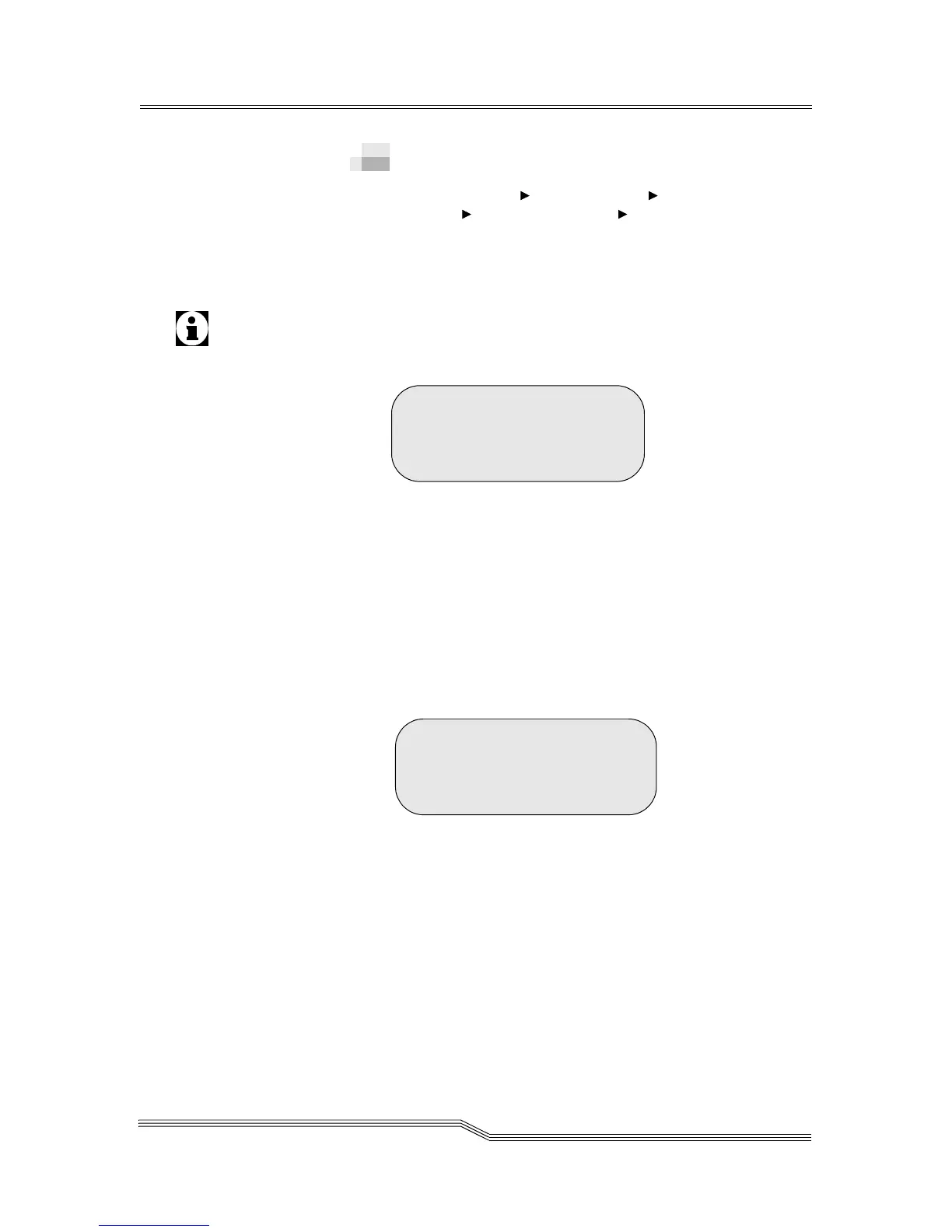Service Menu 5-125
22 June 2004
Get/Put Drives Dialog
Path: Main Menu Service Menu Diags
Submenu Gripper Submenu Get/Put Drives
Dialog
Use the Get/Put Drives dialog to start an existing GET
and PUT of all cartridges in a specified range to a specific
drive. See Figure 5-172.
The menu selection supports all tape drive models except
TD-3610, 3590-B1A, and 3590-E1A.
Figure 5-172 Get/Put Drives Dialog
Parameter Value
Cycles to run Indicates the number of cycles
to run (1–999).
[more] More selections on the
Continuation Menu.
When [more] is selected, the Continuation Dialog
appears. See Figure 5-173 on page 5-125.
Figure 5-173 Continuation Dialog
Parameter Value
Coord The first field indicates the
type of cell (I for I/E Station, D
for Drive, S for Storage cell).
The second field displays
module numbers that can be
modified if EMs are present (1–
4).
The third field indicates the
The gripper test will
get/put media
Cycles to run: 009<
[more]
Enter SOURCE
Coordinate : D 01 1< A 01
OR Element : 01200
Accept : N