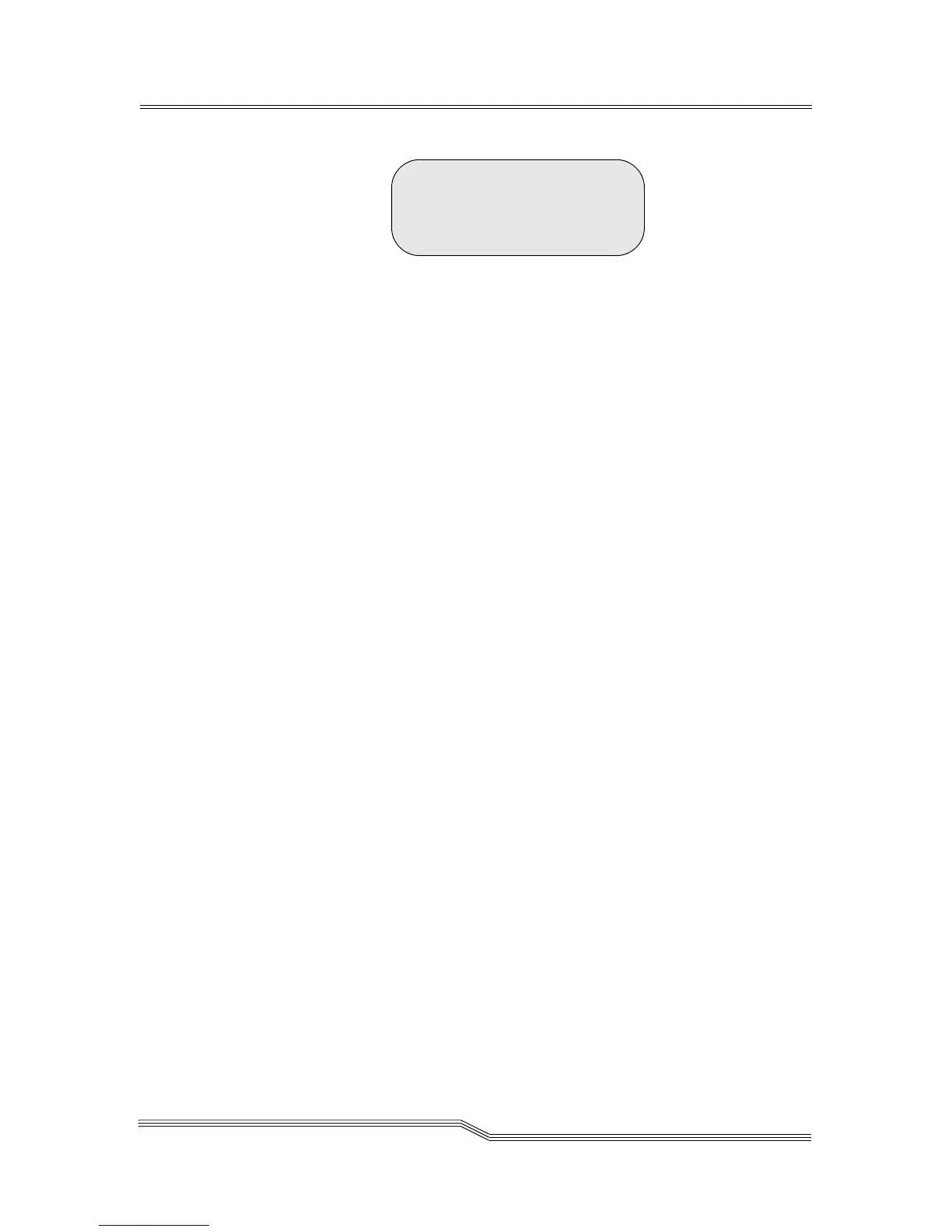Service Menu 5-119
22 June 2004
Figure 5-164 Wrap Dialog
Parameter Value
Device Indicates the list of sensors to
test (All, Gripper_Tach,
IE_Lock, Y_Home, X_Home,
Touch_Tip, Gripper_Open,
Retract_Complete, IE_Open).
Results Blank indicates no test has
been run.
Passed indicates that the
previous test executed
successfully.
Failed indicates that the
previous test did not execute
successfully.
Accept Y to accept changes
N to reject changes
Device:
ALL SENSORS <
Results :
Accept: N
