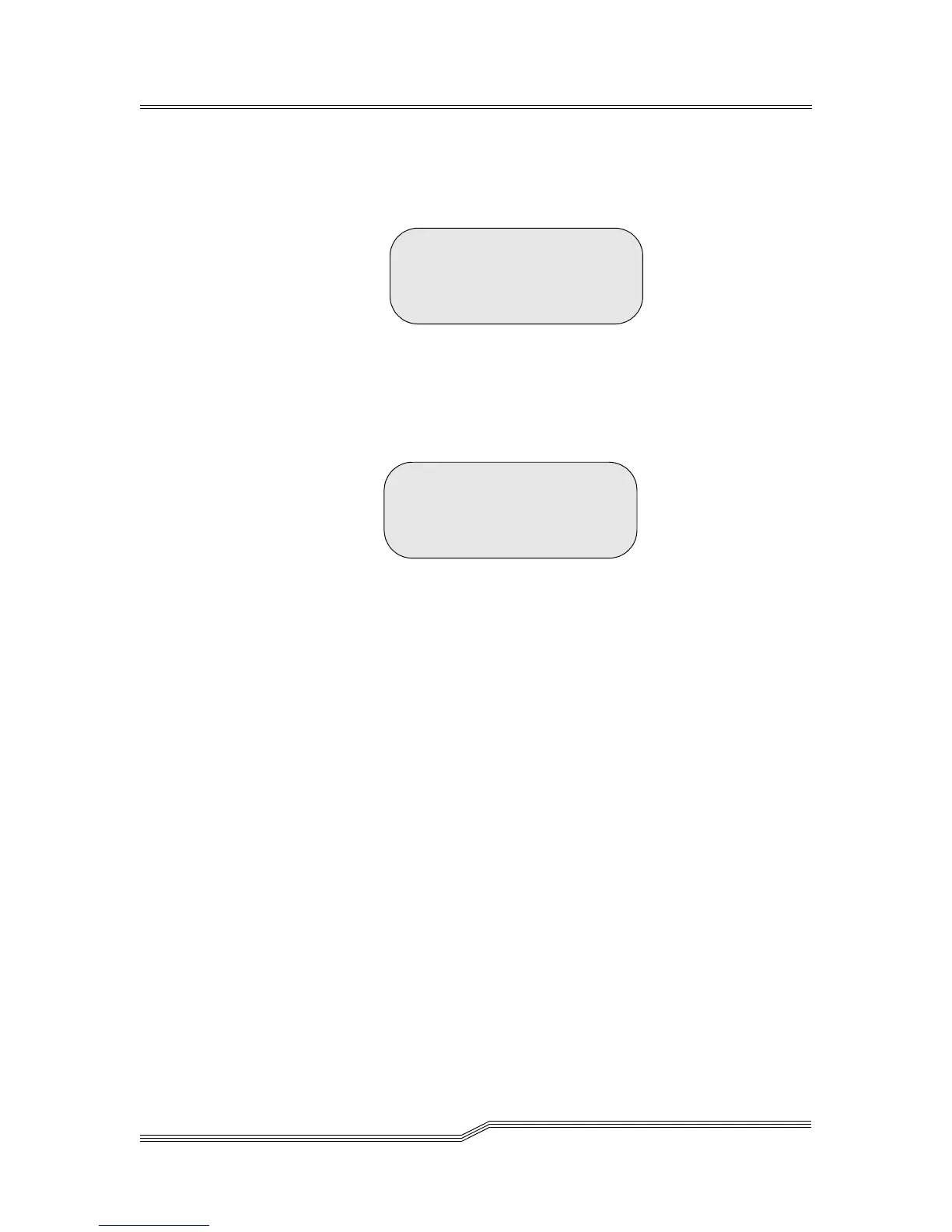5-54 Menus and Commands
6-00054-02 Rev A
If Y is selected for the Accept parameter value, the Eject
Screen appears. See Figure 5-71. Otherwise, the changed
actions continue to display but no action is taken.
Figure 5-71 Eject Screen
The cartridge is ejected to the first available empty cell in
the Insert/Eject station. The Response Screen appears.
See Figure 5-72.
Figure 5-72 Response Screen
Eject in progress
Source: 00000
Target: 1182
Requested command is
now complete.
