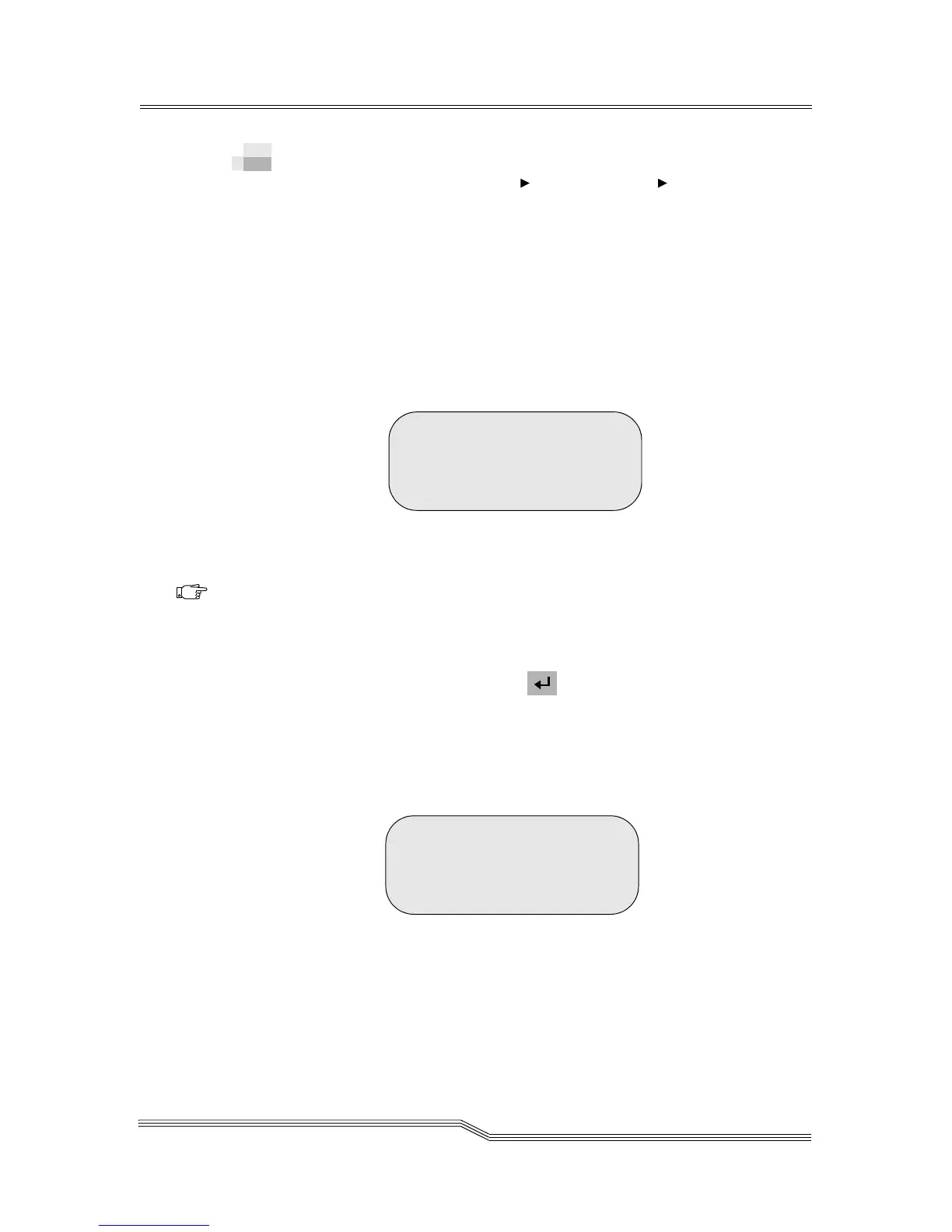Database Menu 5-63
22 June 2004
Media Dialog
Path: Main Menu Database Menu Media Dialog
Use the Media Dialog to obtain information about a specific
cartridge based on the barcode label.
• In default mode, six characters are required.
• In media ID mode, seven or eight characters are required.
• In extended mode, five characters are required. However,
up to 16 characters may be entered.
Figure 5-87 shows the Media Dialog.
Figure 5-87 Media Dialog
Parameter Value
AAAAA Indicates the volume label
(A–Z, 0–9, ^)
Accept Y to accept changes
N to reject changes
Press the button to confirm the changes.
If Y is selected for the Accept parameter value, the
Response Screen, refer to Figure 5-88, appears.
Otherwise, the changed parameters continue to display
but no action is taken.
Figure 5-88 Response Screen
Parameter Value
BC Indicates the value specified in
the Media Dialog.
Enter volume label:<
AAAAAA
Accept : N
Note
If in extended
mode, the space
value (^) erases
the remaining
values.
BC : 000389
Type : 3590
Home : 0060
Current: 0060
