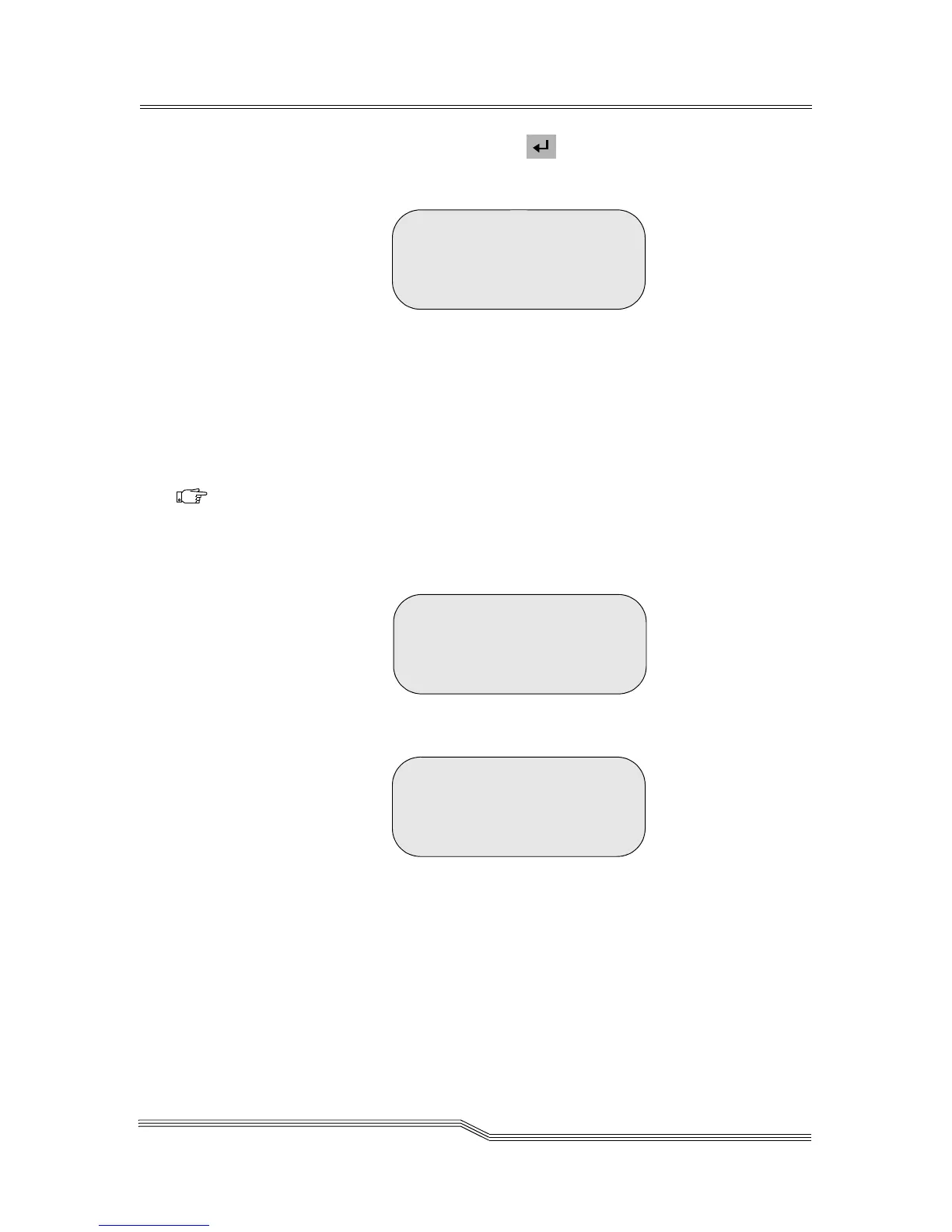Status Menu 5-27
22 June 2004
Press the button to print the command log and
the response dialog is displayed. See Figure 5-26.
Figure 5-26 Response Dialog
Parameter Value
Continue Y to print the log to the serial
port
N to not print the log to a serial
port
If Y is selected for the Continue parameter value, the two
Response Screens appear. See Figure 5-27 and
Figure 5-28. Otherwise, the changed parameter
continues to display but no action is taken.
Figure 5-27 Response Screen
Figure 5-28 Response Screen
The system is about
to print the log to
the serial port!
Continue: N<
Note
These screens
may flash by
quickly.
Requested command is
now in progress...
Requested command is
now complete...
