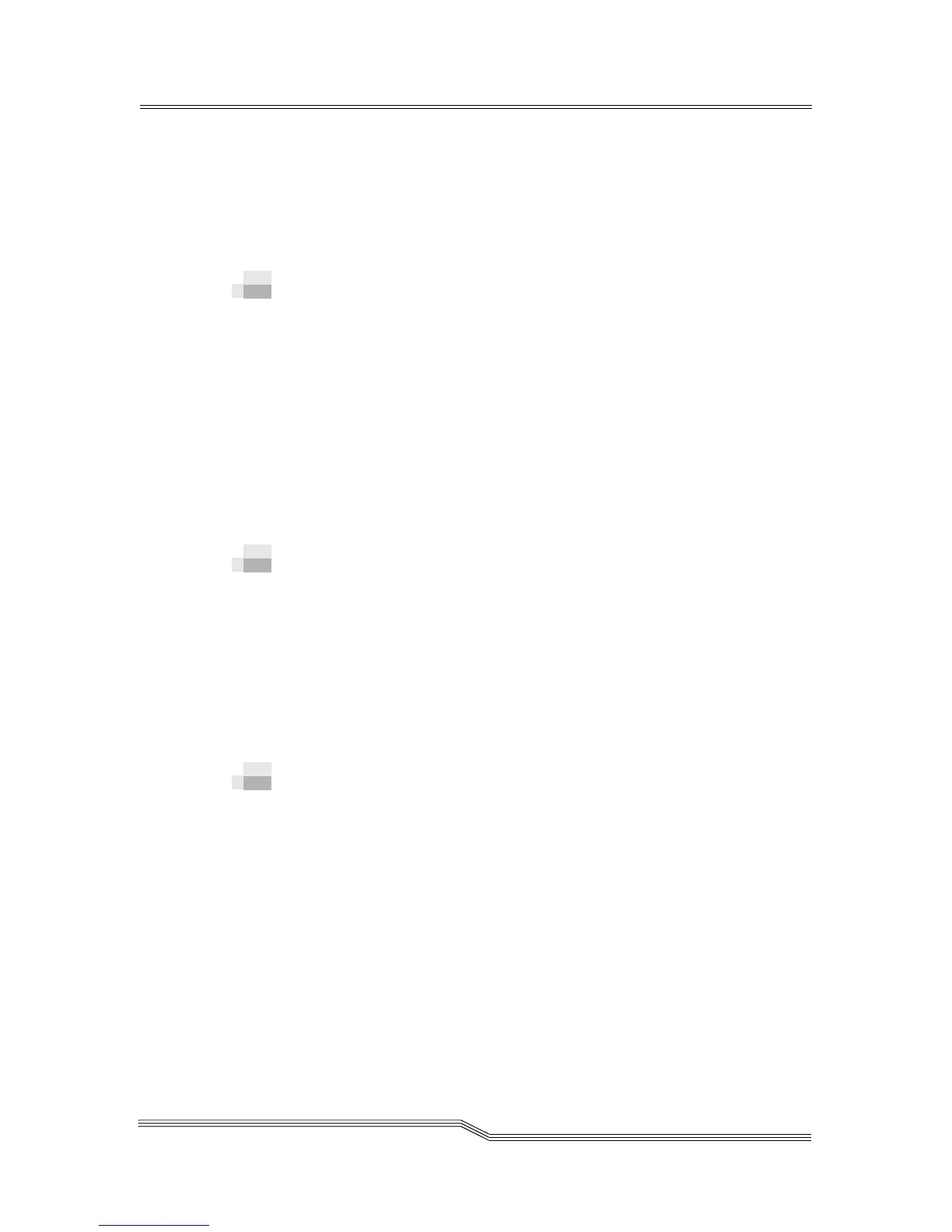Using the Remote Management Unit 4-21
22 June 2004
Step 3 Click Retrieve selected file.
The file loads.
Step 4 Click Display File to view the file in a separate
browser window.
Using the Operator Panel (via the RMU)
The RMU provides access to the library by means of a virtual
Operator Panel.
To use the Operator Panel
•Click the Operator panel tab.
A graphical representation of the Operator Panel appears.
You can click the softkeys and control the library the
same way that you would from the front of the library. For
more information on the Operator Panel, see Using the
Operator Panel on page 4-3.
Viewing Logs
You can view the most current entries in the library command
log without downloading the entire log file.
To view the log
•Click the Logs tab.
The command log appears with the most recent entry at
the top of the list.
Getting Help
The RMU provides access to help for the following items:
• Contents - Provides a description of each of the tabs on
the RMU interface.
• Documentation - Provides a link to the user
documentation for the library.
• SNMP MIB - Provides information on the SNMP
MIB file. For more information, see Configuring SNMP on
page 4-16.
• Support - Provides information on contacting technical
support.
