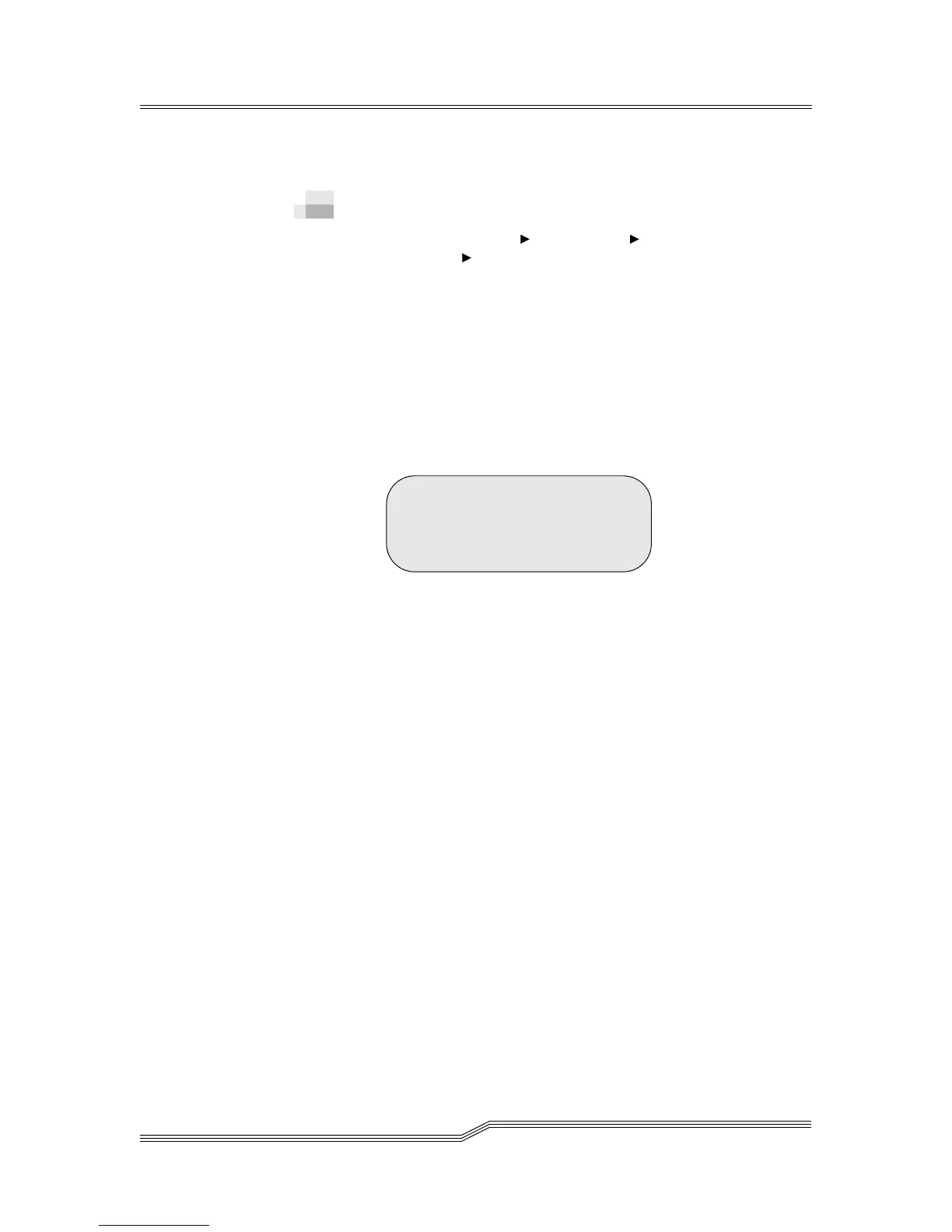5-108 Menus and Commands
6-00054-02 Rev A
If Y is selected for the Cancel parameter, the cycle is
canceled and the Cancel parameter does not appear.
Clean Drives Dialog
Path: Main Menu Utils Menu Drives
Submenu Clean Drives Dialog
Use the Clean Drives Dialog to initiate a drive cleaning
operation. See Figure 5-144.
The library selects a drive cleaning tape from a library storage
slot and places it in the selected drive. When cleaning is
complete, the library returns the cleaning tape to the library
storage slot.
All other operations are prohibited while drive cleaning is in
progress.
Figure 5-144 Clean Drives Dialog
Parameter Value
Coord The first field indicates the
type of cell (I for I/E Station, D
for Drive, S for Storage cell).
The second field displays
module numbers that can be
modified if EMs are present
(1–4).
The third field indicates the
storage cell section (1–4), drive
bay (1–2), or IE station
number.
The fourth field indicates the
column of the section (A–E),
drive port (A–B), or IE station
column.
Enter TARGET
Coord: D< 01 1 A 01
OR Element: 01200
Accept: N
