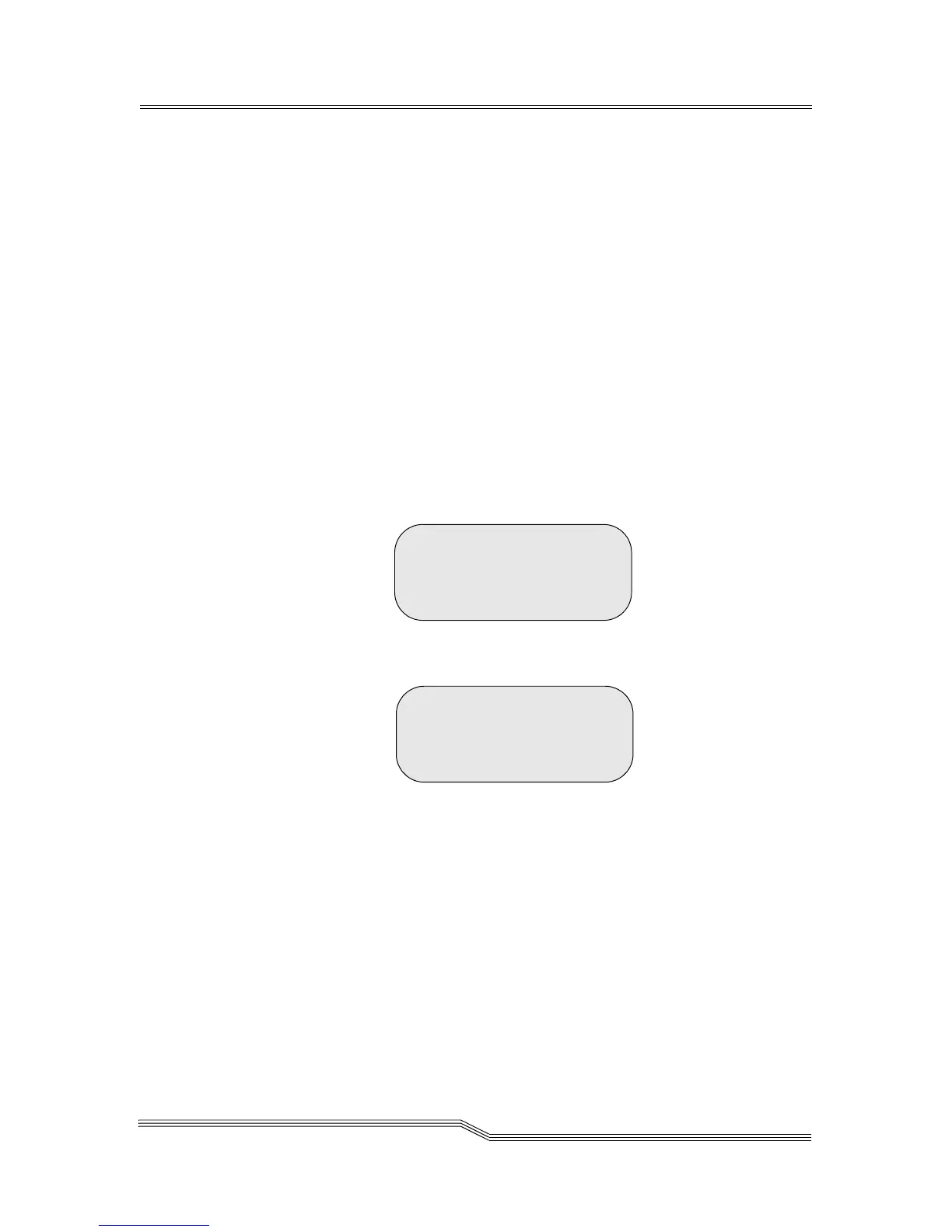Utils Menu 5-109
22 June 2004
The fifth field indicates the row
of the column.
(01–12 for ½-inch and SDLT/
DLT coordinates)
(01–14 for LTO coordinates)
(01–18 for AIT coordinates)
Element Displays the element number
that corresponds to the
coordinate parameter.
Accept Y to accept changes
N to reject changes
If Y is selected for the Accept parameter value, the
Progress Screen appears, see Figure 5-145, followed by
the Response Screen. See Figure 5-146. Otherwise, the
changed actions continue to display but no action is
taken.
Figure 5-145 Progress Screen
Figure 5-146 Response Screen
Requested command is
now in progress ...
Requested command is
now complete.
