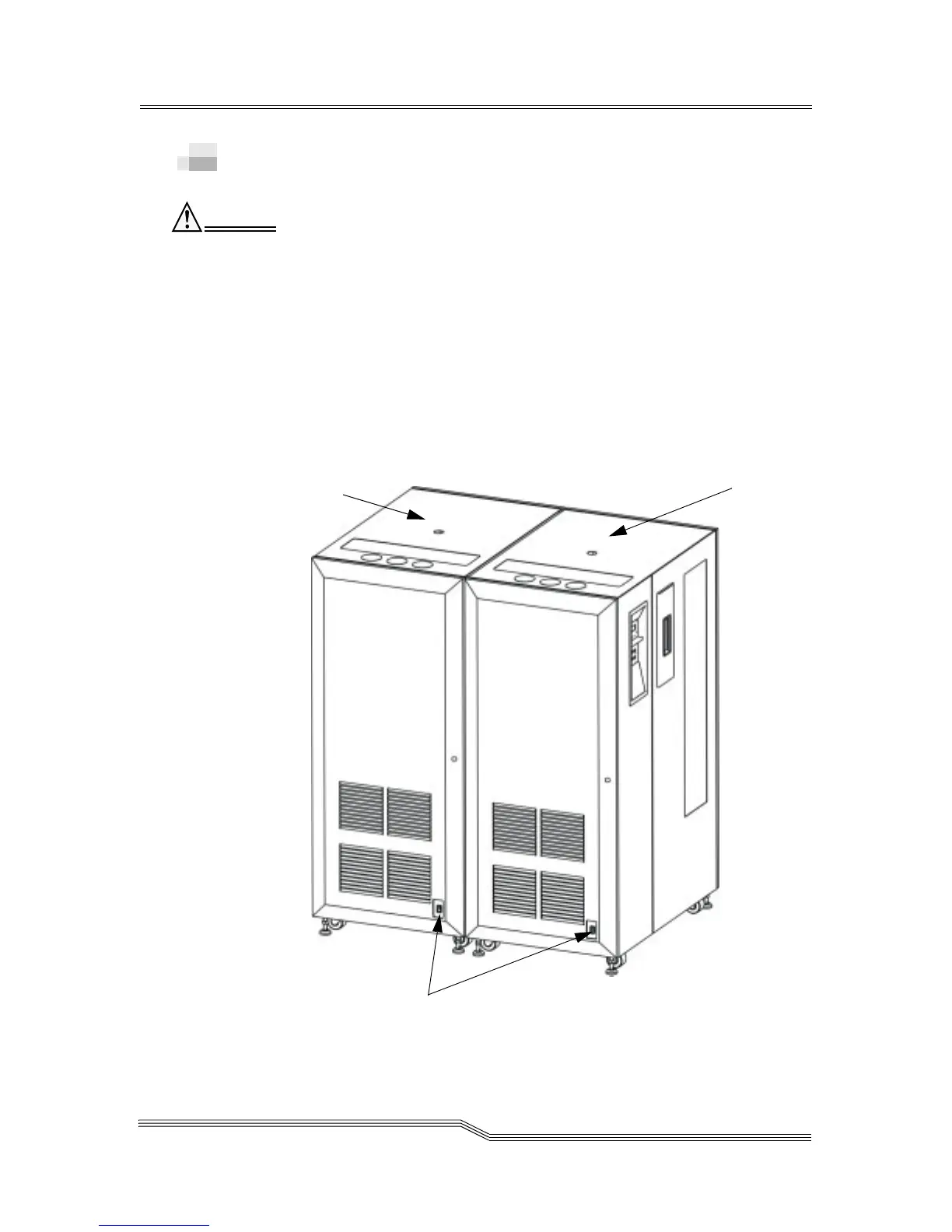Starting the Scalar 1000 4-7
22 June 2004
Starting the Scalar 1000
Use the following procedure to start the Scalar 1000.
If an RMU is installed in the library, wait at least one minute
between powering down and powering up the library. This
allows the RMU to properly reset.
Step 1 Make sure that all doors are closed and
mechanically locked on the Control Module (CM)
and any Expansion Modules (EMs).
Step 2 Locate the Main Circuit Breaker switch in the lower
right corner at the back of the CM and each EM.
See Figure 4-2 for the location of the Main Circuit
Breaker switch.
Figure 4-2 Main Circuit Breaker Switch Locations (Back View of CM/EM)
Caution
Expansion
Module
Control
Module
Main Circuit Breaker Switches
