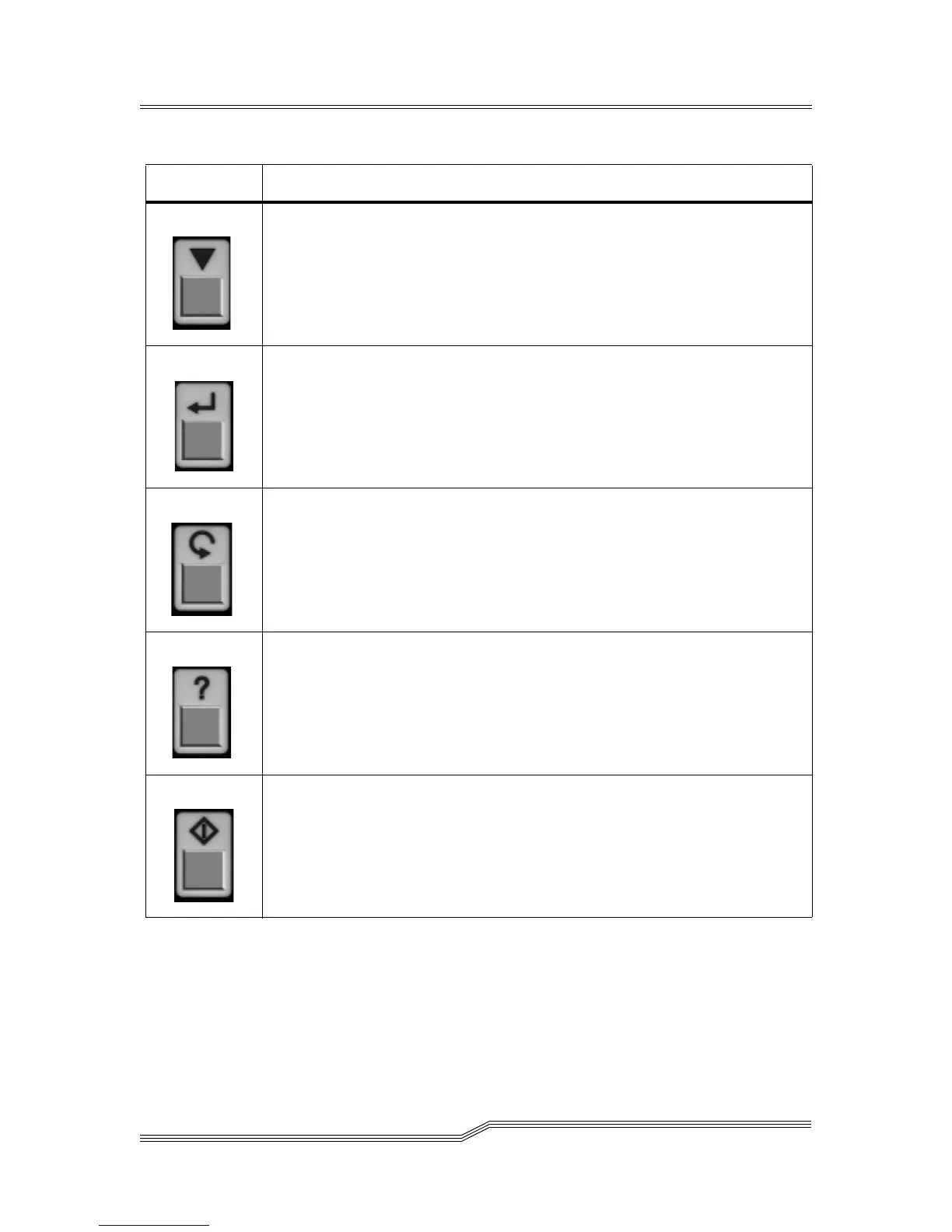4-6 Operation
6-00054-02 Rev A
Holding down the push-buttons will cycle through the
options. The longer the push-button is held down, the faster it
will cycle.
Use Down Arrow to:
• scroll the display to show next line.
• move the cursor (>) down from selection to selection.
• decrement the current value in a numerical entry field.
Use Enter to:
• select the current option as the next action to be performed by the library,
the cursor (>) indicates the chosen option.
• act as a TAB button to the next required entry field when multiple field
entries are being entered. In this case, the button cycles through all the entry
locations until the Accept option is chosen (with Y).
Use Escape to:
• leave the current menu and return to the previous menu, if it exists.
• Leave the Help menu and return to the previous menu.
Use Help to display help text for the current selected item if available. In this
mode, the Arrow buttons can be used to scroll through the help text and the
Escape button is used to exit help.
Use Ready to transition the library from a Ready state to Not Ready or Not
Ready to the Ready state.
Table 4-2 Operator Panel Push-Buttons (Continued)
Push-Button Description