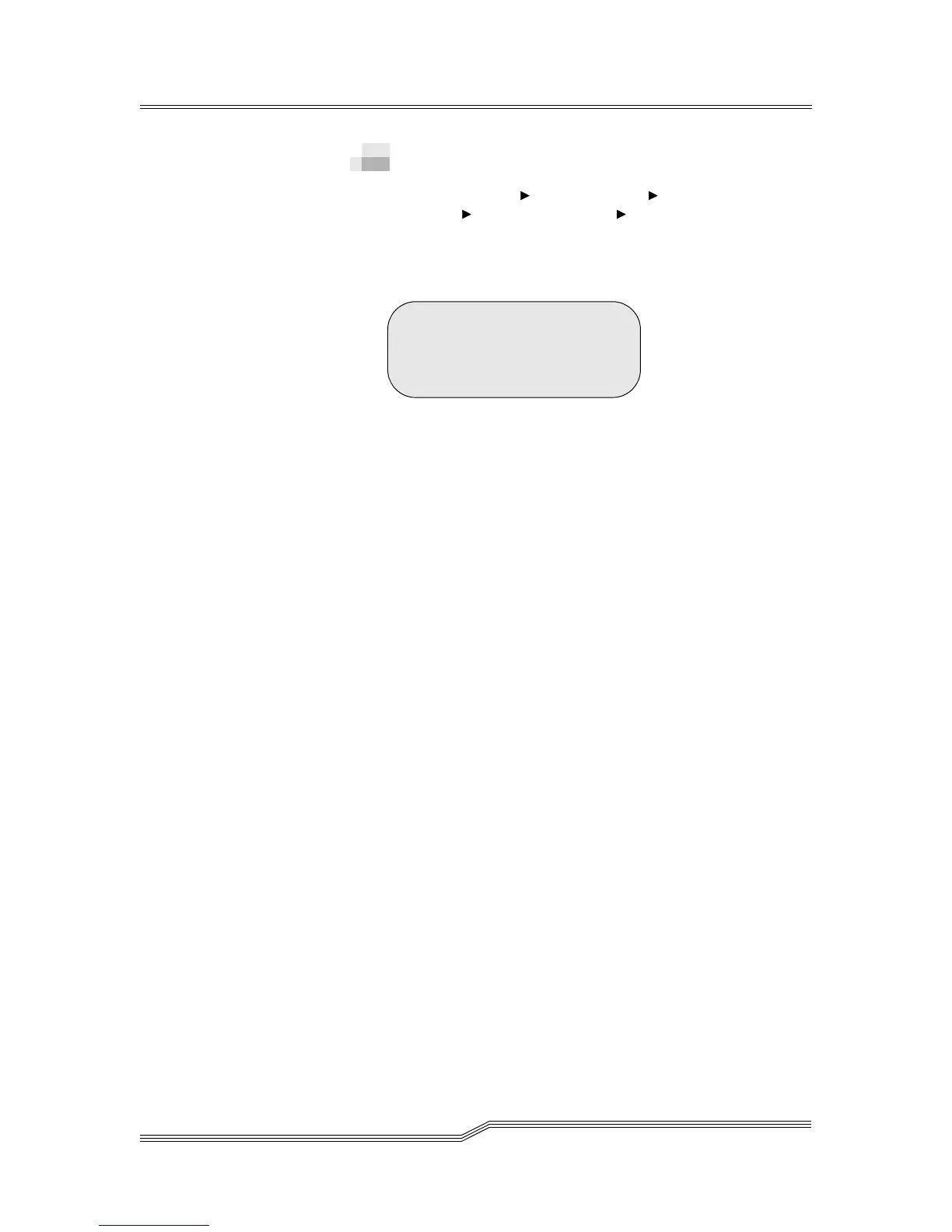5-132 Menus and Commands
6-00054-02 Rev A
Fiducial Test Dialog
Path: Main Menu Service Menu Diags
Submenu Scanner Submenu Fiducial Test Dialog
Use the Fiducial Test dialog to test the scanner for
proper operation. See Figure 5-181.
Figure 5-181 Fiducial Test Dialog
Parameter Value
Loops Displays how often the test has
been run.
Test 1 will read the first storage
fiducial and display the found
edge coordinates.
2 will read the Insert/Eject
Station fiducial and display
the found edge coordinates.
Xcnt Displays the x edge position
count in tenths of a mm.
Ycnt Displays the Y edge position
count in tenths of a mm.
Continue Y to continue running the test
N to cancel the test.
Loops: 00 Test: 1
Xcnt: 000000
Ycnt: 000000
Continue: Y<