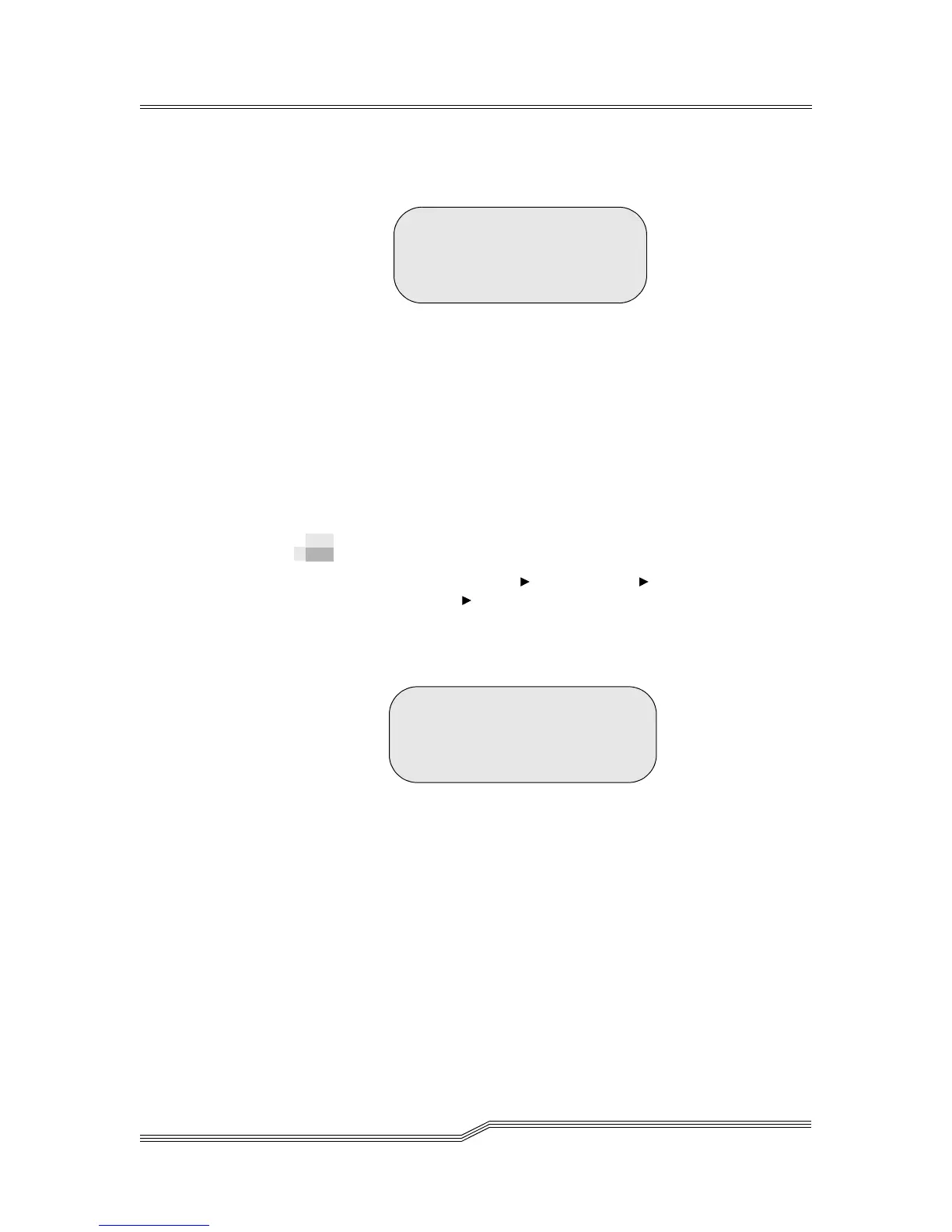5-22 Menus and Commands
6-00054-02 Rev A
When [more] is selected, the Continuation Screen
appears. See Figure 5-19.
Figure 5-19 Continuation Screen
Parameter Value
Get retries Total recovered get operations
Put retries Total recovered put operations
Scan retries Total recovered barcode scan
operations
I/E closes Total times the I/E station has
been closed
Element Dialog
Path: Main Menu Status Menu Library
Submenu Elements Dialog
Use the Element Dialog to display the barcode and source
of a cartridge at an element address. See Figure 5-20.
Figure 5-20 Element Dialog
Get retries : 000008
Put retries : 000010
Scan retries: 000009
I/E closes : 000050
Enter Desired
Coord: S< 01 2 A 01
OR Element : 00000
Accept: N