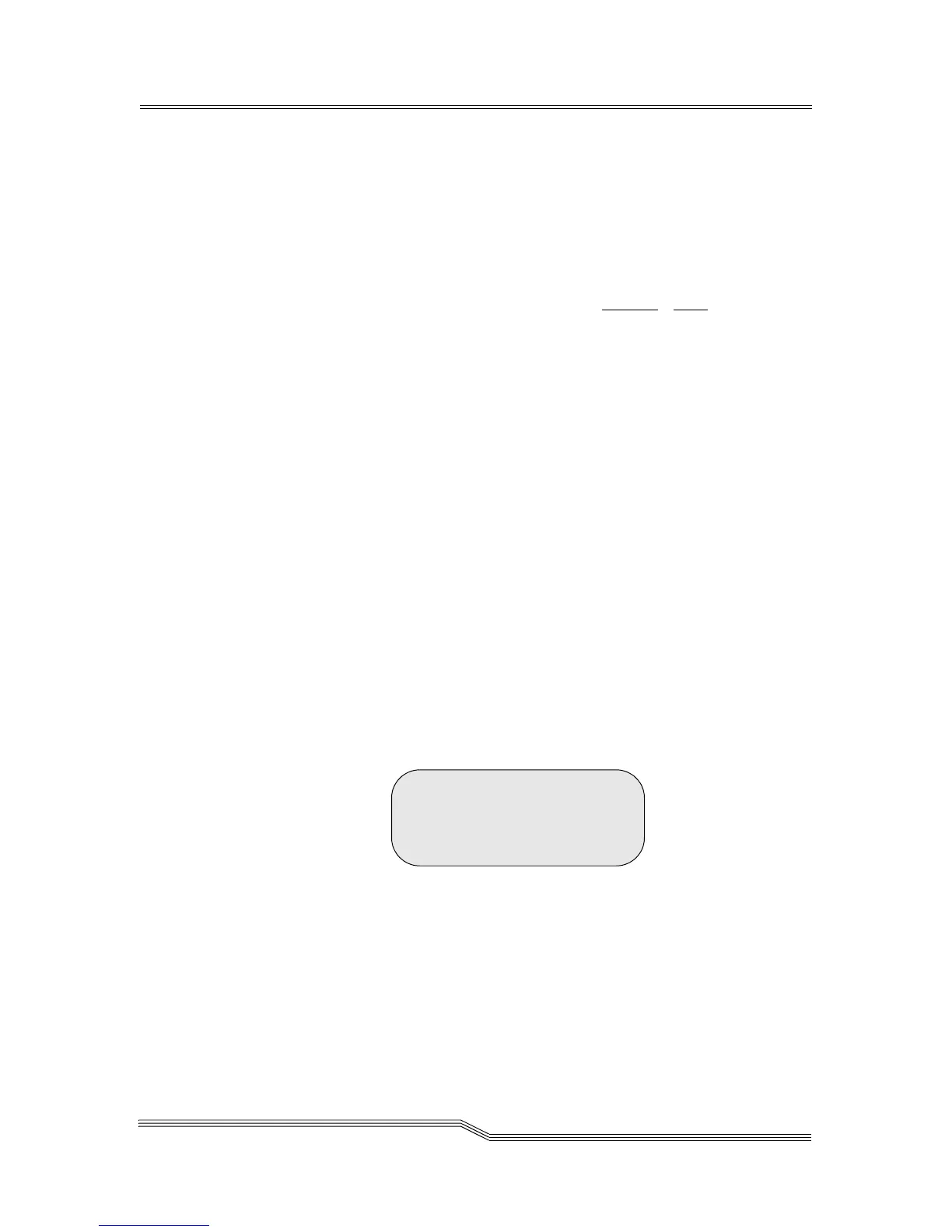Commands Menu 5-51
22 June 2004
For example:
If DLT and SDLT drives are
installed in the library, the user
must select a DLT or SDLT
cleaning cartridge.
Listed below are media
domains and types:
Domain
Type
Half 3480/90E
IBM 3590
Plasmon NCTP
DLT DLT
SDLT
8 mm AIT
LTO IBM LTO
Current Usage The number of times the
cleaning cartridge has been
used (000–511).
Maximum Usage The maximum number of
allowable uses for the cleaning
cartridge (000–511).
Accept Y to accept changes
N to reject changes
If Y is selected for the Accept parameter value, the
Accessor moves the number of cleaning cartridges to the
designated range of storage cells. See Figure 5-67.
If N is selected, the changed parameters continue to
display but no action is taken.
Figure 5-67 Response Screen
Requested command is
now complete.
