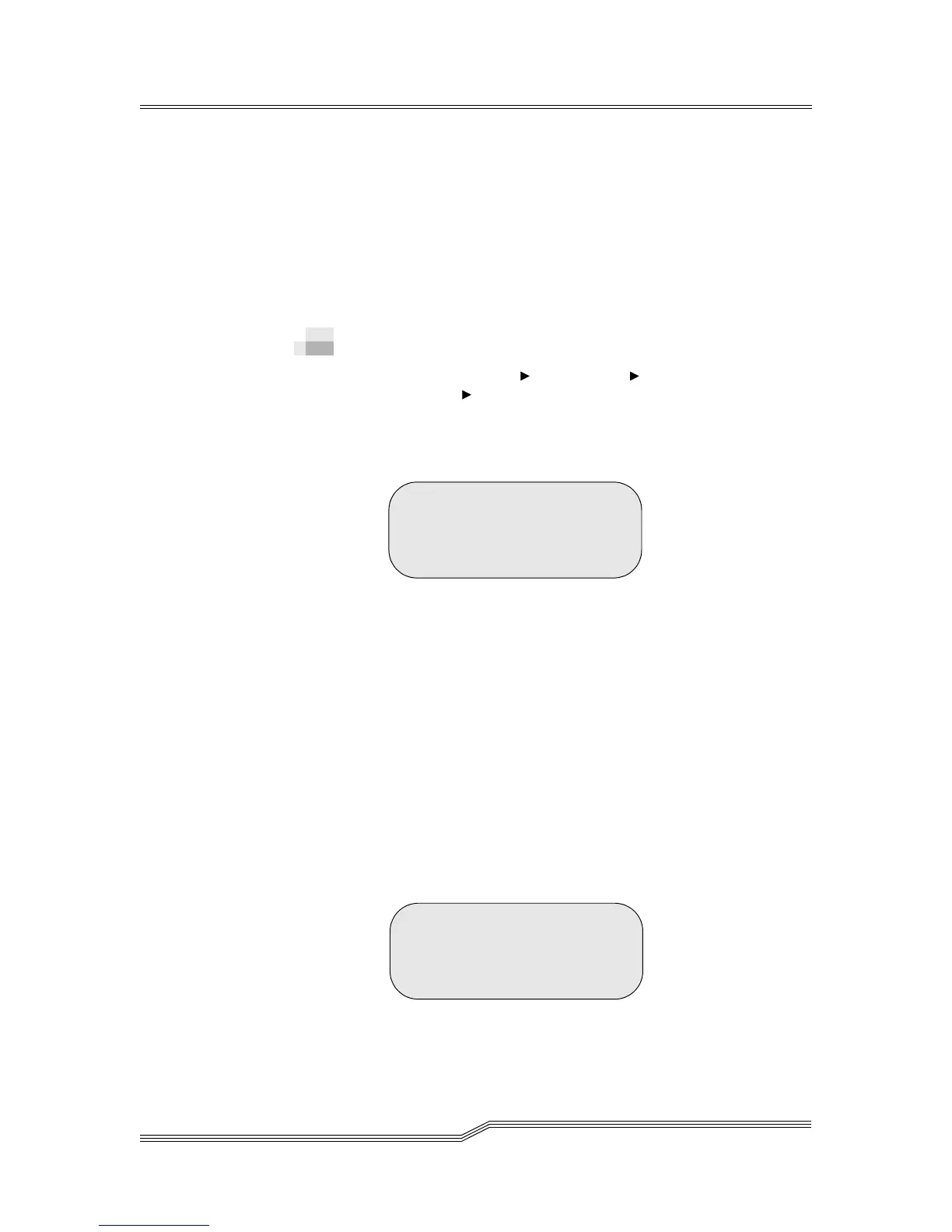5-98 Menus and Commands
6-00054-02 Rev A
Depending on your selection, you have the following options:
• Screen Dialog
• Audio Dialog on page 5-100
• Dump on page 5-101
• Time Dialog on page 5-101
• Date Dialog on page 5-102
Screen Dialog
Path: Main Menu Utils Menu Library
Submenu Screen Dialog
Use the Screen Dialog to control the Operator Panel LCD
screen. See Figure 5-129.
Figure 5-129 Screen Dialog
Parameter Value
Backlight Enable Y to enable LCD backlighting
N to disable LCD backlighting
Use Screen Saver Y to enable the screen saver
N to disable the screen saver
Accept Y to accept changes
N to reject changes
If Y is selected for Use Screen Saver and Accept
parameters, the Timeout Value Dialog appears. Refer to
Figure 5-130. Otherwise, the screen returns to the
Library Menu. Refer to Figure 5-128 on page 5-97.
Figure 5-130 Timeout Value Dialog
Backlight Enable: Y<
Use Screen Saver: N
Accept: N
Timeout Value : 30<
Password Enable : N
Accept: N
