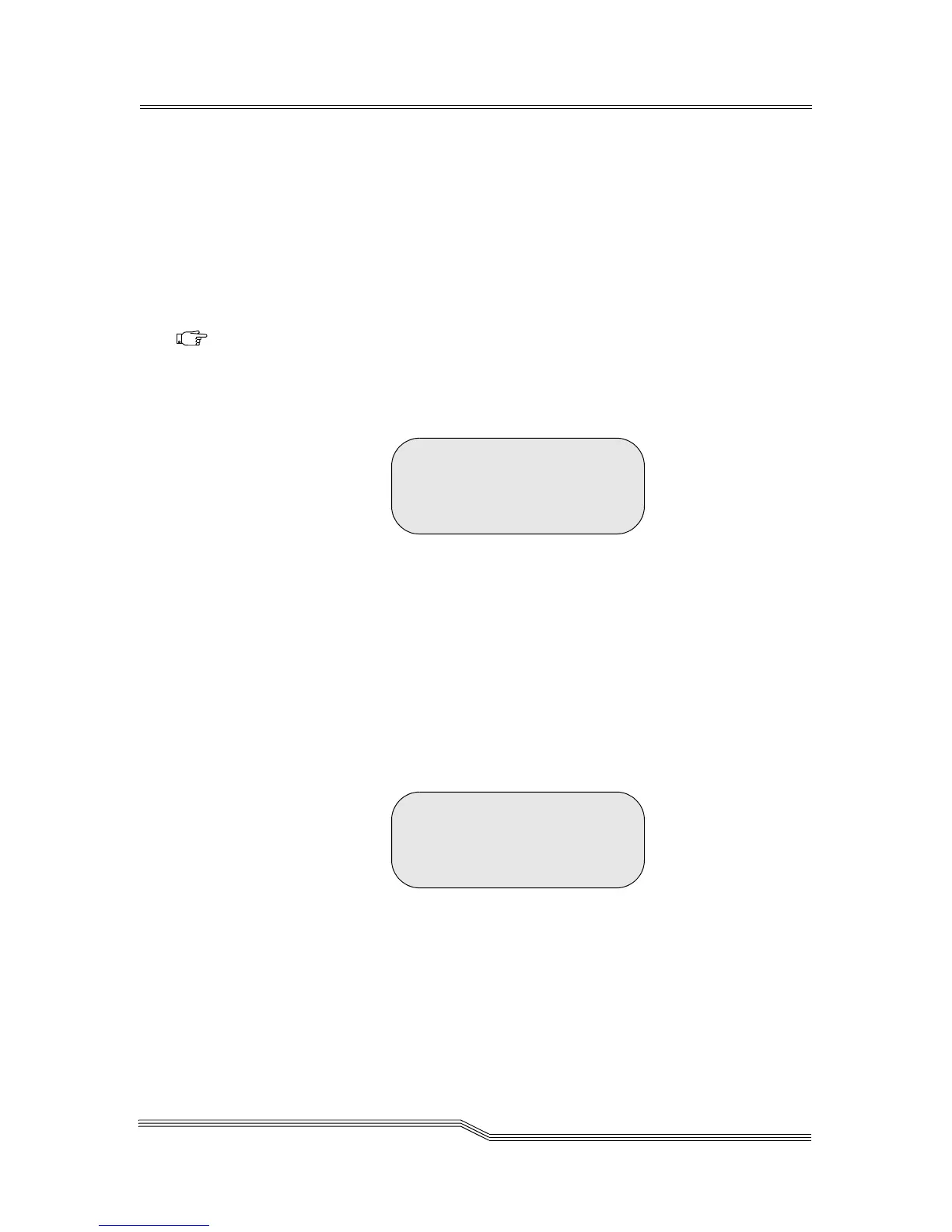Utils Menu 5-99
22 June 2004
Parameter Value
Timeout Value 10 - 60 minutes (default = 30)
Password Enable Y to enable a screen saver
password
N to disable a screen saver
password
Accept Y to accept changes
N to reject changes
If Password enable changes from N to Y or Y to N and
Accept changes to Y, the Password Dialog appears. See
Figure 5-131. Otherwise, the screen returns to the
Library Menu. Refer to Figure 5-128 on page 5-97.
Figure 5-131 Password Dialog
Parameter Value
Enter password Selects the password
(0000–9999)
Accept Y to accept changes
N to reject changes
If Y is selected for the Accept parameter value while the
Password enable is set to Y, the password is changed. See
Figure 5-132.
Figure 5-132 Password Change Dialog
Note
Password enable
can change from
Y to N only if a
password was
previously set.
Enter password:
[0000]
^
Accept: N
The password has
been changed.
