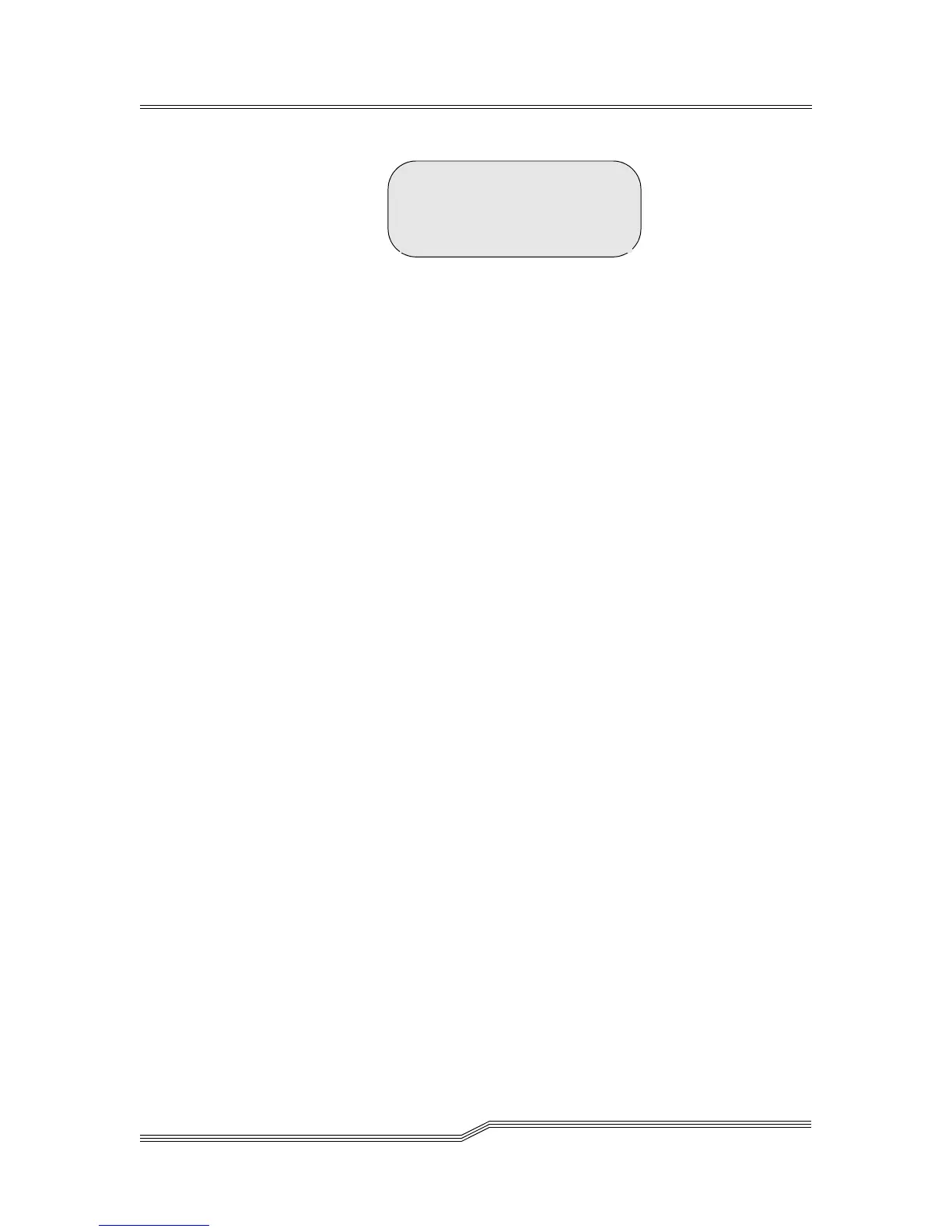5-92 Menus and Commands
6-00054-02 Rev A
Figure 5-121 SCSI ID Dialog
Parameter Value
Drive Indicates the element index of
the drive
(01200–01247 for SDLT/DLT,
and AIT)
Next Next indicates the SCSI ID
address that takes effect after
power is cycled (0–15).
Now The SCSI ID address that is
currently in effect (0–15).
Accept Y to accept changes
N to reject changes
If Y is selected for the Accept parameter value, the screen
updates to reflect the changes. Otherwise, the changed
parameters continue to display but no action is taken.
SCSI ID
Drive Next Now
1200< 01 01
Accept: N