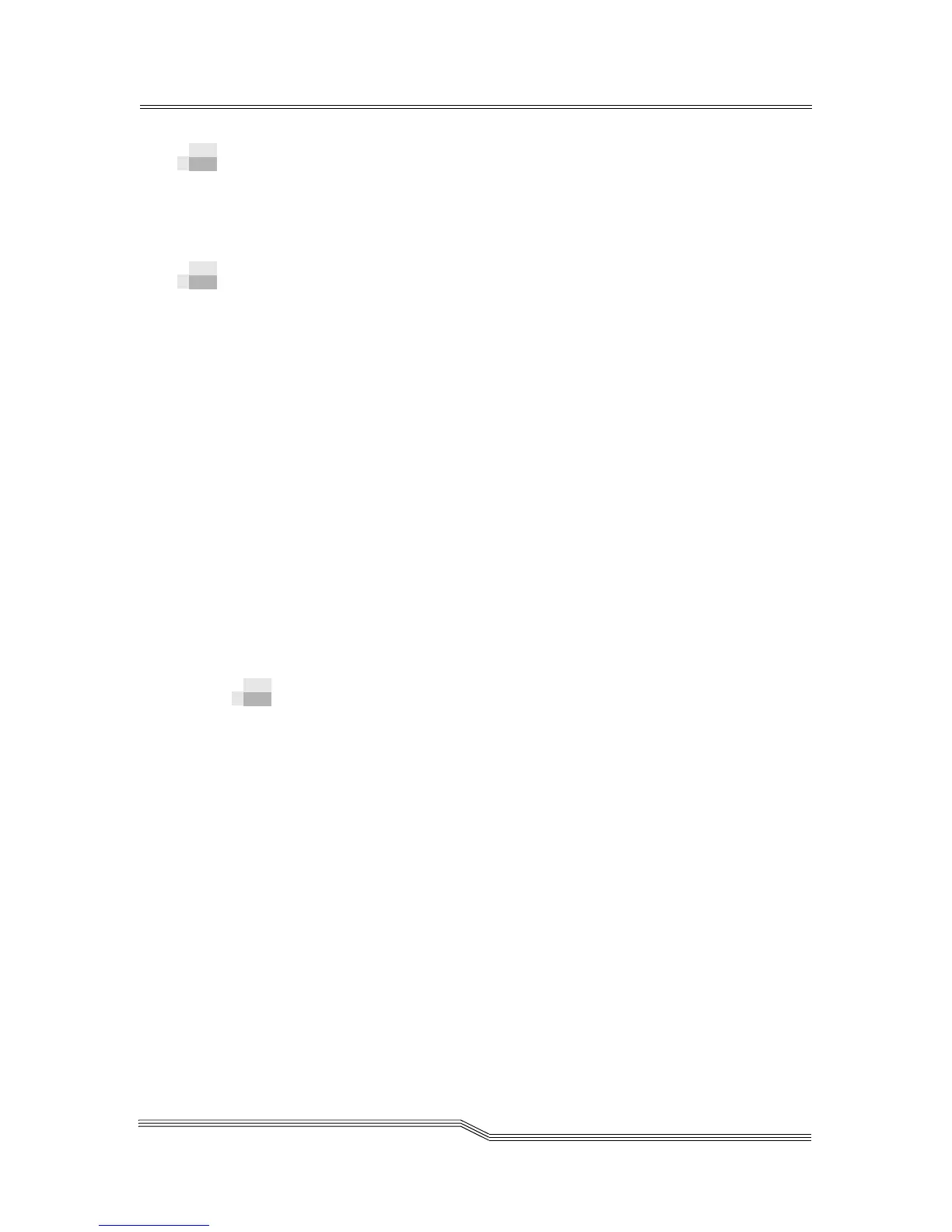Overview 6-3
22 June 2004
Overview
This chapter contains information about tape cartridge
maintenance, how to insert and eject media, barcode labels,
and how to clean media.
Tape Cartridge Maintenance
The library uses magnetic tape cartridge technology to collect,
backup, and archive data. Magnetic tape is made of flexible
plastic that is coated with ferromagnetic material on one side.
Simple care and handling will protect your cartridges.
Tape cartridges can survive years of use in a library
environment, but cartridges wear out over time. Worn media
can also cause damage to drives and potentially lead to a loss
of data. Refer to the media manufacturer's specifications for
tape cartridge life.
To reduce the chance of problems with your tape cartridges or
damage to your tape drive, follow these guidelines:
• Inspecting Tape Cartridges below
• Handling Tape Cartridges on page 4
• Storing Tape Cartridges on page 4
• Acclimating Tape Cartridges on page 5
• Transporting Tape Cartridges on page 5
Inspecting Tape Cartridges
Before inserting new cartridges into the library, inspect them
for damage caused by shipping or mishandling. For specific
instructions about data recovery when media has been
damaged, refer to the drive or tape cartridge manufacturer’s
specifications.
Inspect tape cartridges in the following situations:
• If a cartridge has been dropped from a height greater than
three feet.
• If the tape drive becomes inoperable after loading a tape
cartridge.
• If the cartridge has been stored in a dusty environment
without a case.
