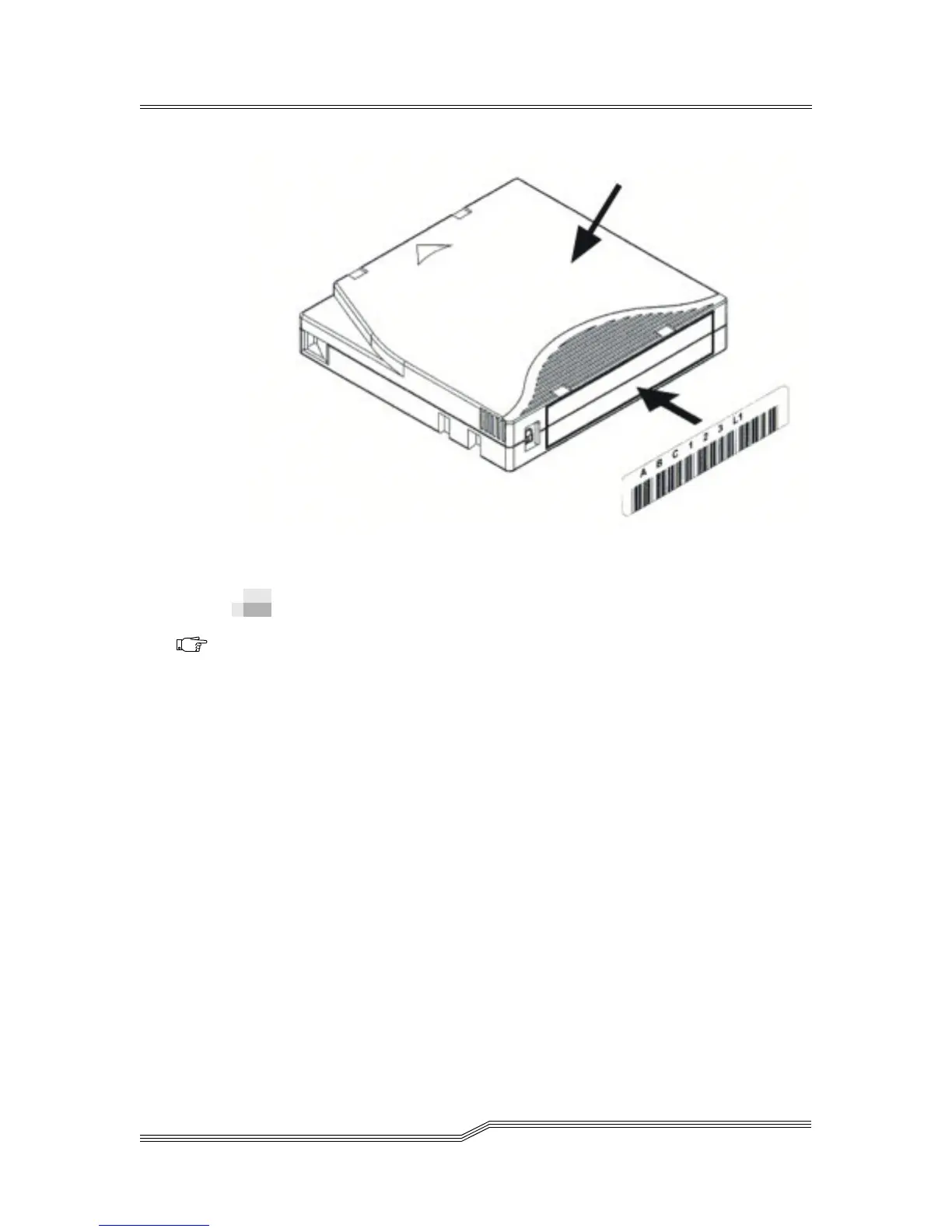6-14 Processing Media
6-00054-02 Rev A
Figure 6-1 Barcode Label Application (LTO example)
Barcode Label Restrictions
The Scalar 1000 supports a range of media labels. With media
ID enabled, some additional restrictions apply.
The label types supported in media ID enabled and media ID
disabled are illustrated in Figure 6-2.
Do not place a barcode
label on top of a cartridge
Note
uplicate volsers are
ot supported even
or different media
ypes.
