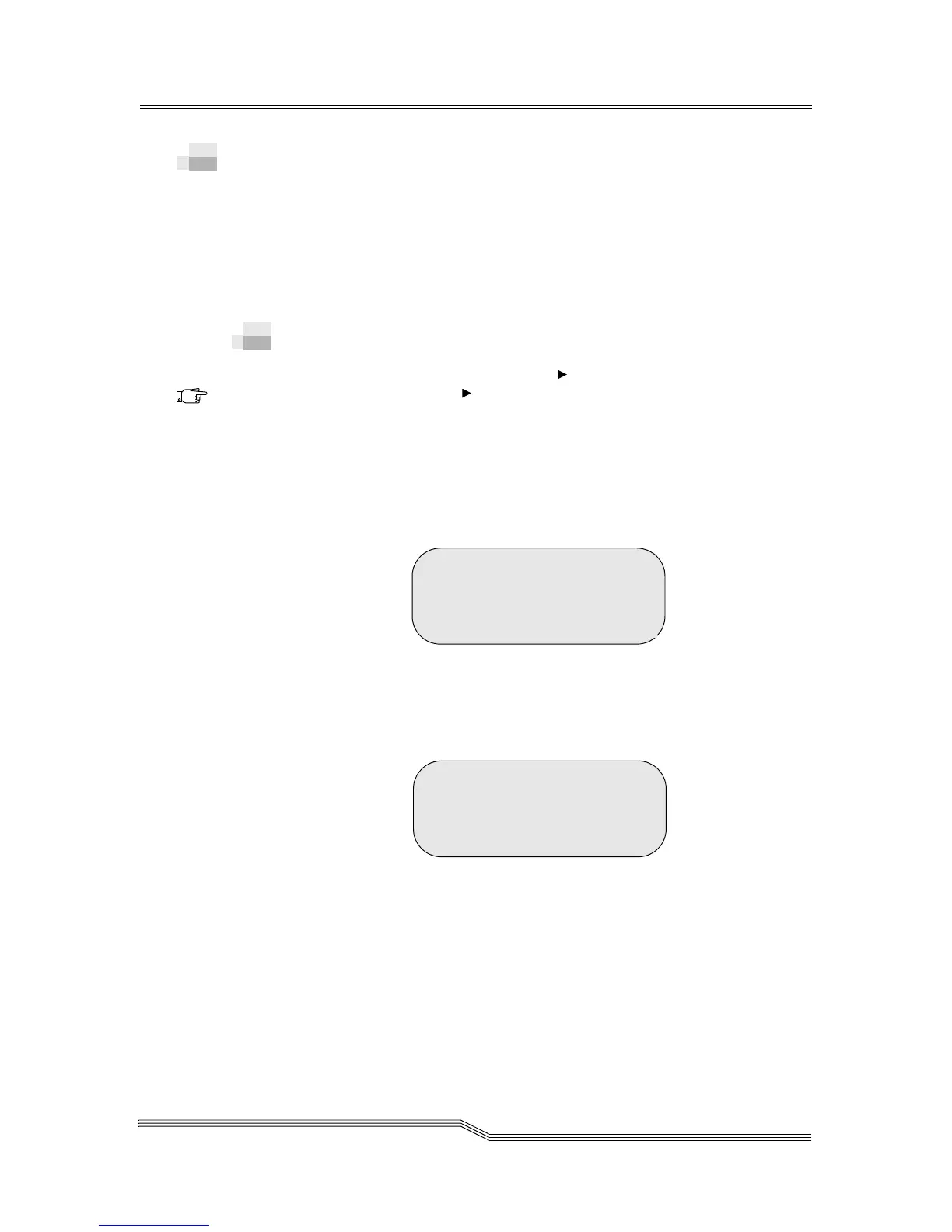Using Cleaning Cartridges 6-25
22 June 2004
Using Cleaning Cartridges
This section contains the following information:
• Inserting a Cleaning Cartridge
• Ejecting a Cleaning Cartridge on page 26
• Declaring a Cleaning Cartridge on page 27
• Viewing Cleaning Cartridge Status on page 28
Inserting a Cleaning Cartridge
Path: Commands Menu Insert/Eject
Submenu Insert Clean Tape Dialog
For further information refer to Insert Clean Tape Dialog on
page 5-47.
Proceed as follows to move cleaning tapes into the library:
Step 1 Follow the path and the Insert Clean Tape Dialog
appears. See Figure 6-5.
Figure 6-5 Insert Clean Tape Dialog
Step 2 Enter the source Coord, Index, and Accept. The
Insert Range Dialog appears. See Figure 6-6.
Figure 6-6 Range Dialog
Note
It is possible to
use the I/E
Station as storage
for cleaning
media but is not
recommended.
Enter SOURCE
Coord: I 01< 1 A 01
OR Element: 00001
Accept: N
Insert Range: 01<
Accept : N
