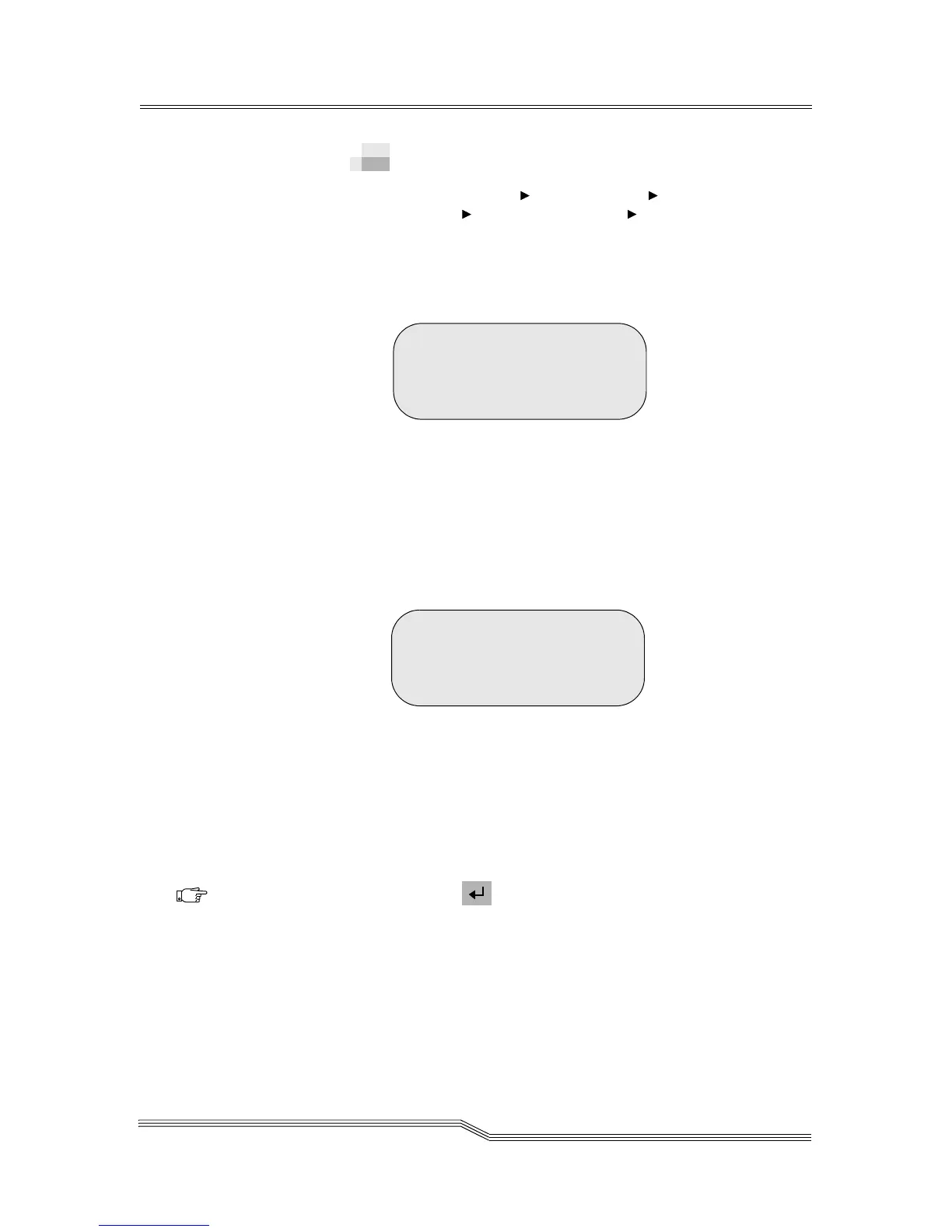Service Menu 5-135
22 June 2004
Step Dialog
Path: Main Menu Service Menu Diags
Submenu Accessor Submenu Step Dialog
Use the Step Dialog to set Gripper low level control. This
function should only be used by trained service personnel.
See Figure 5-185.
Figure 5-185 Step Dialog
Parameter Value
Continue Y to continue the test
N to cancel the test
If Y is selected for the Continue parameter value, the
Movement Dialog appears. See Figure 5-186.
Figure 5-186 Movement Dialog
Parameter Value
X axis Displays X axis location.
Y axis Displays Y axis location.
Amount Indicates move step distance
(1, 10–100 mm).
Press this button to select X, Y,
or Amount.
This test should be
used by trained
personnel ONLY!
Continue: N<
Use Arrows to Move
X axis : 0539.0mm<
Y axis : 0000.0mm
Amount : 001.0mm
Note
Use the up or
down arrows to
change Amount
(step size) or
move gripper.
