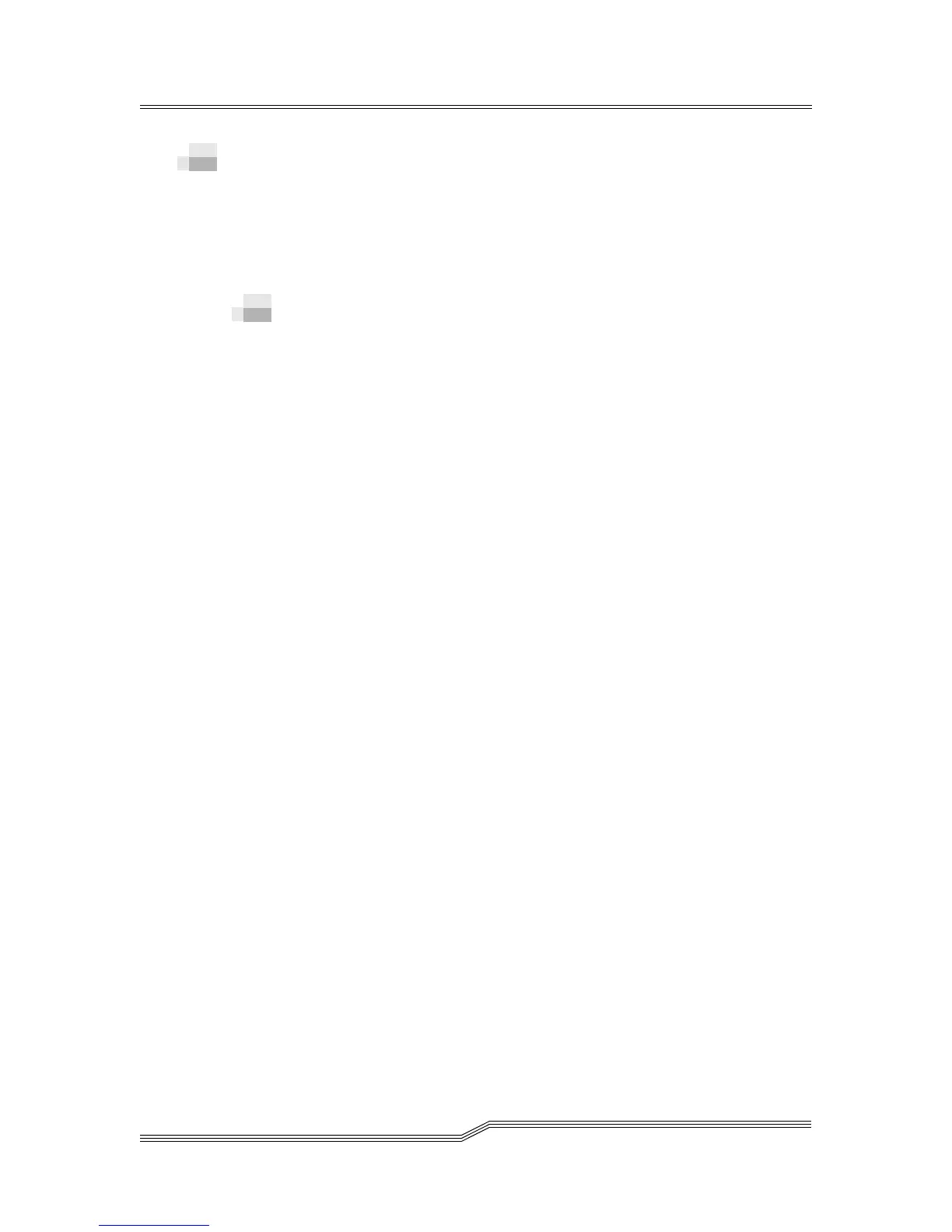6-6 Processing Media
6-00054-02 Rev A
Inserting Media
Two methods of inserting storage cartridges into the library
are listed below:
• Using the Insert/Eject Station on page 6
• Manually Inserting Cartridges on page 7
Using the Insert/Eject Station
Using the Insert/Eject (I/E) Station to insert cartridges does
not disrupt library operations. The I/E Station contains two
cartridge magazines. To insert cartridges through the I/E
Station, follow this procedure.
Step 1 Pull on the handle of the I/E Station.
The I/E Station slides out.
Step 2 Remove the cartridge magazine.
Step 3 Insert the cartridge into the storage cell in the
cartridge magazine.
Step 4 Place the cartridge magazine into the I/E Station.
Step 5 Close the I/E Station.
The library locks the I/E Station. The Accessor scans the
cartridge magazine and the cartridge. The library
unlocks the I/E Station.
Step 6 Move the cartridge to the desired storage cell with
the SCSI MOVE MEDIUM command from the
host.
The Accessor moves the cartridge to the requested
storage cell location.
— or —
Issue the Insert command from the Operator Panel.
Refer to Insert Screen on page 5-45.
The Accessor moves the cartridge to the first available
storage cell location.
— or —
