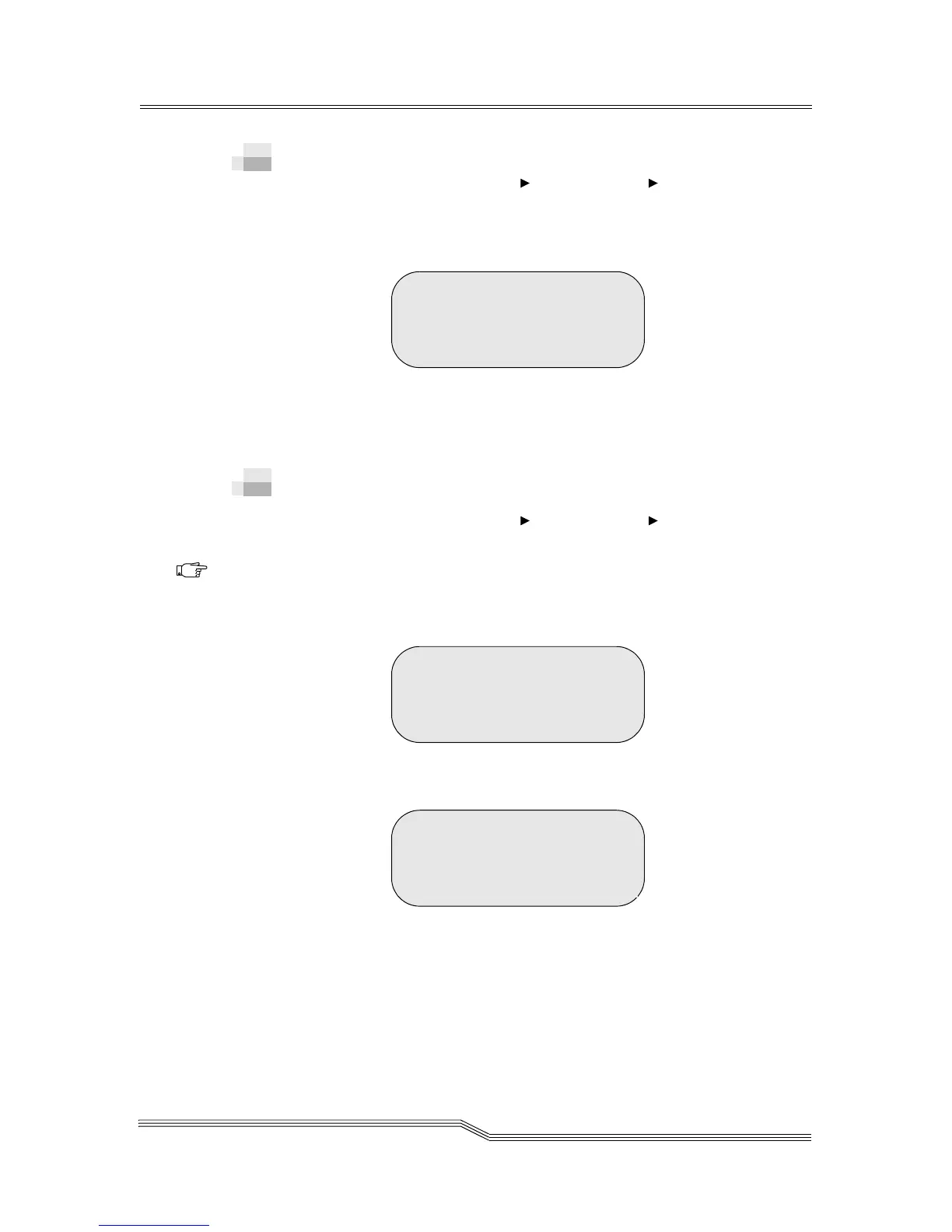Service Menu 5-143
22 June 2004
SAC Dialog
Path: Main Menu Service Menu SAC Dialog
Use the SAC Dialog to see an explanation of the
displayed Service Action Code. See Figure 5-204.
Figure 5-204 SAC Dialog
For additional information on the SAC codes, refer
to Service Action Codes on page 7-3.
Demo Dialog
Path: Main Menu Service Menu Demo Dialog
Use the Demo Dialog to move cartridges from storage
element-to-storage element, but not to the tape drives. You
must enter the correct password to use this dialog.
See Figure 5-205 and Figure 5-206.
Figure 5-205 Password Dialog
Figure 5-206 Demo Dialog
Parameter Value
Cycles to Run Indicates the desired cycle
count (001–020).
Accept Y to accept changes
N to reject changes
Enter SAC to lookup:
SAC: E1
I/E station door is
not closed
Note
At least one storage
element for each
media type must
be empty for the
Demo option to
run.
Enter password:
[0000]
^
Accept: N
For demo, all media
will be moved.
Cycles to Run: 009<
Accept: N
