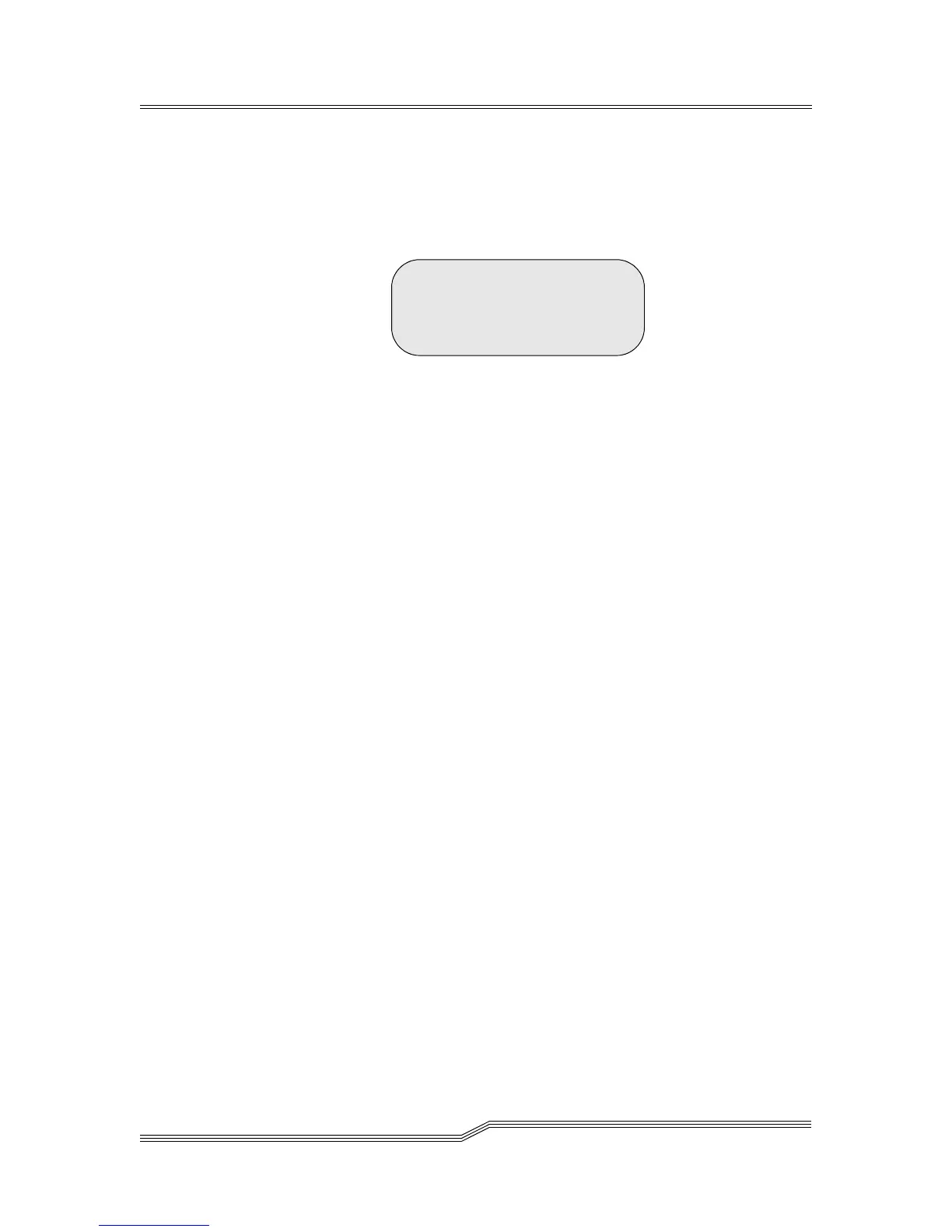5-66 Menus and Commands
6-00054-02 Rev A
[more] More selections on the
Continuation Menu.
When [more] is selected, the Continuation Screen
appears. See Figure 5-91.
Figure 5-91 Configuration Screen
Parameter Value
X position Indicates the horizontal
coordinate in millimeters.
Y position Indicates the vertical
coordinate in millimeters.
Z position Indicates the depth
coordinate.
X position: 0047.3
Y position: 0956.4
Z position: 120