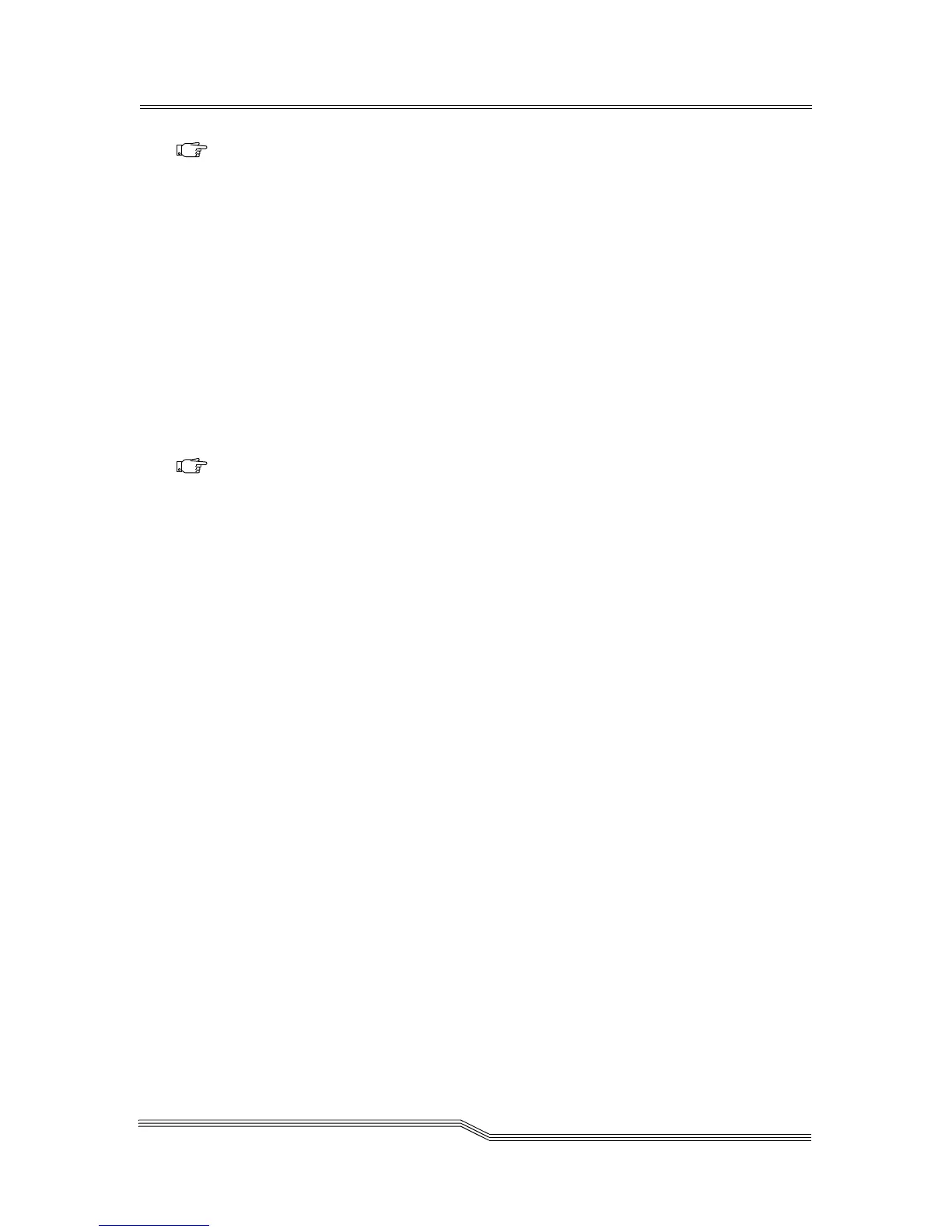Setup Menu 5-85
22 June 2004
Add ID Y indicates that the media
identifier is added to the front
of the barcode label for RES
and RVEA.
N indicates that the media
identifier is NOT added to the
front of the barcode label for
RES and RVEA.
Extend Y indicates that extended
(Extend_RES) element
descriptor status is enabled.
N indicates that extended
element descriptor status is
disabled.
Mixed When mixed-media is enabled,
the library presents all possible
I/E cell positions. Depending
on the magazine, some may be
presented as uninstalled
through SCSI, RES and RVEA.
For additional information, see
SCSI Element Addressing
(document 400122).
Y- mixed-media is enabled and
presents I/E gaps
N - collapses I/E gaps
ASCQ Y - use vendor ASC/ASCQs
N - use standard SCSI-2 ASC/
ASCQs
Accept Y - to accept changes
N - to reject changes
If Y is selected for the Accept parameter value, the screen
updates to reflect the changes. Otherwise, the changed
parameters continue to display but no action is taken.
Note
If Media ID is NOT
selected, Add ID,
Extend, and ASCQ
will be set to N.
Note
A Teach New defaults
to Mixed=Y when
more than one media
domain is found in the
library.
Auto-Teach will not
change this value
unless a configuration
change has been made,
and the library
performs a new teach.
