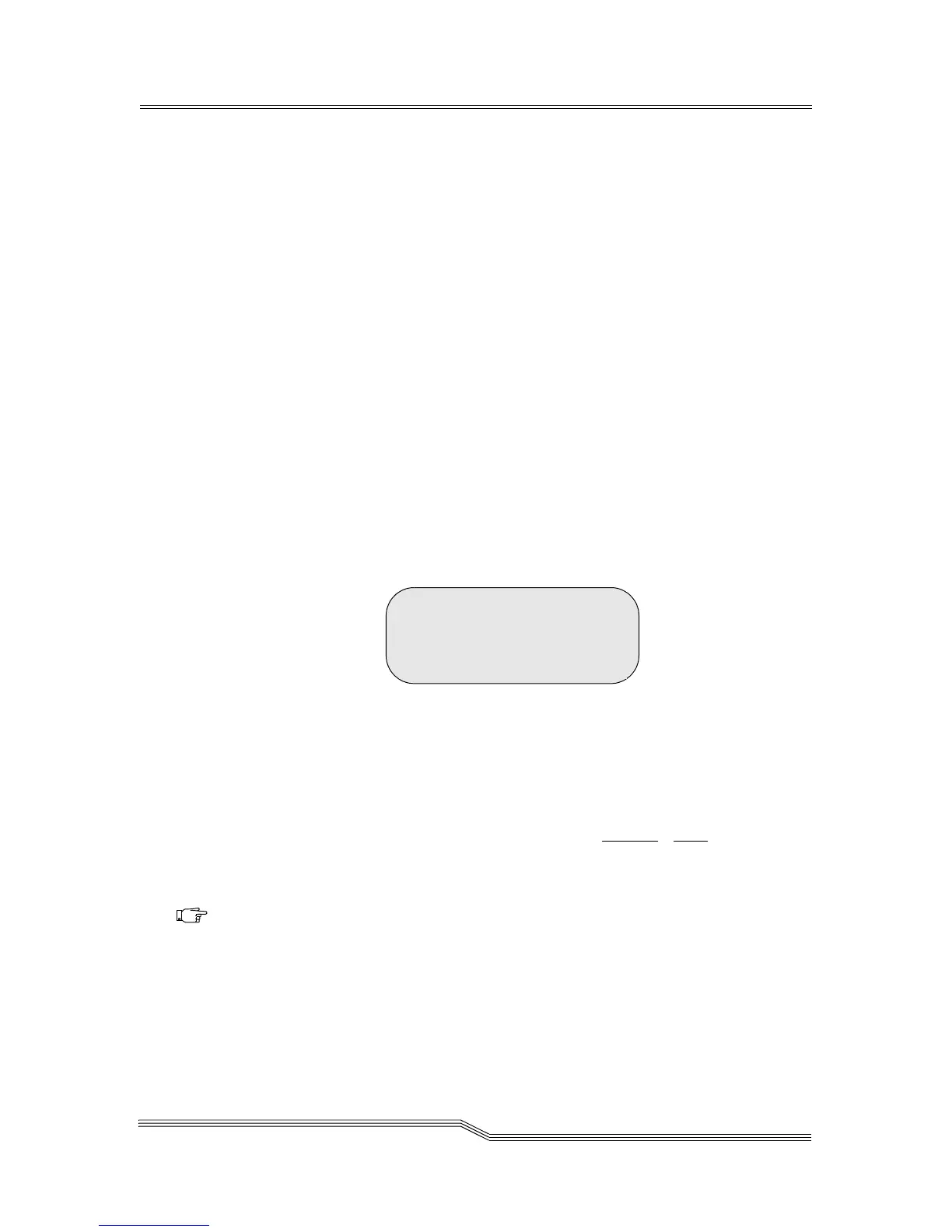Setup Menu 5-95
22 June 2004
BC Indicates the barcode mask of
the cleaning cartridge(s).
Searches the database for
cartridges that match the mask
you provide, and marks them
as cleaning cartridges.
You must select a barcode
mask that matches only
cleaning cartridges. If the
barcode mask matches other
than the cleaning cartridges,
later cleaning operations will
fail.
Continue Y to accept changes
N to reject changes
If Y is selected for the Continue parameter value, the
Usage Dialog appears. Refer to Figure 5-125. Otherwise,
the changed parameters continue to display but no action
is taken.
Figure 5-125 Usage Dialog
Parameter Value
Type: Type of cleaning cartridge.
Listed below are media
domain and types:
Domain
Type
Half 3480/90E
IBM 3590
Plasmon NCTP
DLT DLT
SDLT
8 mm AIT
LTO IBM LTO
Current Usage Specifies the number of times
the cleaning cartridge has been
used (000–511).
Type: LTO
Current Use: 000<
Maximum Use: 050
Accept: N
Note
If the BC mask
selects more than
one cleaning tape,
the current and
maximum usage
parameter values
are applied to each
cleaning tape.
