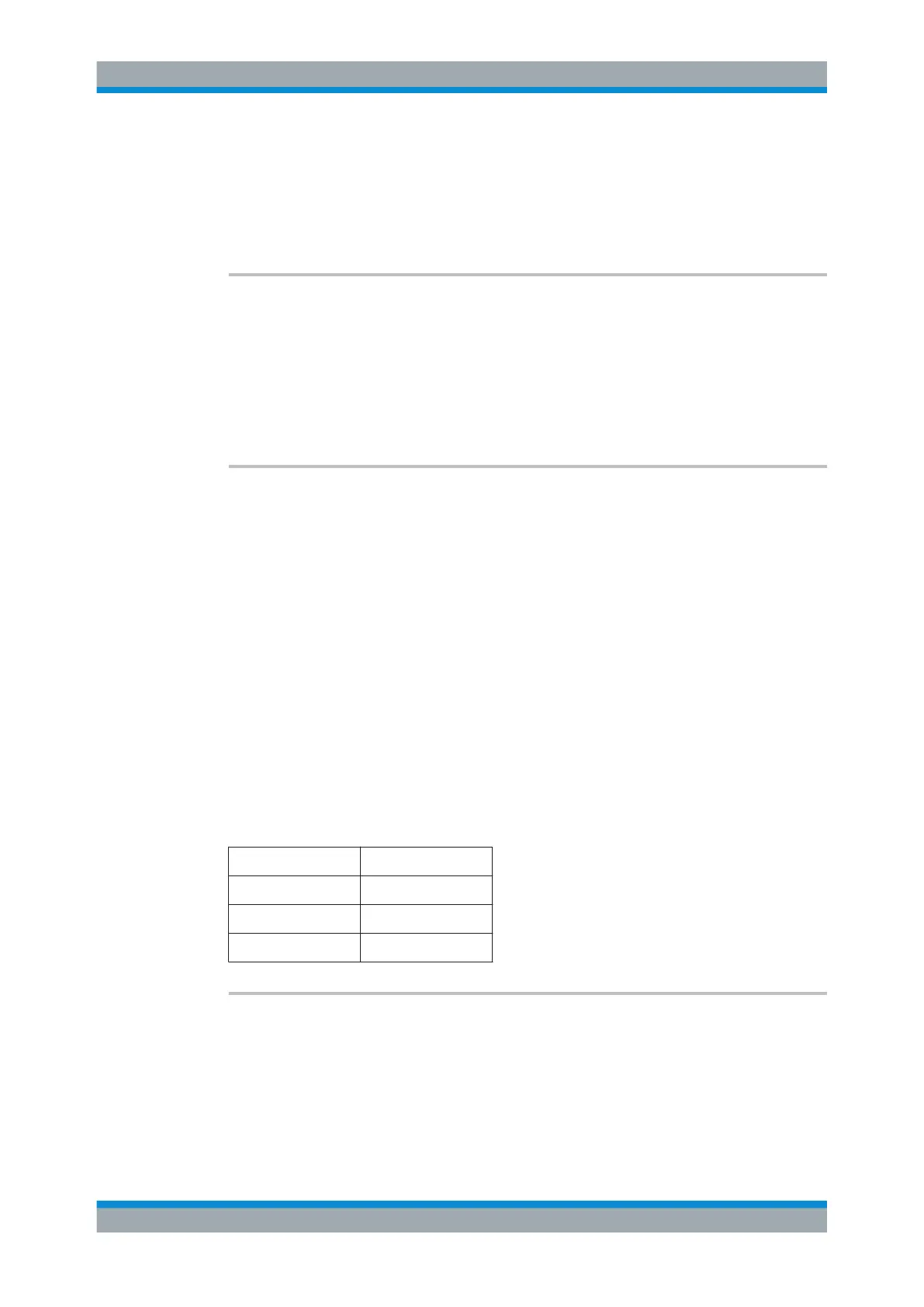Remote Commands
R&S
®
FSVA3000/ R&S
®
FSV3000
1099User Manual 1178.8520.02 ─ 01
Example:
SENSE:CORR:TRAN:CAT?
//Result: 2743,2312620544,720,'FactorGSM.TDF',2023,'FactorBTS.TDF'
Usage: Query only
[SENSe:]CORRection:TRANsducer:COMMent <Comment>
This command defines the comment for the selected transducer factor.
Before you can use the command, you have to select and turn on a transducer.
Parameters:
<Comment> *RST: (empty comment)
Manual operation: See " Comment " on page 598
[SENSe:]CORRection:TRANsducer:DATA {<Frequency>, <Level>}...
This command configures transducer factors for specific trace points. A set of trans-
ducer factors defines an interpolated transducer line and can be stored on the instru-
ment.
Parameters:
<Frequency> The unit for <Frequency> is Hz, which may or may not be omit-
ted. Frequencies have to be sorted in ascending order.
Default unit: Hz
<Level> The unit for <Level> depends on[SENSe:]CORRection:
TRANsducer:UNIT .
Example:
SENSe1:CORRection:TRANsducer:UNIT 'DB'
// Frequency Span 0 Hz to 4 Ghz
SENSe1:CORRection:TRANsducer:DATA 0,8,2GHz,5,4GHz,3
Creates the transducer points:
Manual operation: See " Data Points " on page 598
Frequency Level
0 Hz 8 dB
2 GHz 5 dB
4 GHz 3 dB
[SENSe:]CORRection:TRANsducer:DELete
This command deletes the currently selected transducer factor.
Before you can use the command, you have to select a transducer.
Example:
CORR:TRAN:DEL
Manual operation: See " Delete Line " on page 597
Configuring the R&S FSV/A
