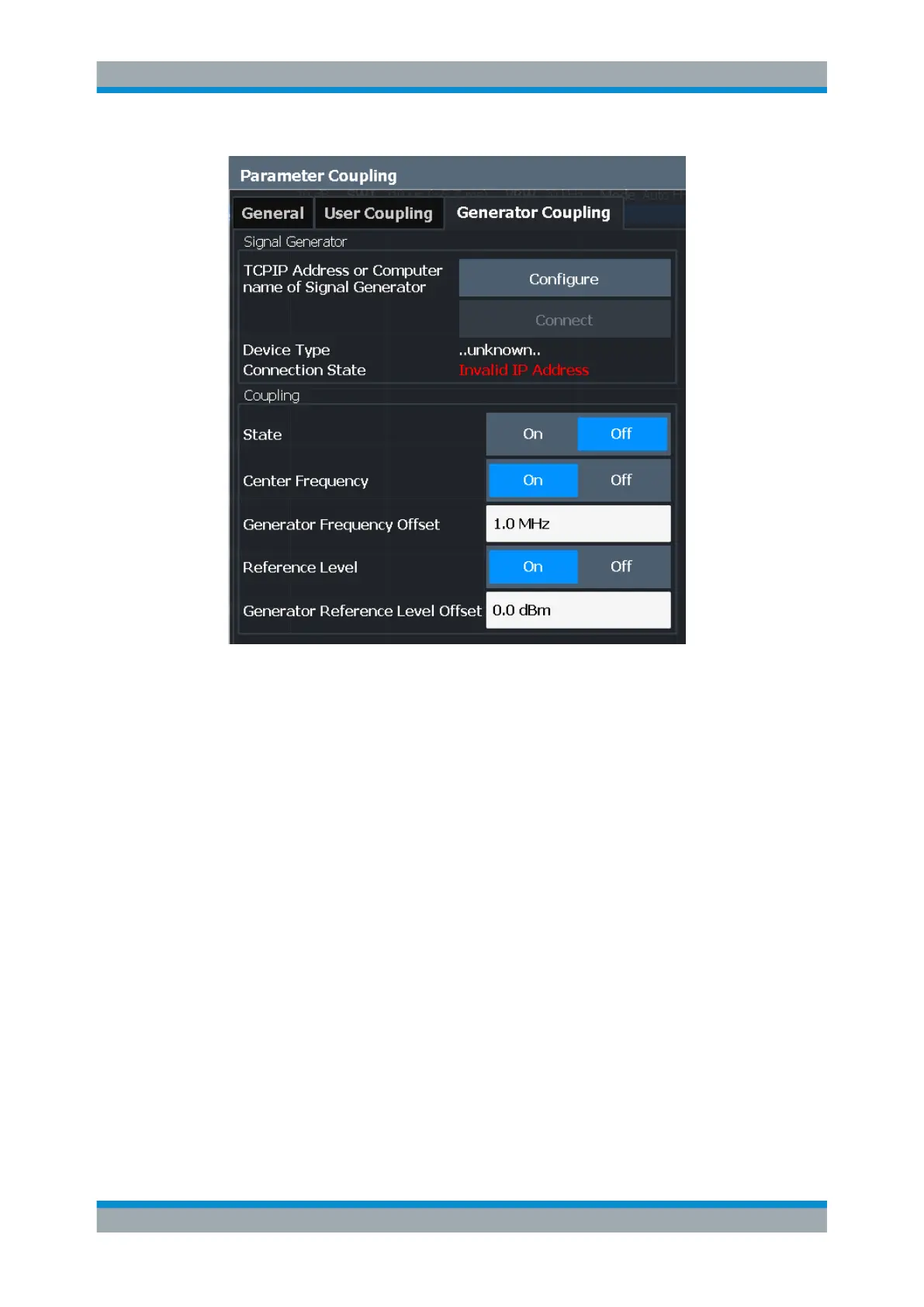General Instrument Setup
R&S
®
FSVA3000/ R&S
®
FSV3000
638User Manual 1178.8520.02 ─ 01
IP Address or Computer name of Signal Generator................................................... 638
Connect/Disconnect....................................................................................................639
Coupling State.............................................................................................................639
Center Frequency....................................................................................................... 639
Generator Frequency Offset........................................................................................639
Reference level........................................................................................................... 639
Generator Reference Level Offset.............................................................................. 640
IP Address or Computer name of Signal Generator
The IP address or computer name of the signal generator connected to the
R&S FSV/A via LAN.
For tips on how to determine the default computer name, see Chapter 5.1.5.3, "Using
Computer Names", on page 40, or the signal generator's user documentation.
By default, the IP address is expected. To enter the computer name, toggle the
"123"/"ABC" button to "ABC".
Note: While a connection to a signal generator is established, you cannot change the
connection information.
The IP address / computer name is maintained after a [PRESET], and is transferred
between applications. However, when you switch applications, the control is disabled in
the other applications. Only one application can control a generator at any time.
Exception: The SCPI Recorder maintains control of the generator even if you switch
applications.
Synchronizing Measurement Channel Configuration
