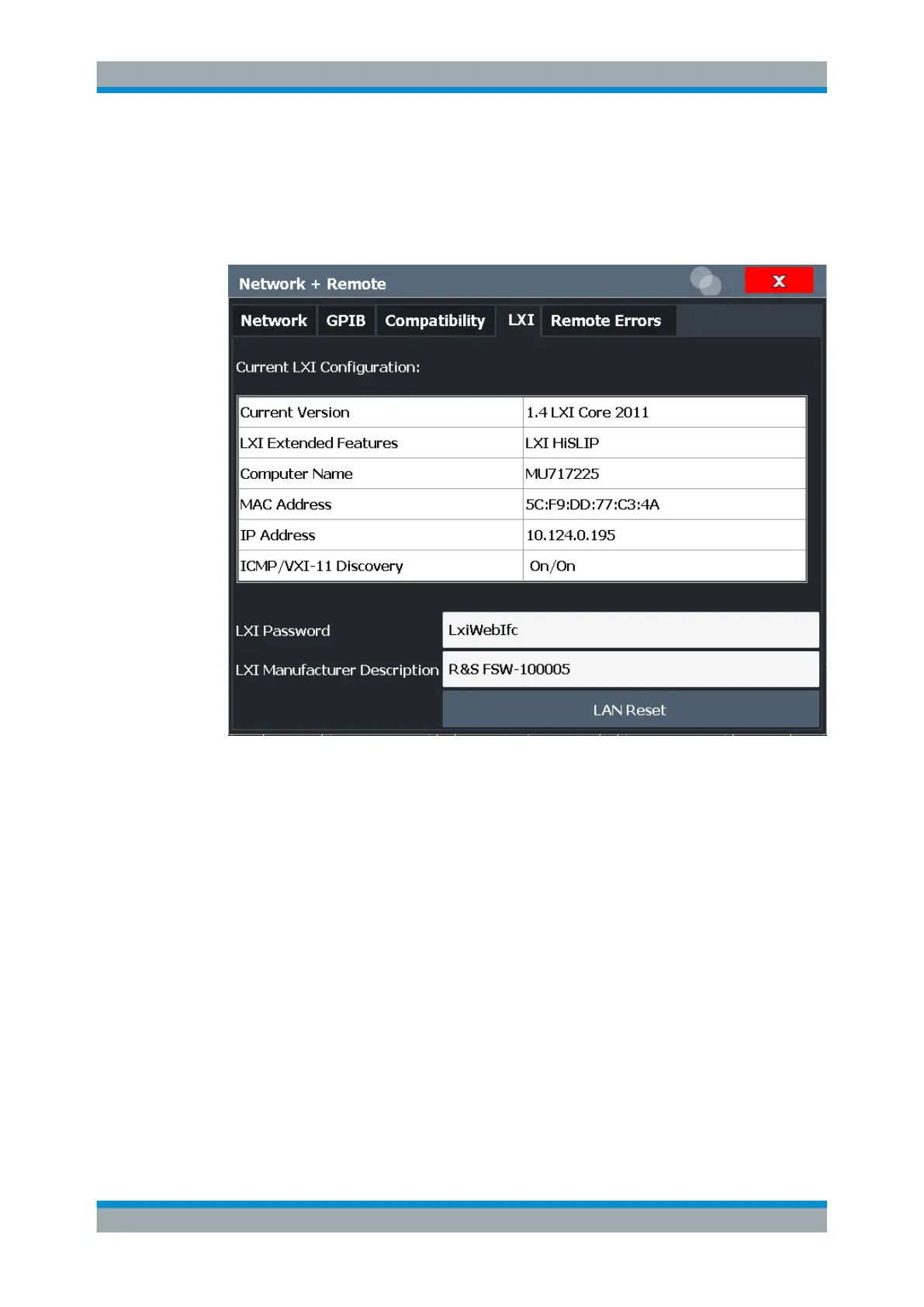Network and Remote Operation
R&S
®
FSVA3000/ R&S
®
FSV3000
706User Manual 1178.8520.02 ─ 01
Alternatively, you can change the LAN settings using the LXI Web browser interface.
For details see Chapter 13.6.1.4, "How to Configure the LAN Using the LXI Web
Browser Interface", on page 714.
Only user accounts with administrator rights are able to use LXI functionality.
Current LXI Configuration........................................................................................... 706
LXI Password..............................................................................................................707
LXI Manufacturer Description......................................................................................707
LAN Reset...................................................................................................................707
Current LXI Configuration
Displays the current LXI information from the R&S FSV/A (read-only).
"Current ver-
sion"
Current LXI version
"LXI Extended
Features"
Detected LXI features, such as HiSlip (see "HiSLIP Protocol"
on page 647)
"Computer
name"
Name of the R&S FSV/A as defined in the operating system (see also
"Computer Name" on page 698)
"MAC address"
Media Access Control address (MAC address), a unique identifier for
the network card in the R&S FSV/A
"IP address"
IP address of the R&S FSV/A as defined in the operating system (see
also "IP Address" on page 699).
"ICMP"
Indicates whether the ping responder is active or not
Network and Remote Control Settings
