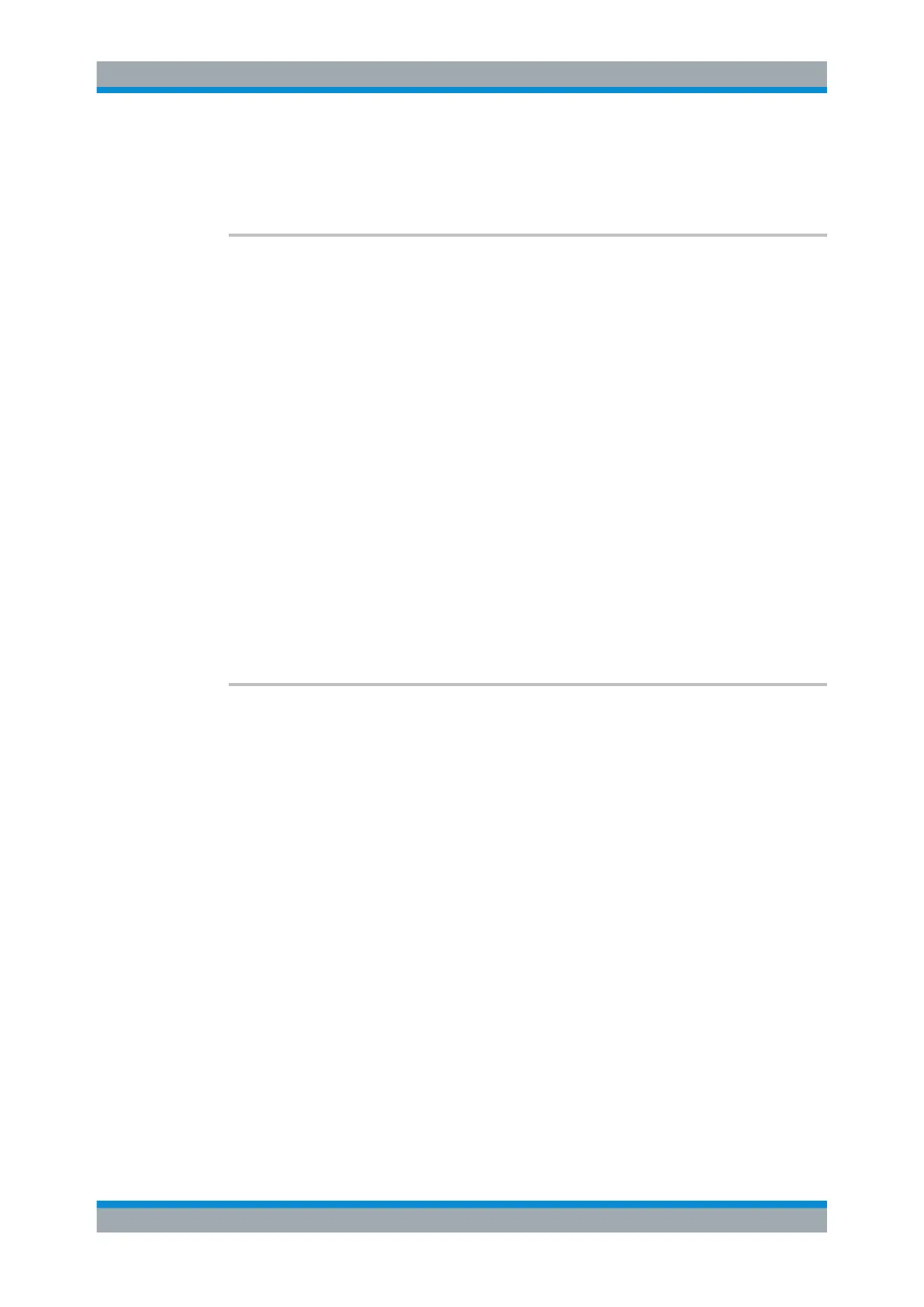Remote Commands
R&S
®
FSVA3000/ R&S
®
FSV3000
775User Manual 1178.8520.02 ─ 01
[SENSe:]POWer:ACHannel:FILTer[:STATe]:GAP<gap>......................................................779
[SENSe:]POWer:ACHannel:GAP<gap>:MSIZe................................................................. 779
[SENSe:]POWer:ACHannel:SPACing:GAP<gap>..............................................................779
CALCulate<n>:LIMit<li>:ACPower:GAP<gap>:ABSolute <Limit>[, <Reserved>]
This command defines the absolute limit of the specified gap (CACLR) channel.
If you have defined an absolute limit as well as a relative limit, the R&S FSV/A uses the
lower value for the limit check.
Suffix:
<n>
.
irrelevant
<li> irrelevant
<gap> 1..n
Gap (CACLR) channel number
Parameters:
<Limit> Defines the absolute limit of the specified gap channel in dBm.
Default unit: dBm
<Reserved> Ignored.
Default unit: dBm
Example:
CALC:LIM:ACP:GAP2:ABS 44.2dBm,0
Manual operation: See " Limit Checking " on page 180
CALCulate<n>:LIMit<li>:ACPower:GAP<gap>:ABSolute:STATe <State>
This command turns the absolute limit check for the specified gap (CACLR) channel on
and off.
You have to activate the general ACLR limit check before using this command with
CALCulate<n>:LIMit<li>:ACPower[:STATe].
Suffix:
<n>
.
irrelevant
<li> irrelevant
<gap> 1..n
Gap (CACLR) channel number
Parameters:
<State> ON | OFF | 1 | 0
*RST: 0
Manual operation: See " Limit Checking " on page 180
Configuring and Performing Measurements
