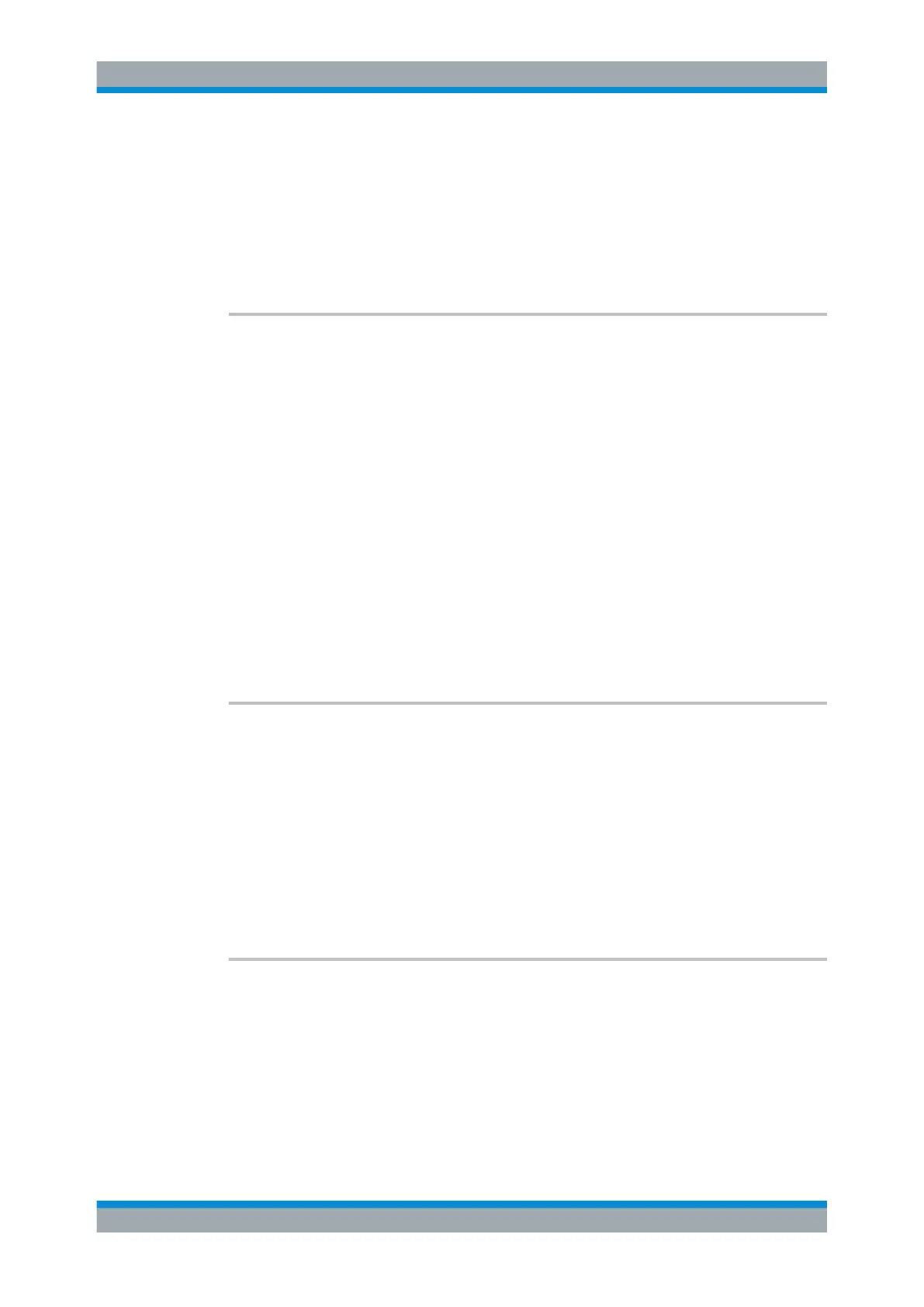Remote Commands
R&S
®
FSVA3000/ R&S
®
FSV3000
887User Manual 1178.8520.02 ─ 01
Example:
FREQ:CENT 100 MHz
FREQ:CENT:STEP 10 MHz
FREQ:CENT UP
Sets the center frequency to 110 MHz.
Manual operation: See " Center Frequency " on page 362
See " Frequency " on page 396
[SENSe:]FREQuency:CENTer:STEP <StepSize>
This command defines the center frequency step size.
You can increase or decrease the center frequency quickly in fixed steps using the
SENS:FREQ UP AND SENS:FREQ DOWN commands, see [SENSe:]FREQuency:
CENTer on page 886.
Parameters:
<StepSize> f
max
is specified in the data sheet.
Range: 1 to fMAX
*RST: 0.1 x span
Default unit: Hz
Example: //Set the center frequency to 110 MHz.
FREQ:CENT 100 MHz
FREQ:CENT:STEP 10 MHz
FREQ:CENT UP
Manual operation: See " Center Frequency Stepsize " on page 363
[SENSe:]FREQuency:CENTer:STEP:AUTO <State>
This command couples or decouples the center frequency step size to the span.
In time domain (zero span) measurements, the center frequency is coupled to the
RBW.
Parameters:
<State> ON | OFF | 0 | 1
*RST: 1
Example:
FREQ:CENT:STEP:AUTO ON
Activates the coupling of the step size to the span.
[SENSe:]FREQuency:CENTer:STEP:LINK <CouplingType>
This command couples and decouples the center frequency step size to the span or
the resolution bandwidth.
Parameters:
<CouplingType> SPAN | RBW | OFF
SPAN
Couples the step size to the span. Available for measurements
in the frequency domain.
Setting Basic Measurement Parameters
