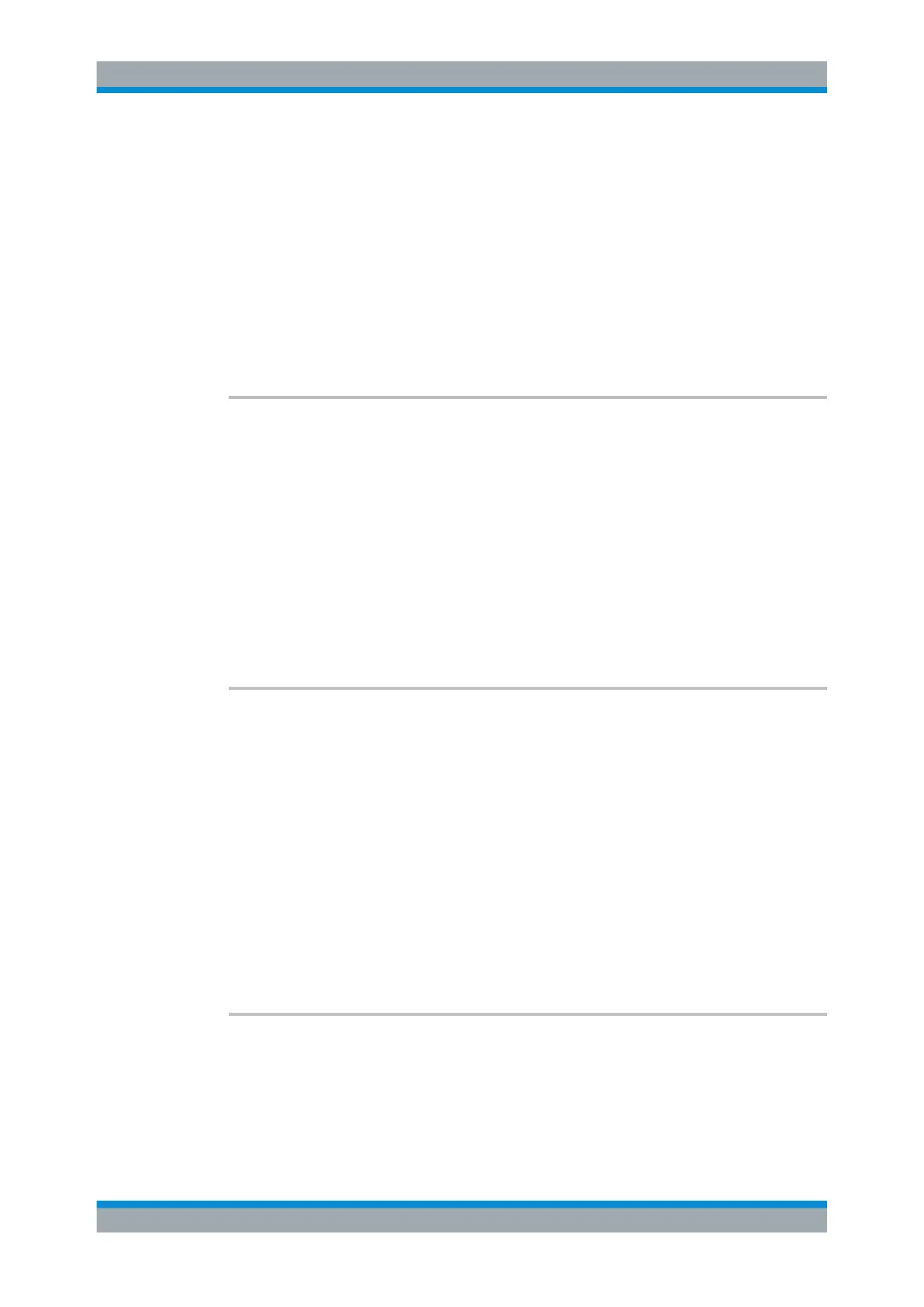Remote Commands
R&S
®
FSVA3000/ R&S
®
FSV3000
899User Manual 1178.8520.02 ─ 01
Useful commands for amplitude configuration described elsewhere:
●
[SENSe:]ADJust:LEVel on page 921
Remote commands exclusive to amplitude configuration:
CALCulate<n>:MARKer<m>:FUNCtion:REFerence...........................................................899
CALCulate<n>:UNIT:POWer........................................................................................... 899
UNIT<n>:POWer............................................................................................................899
DISPlay[:WINDow<n>]:TRACe<t>:Y[:SCALe]:RLEVel........................................................899
DISPlay[:WINDow<n>]:TRACe<t>:Y[:SCALe]:RLEVel:OFFSet........................................... 900
[SENSe:]POWer:NCORrection........................................................................................ 900
CALCulate<n>:MARKer<m>:FUNCtion:REFerence
This command matches the reference level to the power level of a marker.
If you use the command in combination with a delta marker, that delta marker is turned
into a normal marker.
Suffix:
<n>
.
Window
<m> Marker
Example:
CALC:MARK2:FUNC:REF
Sets the reference level to the level of marker 2.
Manual operation: See " Reference Level = Marker Level " on page 442
CALCulate<n>:UNIT:POWer <Unit>
UNIT<n>:POWer <Unit>
This command selects the unit of the y-axis.
The unit applies to all power-based measurement windows with absolute values.
Suffix:
<n>
.
irrelevant
Parameters:
<Unit> DBM | V | A | W | DBPW | WATT | DBUV | DBMV | VOLT |
DBUA | AMPere
*RST: dBm
Example:
UNIT:POW DBM
Sets the power unit to dBm.
DISPlay[:WINDow<n>]:TRACe<t>:Y[:SCALe]:RLEVel <ReferenceLevel>
This command defines the reference level (for all traces in all windows).
With a reference level offset ≠ 0, the value range of the reference level is modified by
the offset.
Setting Basic Measurement Parameters
